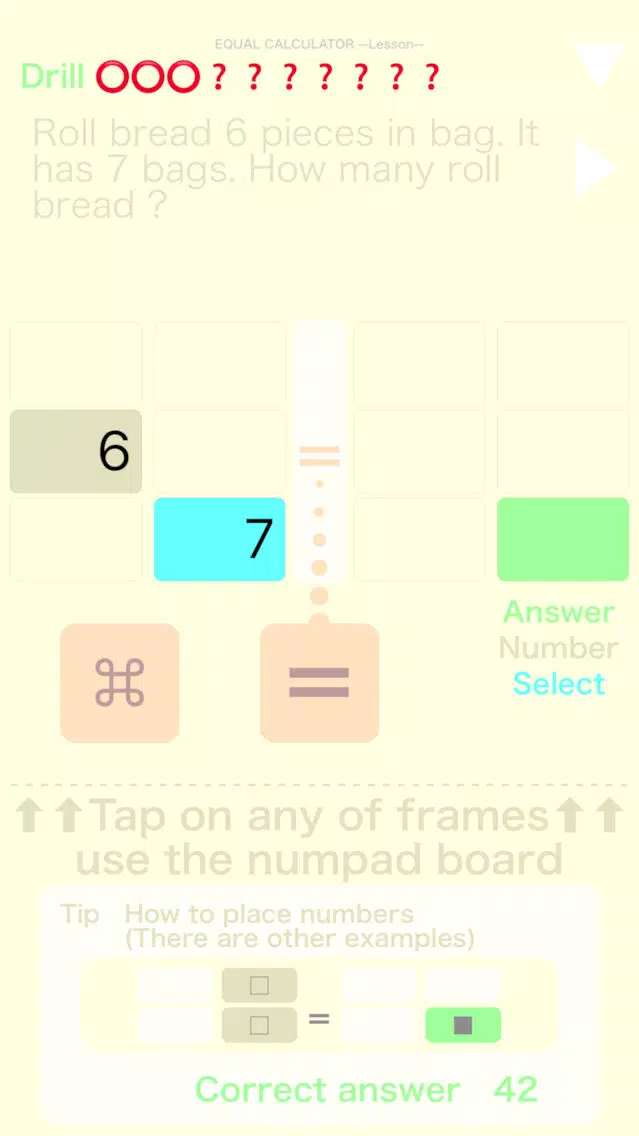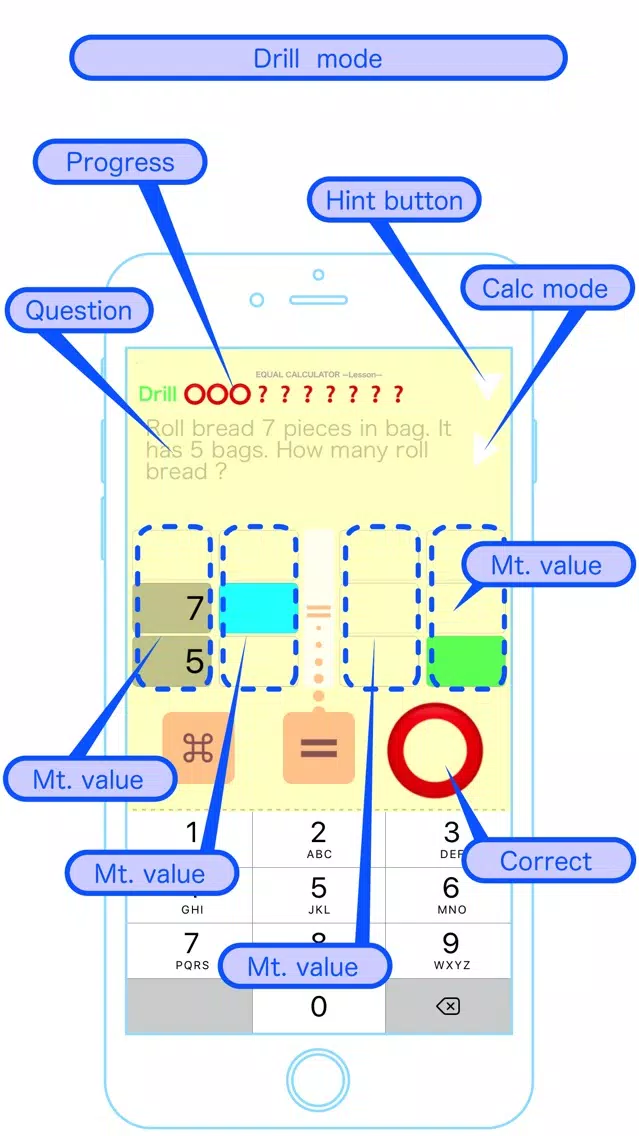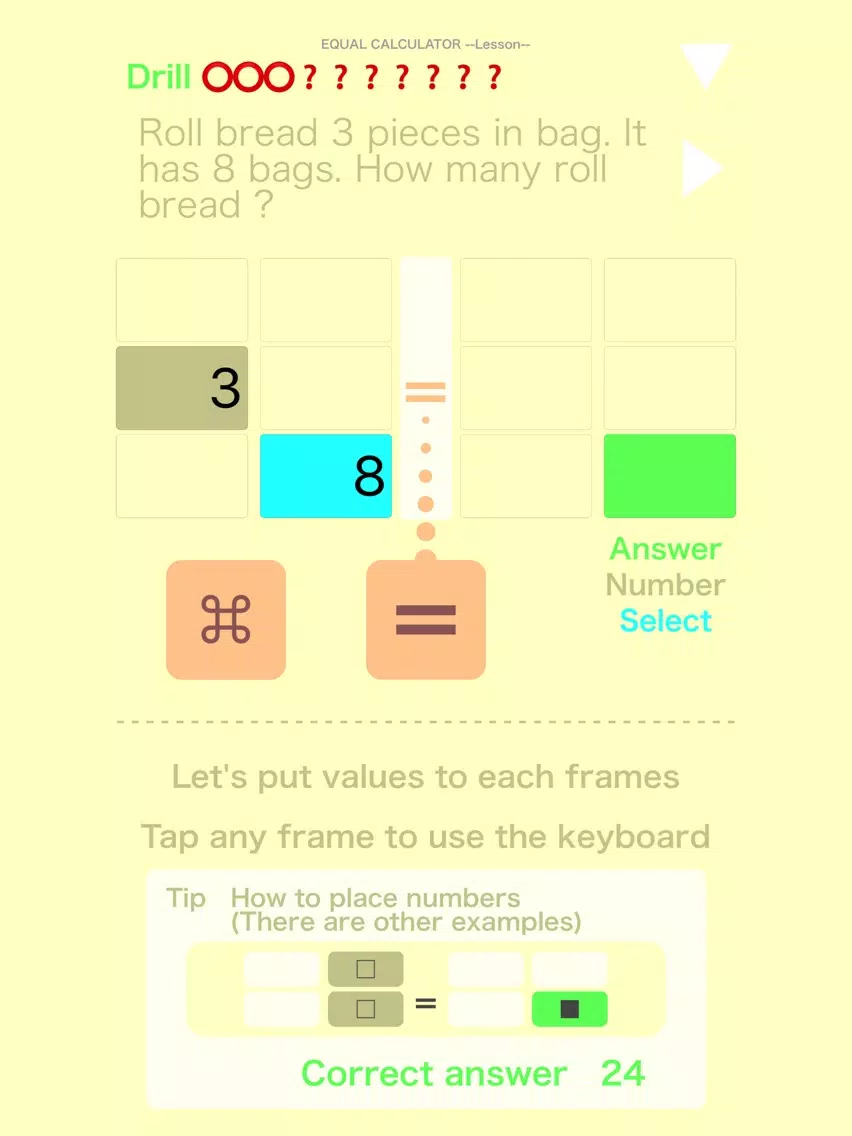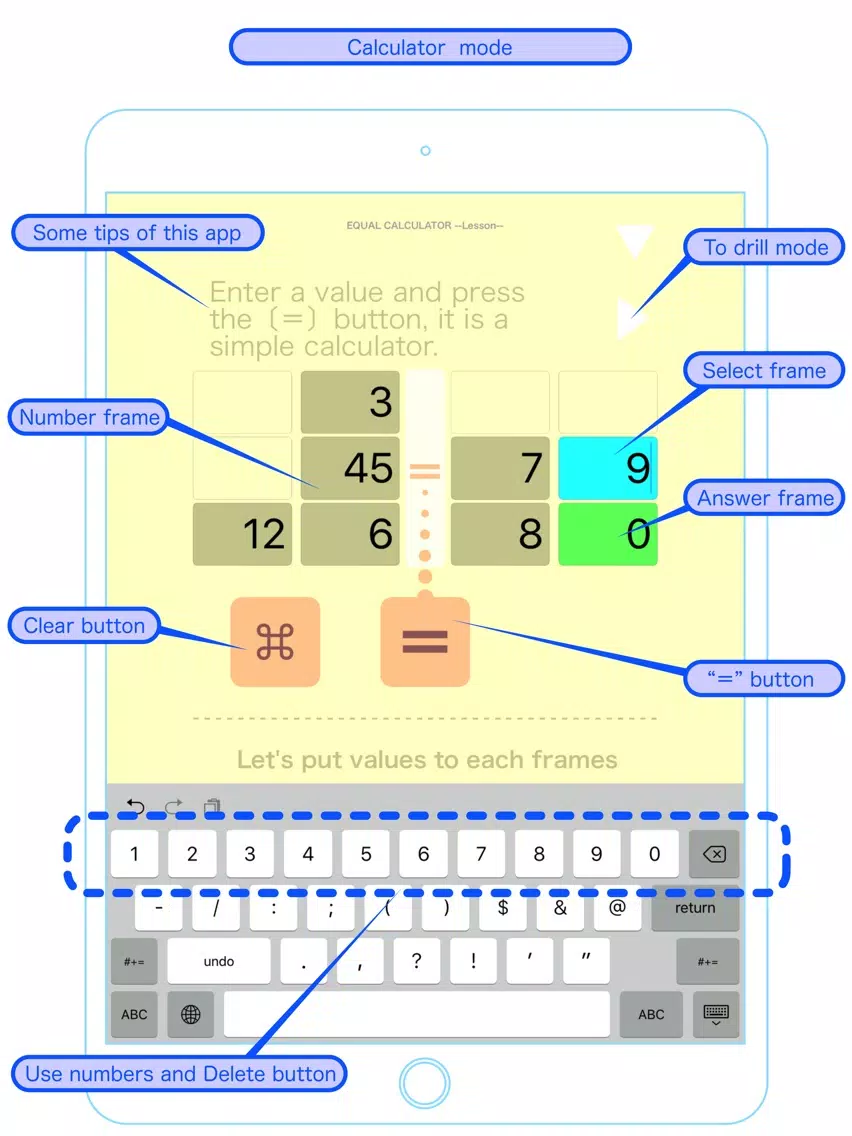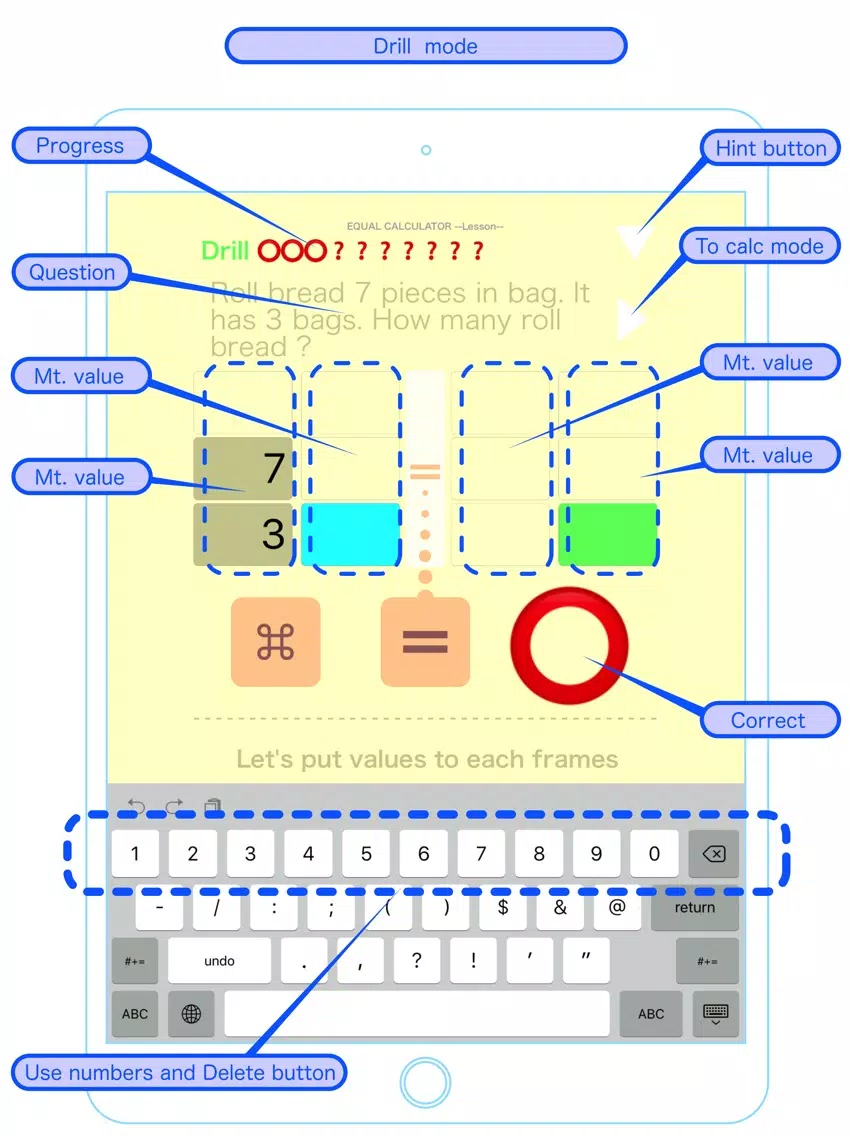Lesson = 정보
Prepare to use.
(1) Take a look at the screenshot. The operation part is called "=" button, "88"(clear) button, "Mountain value", "Answer frame", "Number frame", "Select frame", Drill(right triangle)button , "▼"(hint) button. ( Hereinafter, the "88" in the description is the replacement of the command symbol. )
(2) First, press the "88" button to display the sub-screen. Look at the list of addition, subtraction, multiplication, and division (you don't have to memorize this from the beginning) imagine that you have such a rule. Return to the calculation screen with the “Return” button in the upper left.
Calculator mode.
(1) If you tap any of the "Number frame", the numeric keypad appears (it may take some time to appear). When you press the "=" button after you put a number in any "Number frame", the answer is answered to the green "Answer frame". If you change the number and press the "=" button (without using the "+−×÷") Make sure the answer to the calculation changes.
(2) The values placed on the left side of the "=" are added.
(3) The value next to the "Answer frame" on the right side is subtracted from the right value.
(4) The values stacked up and down are multiplied. The multiplied values are also called "Mountain values" for each mountain.
(5) If you put a value in the "Number frame" of the mountain including the "Answer frame", it becomes division by that value.
(6) There is a way to erase all the "Number frame" at once. If you switch to the sub-screen with the “88” button and return to the calculation screen with the "88 Clear return" button, you can erase all values. "88" is an image of the movement of the eraser.
(7) It is possible to calculate the integer up to three digits, so I think it can be used to calculate a little more difficult than mental arithmetic in daily life.
Drill mode.
(1) Press the white Drill(right triangle)button on the upper right of the screen to toggle between the Calculator mode and the Drill mode at any time.
(2) An example is 10 questions, and the problem of "○" on the screen is solved, and "?" is not solved. It solves from the left to the order.
(3) Read the questions and put a number in the "Number frame" and press the "=" button. If the value of "Answer frame" is correct, it becomes "○", and if it is wrong, it will remain "?".
(4) Because the placement of the value is different for each question, so if you don't know what to think, press the "▼" button on the top right. You can see an example of how to use the number frame and the answer value.
(5) This drill is a practice of using "Number frame" rather than whether the answer value is correct, so you cannot directly enter a number in the "Answer frame". If you think of a number to put in some "Number frame", press = To correct the answer.
(6) Even if all the questions are solved, there is no reward in particular. It is a drill that the number changes and advances to a new ten question.
After Mastery.
Once you understand how to solve the drill and become proficient in small calculations, your "Equal calculation" practice is finished. After you know this calculation method that does not use the "+−×÷" button, please use this as a number puzzle or one app for brain teaser.
Decisions and promises.
- There are many differences in computational functions compared to conventional calculators, so it is not recommended to use for important calculations, especially for the practice specification. In the event of damage caused by some faults or unexpected defects, the producer and seller shall not be liable.
- The method used in this application is currently pending patent application. For those who are considering a similar method, please respond to industrial property rights after confirming the information disclosure of the year 2019.
- Because it is a calculation method which is not learnt in the elementary school, please refrain from the question to the teacher who seems not to be interested.
(1) Take a look at the screenshot. The operation part is called "=" button, "88"(clear) button, "Mountain value", "Answer frame", "Number frame", "Select frame", Drill(right triangle)button , "▼"(hint) button. ( Hereinafter, the "88" in the description is the replacement of the command symbol. )
(2) First, press the "88" button to display the sub-screen. Look at the list of addition, subtraction, multiplication, and division (you don't have to memorize this from the beginning) imagine that you have such a rule. Return to the calculation screen with the “Return” button in the upper left.
Calculator mode.
(1) If you tap any of the "Number frame", the numeric keypad appears (it may take some time to appear). When you press the "=" button after you put a number in any "Number frame", the answer is answered to the green "Answer frame". If you change the number and press the "=" button (without using the "+−×÷") Make sure the answer to the calculation changes.
(2) The values placed on the left side of the "=" are added.
(3) The value next to the "Answer frame" on the right side is subtracted from the right value.
(4) The values stacked up and down are multiplied. The multiplied values are also called "Mountain values" for each mountain.
(5) If you put a value in the "Number frame" of the mountain including the "Answer frame", it becomes division by that value.
(6) There is a way to erase all the "Number frame" at once. If you switch to the sub-screen with the “88” button and return to the calculation screen with the "88 Clear return" button, you can erase all values. "88" is an image of the movement of the eraser.
(7) It is possible to calculate the integer up to three digits, so I think it can be used to calculate a little more difficult than mental arithmetic in daily life.
Drill mode.
(1) Press the white Drill(right triangle)button on the upper right of the screen to toggle between the Calculator mode and the Drill mode at any time.
(2) An example is 10 questions, and the problem of "○" on the screen is solved, and "?" is not solved. It solves from the left to the order.
(3) Read the questions and put a number in the "Number frame" and press the "=" button. If the value of "Answer frame" is correct, it becomes "○", and if it is wrong, it will remain "?".
(4) Because the placement of the value is different for each question, so if you don't know what to think, press the "▼" button on the top right. You can see an example of how to use the number frame and the answer value.
(5) This drill is a practice of using "Number frame" rather than whether the answer value is correct, so you cannot directly enter a number in the "Answer frame". If you think of a number to put in some "Number frame", press = To correct the answer.
(6) Even if all the questions are solved, there is no reward in particular. It is a drill that the number changes and advances to a new ten question.
After Mastery.
Once you understand how to solve the drill and become proficient in small calculations, your "Equal calculation" practice is finished. After you know this calculation method that does not use the "+−×÷" button, please use this as a number puzzle or one app for brain teaser.
Decisions and promises.
- There are many differences in computational functions compared to conventional calculators, so it is not recommended to use for important calculations, especially for the practice specification. In the event of damage caused by some faults or unexpected defects, the producer and seller shall not be liable.
- The method used in this application is currently pending patent application. For those who are considering a similar method, please respond to industrial property rights after confirming the information disclosure of the year 2019.
- Because it is a calculation method which is not learnt in the elementary school, please refrain from the question to the teacher who seems not to be interested.
Lesson = 스크린샷
Lesson = iPad 스크린샷
가장 인기 있는
Sing It - Ear TrainerA must app for every musician, singer, or just for fun.
Test,train, and improve your musical ear an
Tube PiP - PiP for YouTubeTube PiP - the ultimate YouTube companion for iOS:
1. Picture in Picture (PiP) Playback: Watch YouT
Papaya Ouch!In the game Papaya Ouch!, you can experience backpack management, tower defense, TD, merge, match 2,
Lets Go VPNLets Go VPN, the most advanced VPN, is designed by a team of top developers who strive to ensure all
Paprika Recipe Manager 3Organize your recipes. Create grocery lists. Plan your meals. Download recipes from your favorite we
War Pigeons UnboundedWar is coming. Deep down in top secret military labs they have evolved, mutated - and escaped. The f
Procreate PocketApp of the Year winner Procreate Pocket is the most feature-packed and versatile art app ever design
Cowboy Westland survival runAre you ready to take part in the #1 exciting 3D western adventure? Cowboy Westland survival run mak
Max: Stream HBO, TV, & MoviesIt’s all here. Iconic series, award-winning movies, fresh originals, and family favorites, featuring
TonalEnergy Tuner & MetronomeFor musicians from pros to beginners, whether you sing, play a brass, woodwind or stringed instrumen
SkyView®SkyView® brings stargazing to everyone. Simply point your iPhone, iPad, or iPod at the sky to identi
Ninja Dash 2015Ninja Dash 2015 is the fast paced running game!<br>On these maze fields, rush to the end of this nin
Tami-Live Chat&VideoTami is an app that records daily life and ideas.<br><br>You can use it to record your every day, wh
SALE Camera - marketing camera effects plus photo editorSALE Camera Help you create the best Business to consumer Stock Photos and Images. provides 300 filt
DevTutor for SwiftUI"DevTutor" is an application designed to assist developers in creating exceptional apps using SwiftU
Mokens League SoccerDive into Mokens League Soccer and experience the new era of soccer gaming!
Esports for Everyone: W
Zombie ZZOMBIE ENDLESS RUNNER LIKES NO OTHER!<br><br>WHY?<br><br>* Awesome graphic quality!<br><br>* Simplif
Dead Z - Zombie SurvivalCatastrophic explosion at the Omega Labs started the apocalypse, now spreading across the Earth.
Ta
HotSchedulesHotSchedules is the industry's leading employee scheduling app because it’s the fastest and easiest
ChatGPTIntroducing ChatGPT for iOS: OpenAI’s latest advancements at your fingertips.
This official app is
Disney StoreDisney Store is your official home for exclusive collections, designer collaborations, and one-of-a-
fight back tennisa Pong game with Tennis style, the gameplay itself is very simple, you can using Touch. Ball speed w
Dr. Mina AdlyMina Adly mobile app provides students with portable instant access to a selection of services.
Usi
iVerify BasiciVerify Basic is your gateway to enhanced device security and threat awareness, offering a glimpse i