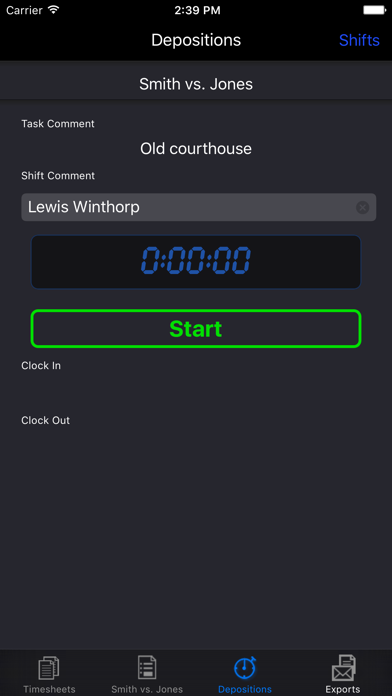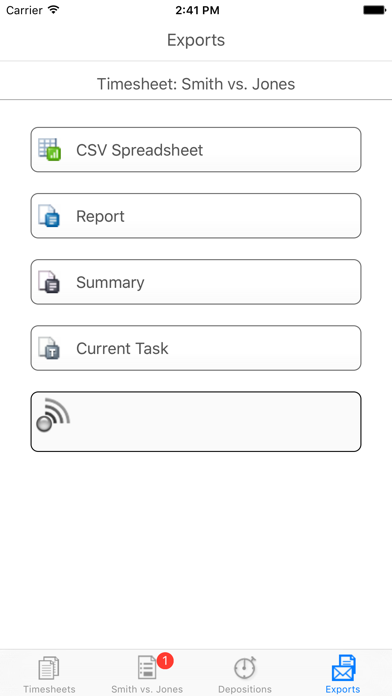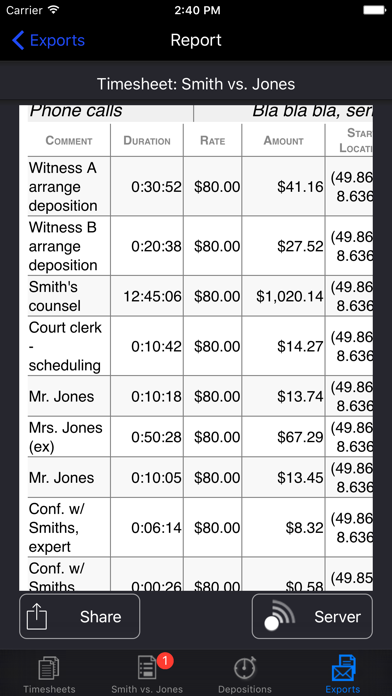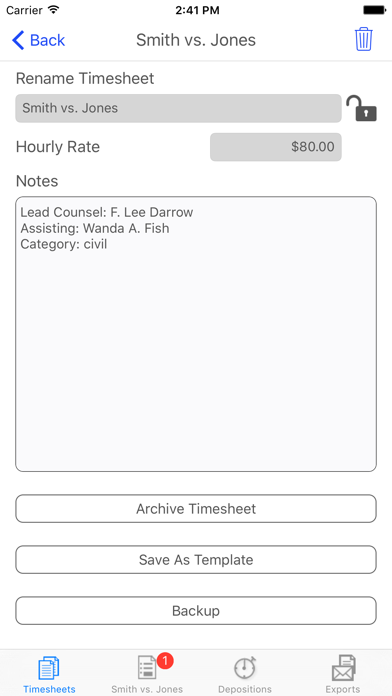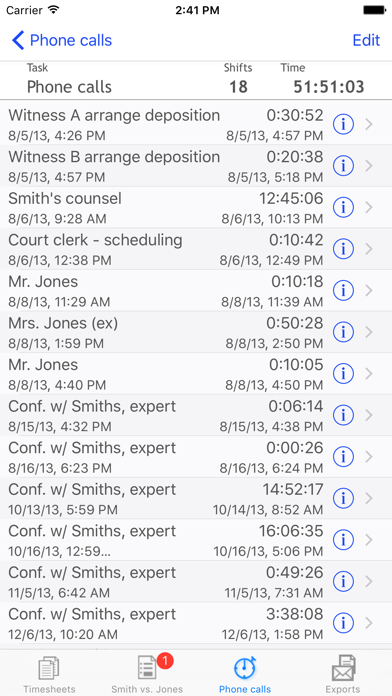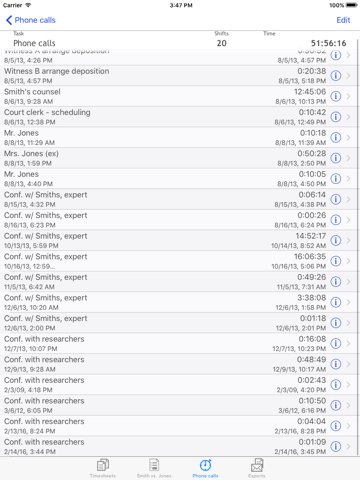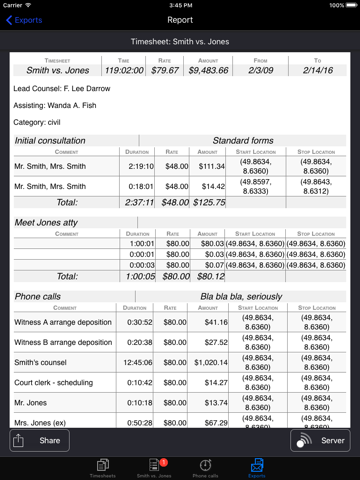iPunchclock
1.3রেটিং
Feb 12, 2019সর্বশেষ আপডেট
6.0.0সংস্করণ
iPunchclock সম্পর্কে
The location-aware time tracker with a focus on clean, ergonomic workflow for efficient tracking of your activities.
"Hands down the best time tracking app for the iPhone (5 Stars)
by Eddiela"
"Best one (5 Stars)
by mcomte"
iPunchclock makes it easy to track the time you spend on different tasks. Whether you are a professional who bills by the hour, or just have a serious interest in tracking what you do, and when and where, to the second, iPunchclock is there for you.
Thanks to the iPhone's awesome technology, iPunchclock is also location savvy, and along with the time and date, can store the longitude, latitude and altitude at which you start and stop on a particular task. iPunchclock can help everyone, from lawyers and independent contractors to scientists and backcountry marathon runners, track their activities with ease and precision.
iPunchclock manages multiple independent 'timesheets'. Each timesheet is made up of any number of tasks you care to add. Each task contains a list of 'shifts'. Whenever you start working on that task, just tap start, and iPunchclock opens a new shift, recording the exact time and place. Multitaskers rejoice, your iPunchclock can hold as many simultaneously active tasks as you need, across any number of timesheets. In addition to the task descriptions, each shift can carry its own comment. Once you have accumulated a mass of data defining your activities, you can export them via email or directly to a browser via WiFi or upload to the cloud.
Because you can add or edit shifts in your timesheet at any time, iPunchclock can easily be used to create a timesheet at day's end, rather than logging activities as they occur.
iPunchclock is designed for efficiency, and will wake up ready to start or stop your most recent task at a touch.
Features:
Location-aware time sheets, mark your 4-dimensional coordinates!
Multiple concurrent shifts in multiple tasks in multiple timesheets
Export timesheets, reports, summaries, or single tasks to Google Drive, Dropbox, or email in standard CSV or TSV format
Dropbox Sync: keep live cloud-based versions of your timesheets that update as needed whenever a connection is available
Export preferences customize date formats and exported fields, allowing you to hide or include start/stop times start/stop dates or location information
Timesheet templates allow you to set up tasks to automatically populate new timesheets
Live times and totals, with optional hourly rate
Flexibility with focus, no need to set up client databases, just time your stuff, whatever it may be
Timesheet Archive function automatically splits timesheet for reporting ongoing projects without double billing or losing a second
Backup and restore or share timesheets using Google Drive or Dropbox
iTunes File Sharing for backup/restore and easy access to exported data
Time span display preferences, hide seconds display hours and minutes or fractional hours (i.e. 3:30 or 3.5),
Round times up to 5, 6, 10,15, 30 or 60 minute intervals at shift or task level.
Friendly location-quality indicator instantly shows how accurate your position measurement will be
Keeps timing all your tasks even when app is closed or iPhone is off
Note: iPunchclock's location-based features depend on your device. For iPods without GPS, you must be content with old-fashioned 1D time tracking.
'Air Server' exports your data to any browser on your WIFI network, with no special software to install, even share with another iphone.
Exports page for instant access to CSV, HTML, single-task and summary timesheet export
Export preview, shows export data before you send it to google, mail or your desktop browser.
Improved export report formatting, check samples on our website!
In-app email with CSV/TSV and report attachments.
Per-task pay rate option: override the pay rate for specific tasks.
Lock time sheet: Archives and templates are automatically locked, to prevent inadvertent changes
"Hands down the best time tracking app for the iPhone (5 Stars)
by Eddiela"
"Best one (5 Stars)
by mcomte"
iPunchclock makes it easy to track the time you spend on different tasks. Whether you are a professional who bills by the hour, or just have a serious interest in tracking what you do, and when and where, to the second, iPunchclock is there for you.
Thanks to the iPhone's awesome technology, iPunchclock is also location savvy, and along with the time and date, can store the longitude, latitude and altitude at which you start and stop on a particular task. iPunchclock can help everyone, from lawyers and independent contractors to scientists and backcountry marathon runners, track their activities with ease and precision.
iPunchclock manages multiple independent 'timesheets'. Each timesheet is made up of any number of tasks you care to add. Each task contains a list of 'shifts'. Whenever you start working on that task, just tap start, and iPunchclock opens a new shift, recording the exact time and place. Multitaskers rejoice, your iPunchclock can hold as many simultaneously active tasks as you need, across any number of timesheets. In addition to the task descriptions, each shift can carry its own comment. Once you have accumulated a mass of data defining your activities, you can export them via email or directly to a browser via WiFi or upload to the cloud.
Because you can add or edit shifts in your timesheet at any time, iPunchclock can easily be used to create a timesheet at day's end, rather than logging activities as they occur.
iPunchclock is designed for efficiency, and will wake up ready to start or stop your most recent task at a touch.
Features:
Location-aware time sheets, mark your 4-dimensional coordinates!
Multiple concurrent shifts in multiple tasks in multiple timesheets
Export timesheets, reports, summaries, or single tasks to Google Drive, Dropbox, or email in standard CSV or TSV format
Dropbox Sync: keep live cloud-based versions of your timesheets that update as needed whenever a connection is available
Export preferences customize date formats and exported fields, allowing you to hide or include start/stop times start/stop dates or location information
Timesheet templates allow you to set up tasks to automatically populate new timesheets
Live times and totals, with optional hourly rate
Flexibility with focus, no need to set up client databases, just time your stuff, whatever it may be
Timesheet Archive function automatically splits timesheet for reporting ongoing projects without double billing or losing a second
Backup and restore or share timesheets using Google Drive or Dropbox
iTunes File Sharing for backup/restore and easy access to exported data
Time span display preferences, hide seconds display hours and minutes or fractional hours (i.e. 3:30 or 3.5),
Round times up to 5, 6, 10,15, 30 or 60 minute intervals at shift or task level.
Friendly location-quality indicator instantly shows how accurate your position measurement will be
Keeps timing all your tasks even when app is closed or iPhone is off
Note: iPunchclock's location-based features depend on your device. For iPods without GPS, you must be content with old-fashioned 1D time tracking.
'Air Server' exports your data to any browser on your WIFI network, with no special software to install, even share with another iphone.
Exports page for instant access to CSV, HTML, single-task and summary timesheet export
Export preview, shows export data before you send it to google, mail or your desktop browser.
Improved export report formatting, check samples on our website!
In-app email with CSV/TSV and report attachments.
Per-task pay rate option: override the pay rate for specific tasks.
Lock time sheet: Archives and templates are automatically locked, to prevent inadvertent changes
iPunchclock স্ক্রিনশট
iPunchclock iPad স্ক্রিনশট
iPunchclock FAQ
আমি কিভাবে iPunchclock পিজিয়ার এপিকে হাব থেকে ডাউনলোড করব?
পিজিয়ার এপিকে হাবে iPunchclock ডাউনলোড করার জন্য কোন খরচ আছে?
পিজিয়ার এপিকে হাব থেকে iPunchclock ডাউনলোড করতে কি আমার একটি অ্যাকাউন্ট দরকার?
পিজিয়ার এপিকে হাব থেকে iPunchclock সমস্যা রিপোর্ট করতে কিভাবে পারি?
আপনি কি এটা সাহায্যকর পেয়েছেন
হ্যাঁ
না
সবচেয়ে জনপ্রিয়
Sing It - Ear TrainerA must app for every musician, singer, or just for fun.
Test,train, and improve your musical ear an
Tube PiP - PiP for YouTubeTube PiP - the ultimate YouTube companion for iOS:
1. Picture in Picture (PiP) Playback: Watch YouT
Papaya Ouch!In the game Papaya Ouch!, you can experience backpack management, tower defense, TD, merge, match 2,
Lets Go VPNLets Go VPN, the most advanced VPN, is designed by a team of top developers who strive to ensure all
Paprika Recipe Manager 3Organize your recipes. Create grocery lists. Plan your meals. Download recipes from your favorite we
War Pigeons UnboundedWar is coming. Deep down in top secret military labs they have evolved, mutated - and escaped. The f
Procreate PocketApp of the Year winner Procreate Pocket is the most feature-packed and versatile art app ever design
Cowboy Westland survival runAre you ready to take part in the #1 exciting 3D western adventure? Cowboy Westland survival run mak
Max: Stream HBO, TV, & MoviesIt’s all here. Iconic series, award-winning movies, fresh originals, and family favorites, featuring
TonalEnergy Tuner & MetronomeFor musicians from pros to beginners, whether you sing, play a brass, woodwind or stringed instrumen
SkyView®SkyView® brings stargazing to everyone. Simply point your iPhone, iPad, or iPod at the sky to identi
Ninja Dash 2015Ninja Dash 2015 is the fast paced running game!<br>On these maze fields, rush to the end of this nin
Tami-Live Chat&VideoTami is an app that records daily life and ideas.<br><br>You can use it to record your every day, wh
SALE Camera - marketing camera effects plus photo editorSALE Camera Help you create the best Business to consumer Stock Photos and Images. provides 300 filt
DevTutor for SwiftUI"DevTutor" is an application designed to assist developers in creating exceptional apps using SwiftU
Mokens League SoccerDive into Mokens League Soccer and experience the new era of soccer gaming!
Esports for Everyone: W
Zombie ZZOMBIE ENDLESS RUNNER LIKES NO OTHER!<br><br>WHY?<br><br>* Awesome graphic quality!<br><br>* Simplif
Dead Z - Zombie SurvivalCatastrophic explosion at the Omega Labs started the apocalypse, now spreading across the Earth.
Ta
HotSchedulesHotSchedules is the industry's leading employee scheduling app because it’s the fastest and easiest
ChatGPTIntroducing ChatGPT for iOS: OpenAI’s latest advancements at your fingertips.
This official app is
Disney StoreDisney Store is your official home for exclusive collections, designer collaborations, and one-of-a-
fight back tennisa Pong game with Tennis style, the gameplay itself is very simple, you can using Touch. Ball speed w
Dr. Mina AdlyMina Adly mobile app provides students with portable instant access to a selection of services.
Usi
iVerify BasiciVerify Basic is your gateway to enhanced device security and threat awareness, offering a glimpse i