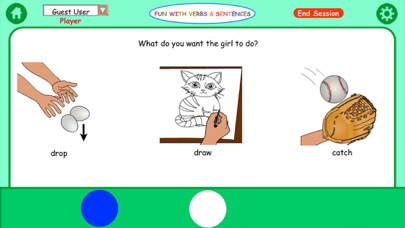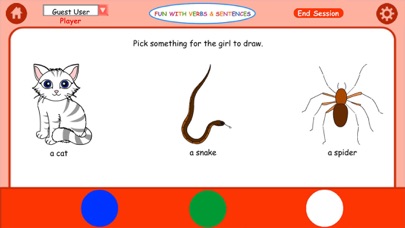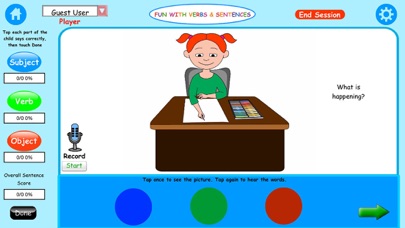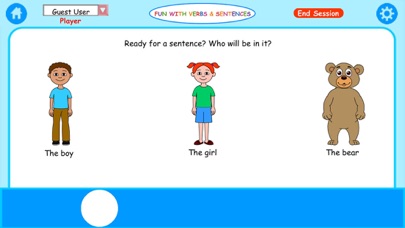Fun with Verbs & Sentences LT
3.8Ocena
Sep 05, 2024Najnowsza aktualizacja
1.4Wersja
Jak zainstalować plik .IPA
Udostępnij
O Fun with Verbs & Sentences LT
If you loved our First Phrases app, you’ll love this app too! Fun with Verbs & Sentences is the next step up for children who are learning to speak in sentences, understand past and present verb tensing, and formulate basic syntax structures.
Developed for language ages 2-5, with eye-popping color drawings and 45 delightful animations--a cutting-edge way to show and teach action words! For a demonstration of this app, please check out our YouTube video http://www.youtube.com/watch?v=oUcYWlJ27yw.
This app is for the iPhone, and designed for a single user. It provides three verbs for each sentence type selected including: catch, eat, fall, go, hide, jump, play, push, sing, and sneeze.
Want to show animations simply to elicit sentences and verb forms? Just select the "Watch & Say" activity--also a great pre/post assessment tool. Select the verbs from 10 choices or random, and choose the target syntax structures.
Here’s how to play the main activity, Build a Sentence:
1) Choose your subject: There are three character choices in this app: a boy, a girl, and a bear.
2) Then choose your verb: There are always 3 verb choices for Subject + Verb + Object: catch, eat or push.
3) Choose your object or prepositional phrase: The last step is choosing something for the child to eat.
4) The narrator voices each part of the sentence slowly, as the circles flip back around, one at a time, to reveal the associated pictures: “The girl…is eating…a carrot.”
Unless de-selected, the narrator will then model the sentence at a quicker speaking pace, “The girl is eating a carrot.” The child is complimented for the sentence and then instructed, “After the video, it will be YOUR turn to say the sentence.”
5) The animation that shows the sentence that was created (i.e., “The girl is eating a carrot”) is now shown, typically with a sound effect. If the verb is present tense, (which is the default) it snaps back and loops continually, without sound.
6) The child is asked, “What is happening? Tell me the whole sentence.” “
If used in therapy, the data tracking features on the left can be used. (This can be de-selected within the settings if no desired)
*If past tense verb forms have been selected, the animation is shown only once and the narrator asks, “What happened?” If the user would like to target the verb only, this can be selected in the settings, with the question being asked, “What is the girl doing?” (or “What did the girl do?” for past tense)
7) A reward game can be played at desired intervals, the “Pop It!” Game. The child touches bubbles on a screen until a selected “prize” is found.
PRIVACY POLICY: We do NOT collect personal data from our users and have no ads. Personal data regarding user performance on the tasks on this app are self-contained and not transmitted in any way, unless the user chooses to email them to someone else. There are no in-app purchases in this app. A demo link will allow a user with internet access to view a video on YouTube to learn about the features of this app, as well as a link to our other apps in the iTunes store, and to upgrade to the full version (on homepage only).
Developed by licensed speech-language pathologist and author, Patti Hamaguchi, M.A., CCC-SLP. Visit our website: www.hamaguchiapps.com
Developed for language ages 2-5, with eye-popping color drawings and 45 delightful animations--a cutting-edge way to show and teach action words! For a demonstration of this app, please check out our YouTube video http://www.youtube.com/watch?v=oUcYWlJ27yw.
This app is for the iPhone, and designed for a single user. It provides three verbs for each sentence type selected including: catch, eat, fall, go, hide, jump, play, push, sing, and sneeze.
Want to show animations simply to elicit sentences and verb forms? Just select the "Watch & Say" activity--also a great pre/post assessment tool. Select the verbs from 10 choices or random, and choose the target syntax structures.
Here’s how to play the main activity, Build a Sentence:
1) Choose your subject: There are three character choices in this app: a boy, a girl, and a bear.
2) Then choose your verb: There are always 3 verb choices for Subject + Verb + Object: catch, eat or push.
3) Choose your object or prepositional phrase: The last step is choosing something for the child to eat.
4) The narrator voices each part of the sentence slowly, as the circles flip back around, one at a time, to reveal the associated pictures: “The girl…is eating…a carrot.”
Unless de-selected, the narrator will then model the sentence at a quicker speaking pace, “The girl is eating a carrot.” The child is complimented for the sentence and then instructed, “After the video, it will be YOUR turn to say the sentence.”
5) The animation that shows the sentence that was created (i.e., “The girl is eating a carrot”) is now shown, typically with a sound effect. If the verb is present tense, (which is the default) it snaps back and loops continually, without sound.
6) The child is asked, “What is happening? Tell me the whole sentence.” “
If used in therapy, the data tracking features on the left can be used. (This can be de-selected within the settings if no desired)
*If past tense verb forms have been selected, the animation is shown only once and the narrator asks, “What happened?” If the user would like to target the verb only, this can be selected in the settings, with the question being asked, “What is the girl doing?” (or “What did the girl do?” for past tense)
7) A reward game can be played at desired intervals, the “Pop It!” Game. The child touches bubbles on a screen until a selected “prize” is found.
PRIVACY POLICY: We do NOT collect personal data from our users and have no ads. Personal data regarding user performance on the tasks on this app are self-contained and not transmitted in any way, unless the user chooses to email them to someone else. There are no in-app purchases in this app. A demo link will allow a user with internet access to view a video on YouTube to learn about the features of this app, as well as a link to our other apps in the iTunes store, and to upgrade to the full version (on homepage only).
Developed by licensed speech-language pathologist and author, Patti Hamaguchi, M.A., CCC-SLP. Visit our website: www.hamaguchiapps.com
Zrzuty ekranu Fun with Verbs & Sentences LT
Fun with Verbs & Sentences LT FAQ
Jak pobrać Fun with Verbs & Sentences LT z PGYER IPA HUB?
Czy Fun with Verbs & Sentences LT na PGYER IPA HUB jest darmowy do pobrania?
Czy potrzebuję konta, aby pobrać Fun with Verbs & Sentences LT z PGYER IPA HUB?
Jak mogę zgłosić problem z Fun with Verbs & Sentences LT na PGYER IPA HUB?
Czy uważasz to za pomocne?
Tak
Nie
Najbardziej popularne
Sing It - Ear TrainerA must app for every musician, singer, or just for fun.
Test,train, and improve your musical ear an
Tube PiP - PiP for YouTubeTube PiP - the ultimate YouTube companion for iOS:
1. Picture in Picture (PiP) Playback: Watch YouT
Papaya Ouch!In the game Papaya Ouch!, you can experience backpack management, tower defense, TD, merge, match 2,
Lets Go VPNLets Go VPN, the most advanced VPN, is designed by a team of top developers who strive to ensure all
Paprika Recipe Manager 3Organize your recipes. Create grocery lists. Plan your meals. Download recipes from your favorite we
War Pigeons UnboundedWar is coming. Deep down in top secret military labs they have evolved, mutated - and escaped. The f
Procreate PocketApp of the Year winner Procreate Pocket is the most feature-packed and versatile art app ever design
Cowboy Westland survival runAre you ready to take part in the #1 exciting 3D western adventure? Cowboy Westland survival run mak
Max: Stream HBO, TV, & MoviesIt’s all here. Iconic series, award-winning movies, fresh originals, and family favorites, featuring
TonalEnergy Tuner & MetronomeFor musicians from pros to beginners, whether you sing, play a brass, woodwind or stringed instrumen
SkyView®SkyView® brings stargazing to everyone. Simply point your iPhone, iPad, or iPod at the sky to identi
Ninja Dash 2015Ninja Dash 2015 is the fast paced running game!<br>On these maze fields, rush to the end of this nin
Tami-Live Chat&VideoTami is an app that records daily life and ideas.<br><br>You can use it to record your every day, wh
SALE Camera - marketing camera effects plus photo editorSALE Camera Help you create the best Business to consumer Stock Photos and Images. provides 300 filt
DevTutor for SwiftUI"DevTutor" is an application designed to assist developers in creating exceptional apps using SwiftU
Mokens League SoccerDive into Mokens League Soccer and experience the new era of soccer gaming!
Esports for Everyone: W
Zombie ZZOMBIE ENDLESS RUNNER LIKES NO OTHER!<br><br>WHY?<br><br>* Awesome graphic quality!<br><br>* Simplif
Dead Z - Zombie SurvivalCatastrophic explosion at the Omega Labs started the apocalypse, now spreading across the Earth.
Ta
HotSchedulesHotSchedules is the industry's leading employee scheduling app because it’s the fastest and easiest
ChatGPTIntroducing ChatGPT for iOS: OpenAI’s latest advancements at your fingertips.
This official app is
Disney StoreDisney Store is your official home for exclusive collections, designer collaborations, and one-of-a-
fight back tennisa Pong game with Tennis style, the gameplay itself is very simple, you can using Touch. Ball speed w
Dr. Mina AdlyMina Adly mobile app provides students with portable instant access to a selection of services.
Usi
iVerify BasiciVerify Basic is your gateway to enhanced device security and threat awareness, offering a glimpse i