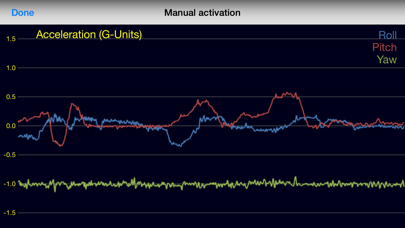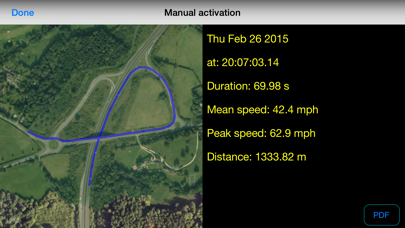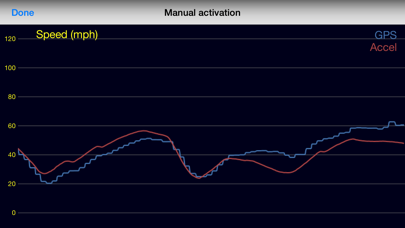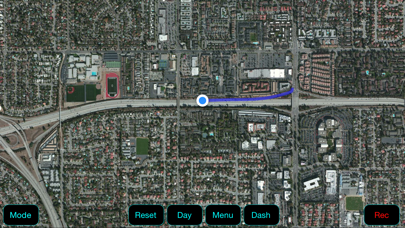Personal IDR
5Valutazione
Sep 25, 2024Ultimo aggiornamento
1.9Versione
Come installare il file .IPA
Condividi
Informazioni su Personal IDR
Personal IDR is an incident data recorder built into your phone, designed primarily for use in cars to record the events and behaviour of the car when an incident takes place. This information is invaluable when explaining what happened during an incident. For example in a collision scenario it could show that you did stop at that intersection, or it could show that you were not driving at excessive speed.
For best results the phone should be mounted or positioned* in the car with either of the long edges of the phone perpendicular to the direction of travel. Note that the phone does not have to be level, internal levelling takes care of that aspect. Once positioned in the car, or you are about to drive off, press the reset button (ideally on level ground) to set the calibration of the device to the current pitch and roll of the vehicle. The attitude indicator shows the current orientation of the phone relative to the initial orientation of the phone so you can always check the orientation. If the orientation isn't correct, or if you move the phone within the car, press the reset button again.
In use Personal IDR normally displays a car dashboard (or map of your track) and the mode of operation is similar to custom built devices in common use with many public and private organisations. Personal IDR detects when a significant acceleration event takes place or it can be triggered manually. To trigger manually, simply DOUBLE-TAP on the speedometer. You may want to trigger the device after passing a speed check for example.
When triggered the app records the previous 60 seconds and following 10 seconds of GPS, accelerometer and gyro data at about 50 Hz. It also records up to the last 30 minutes of GPS position data. The data is stored in two CSV files which can be downloaded or forwarded to an email address of your choice. There is also the option to display the results within the app itself and you can create a PDF file of the results. When viewing the result graphs, swipe right to expand the view and swipe left to contract it again. Tapping on each of the graphs displays the next graph in turn. For full and detailed analysis of the incident however you will need to download the CSV files.
Continued use of GPS can significantly reduce battery life so Personal IDR has three power-save options. The first keeps the app fully active at all times which is ideal if you want to keep the dashboard visible. In this mode connecting your phone to a power supply is recommended. There is also an option to allow the screen to dim and suspend updates to the dashboard. Tap the screen once to restore normal brightness and updates. Finally there is an option to allow Personal IDR to move into the background. Data is still recorded however as it is important that you have a continual record of the motion of the vehicle and obviously you can't know in advance when you will require Personal IDR to trigger!
In all power-save modes, the system can shut down GPS if it detects that you are no longer driving. Note that if the system does shut down GPS, it can take a few minutes of driving before it becomes fully operational again. You can however force the system to start GPS immediately by bringing Personal IDR back into the foreground.
Continued use of GPS running in the background can dramatically decrease battery life.
* Please note that if your phone is not positioned in the car with the long edge perpendicular to the direction of travel, or if you don't set the phone by pressing the Reset button, the accelerometer based speed trace is unlikely to match the GPS speed. The Auto-level feature built into the app will attempt to correct for any mismatch but it will work far more effectively if the phone is positioned correctly. Testing on this and other IDR devices has also shown that the GPS speed trace tends to lag the actual speed of the vehicle by about 0.5 to 1.0 seconds.
For best results the phone should be mounted or positioned* in the car with either of the long edges of the phone perpendicular to the direction of travel. Note that the phone does not have to be level, internal levelling takes care of that aspect. Once positioned in the car, or you are about to drive off, press the reset button (ideally on level ground) to set the calibration of the device to the current pitch and roll of the vehicle. The attitude indicator shows the current orientation of the phone relative to the initial orientation of the phone so you can always check the orientation. If the orientation isn't correct, or if you move the phone within the car, press the reset button again.
In use Personal IDR normally displays a car dashboard (or map of your track) and the mode of operation is similar to custom built devices in common use with many public and private organisations. Personal IDR detects when a significant acceleration event takes place or it can be triggered manually. To trigger manually, simply DOUBLE-TAP on the speedometer. You may want to trigger the device after passing a speed check for example.
When triggered the app records the previous 60 seconds and following 10 seconds of GPS, accelerometer and gyro data at about 50 Hz. It also records up to the last 30 minutes of GPS position data. The data is stored in two CSV files which can be downloaded or forwarded to an email address of your choice. There is also the option to display the results within the app itself and you can create a PDF file of the results. When viewing the result graphs, swipe right to expand the view and swipe left to contract it again. Tapping on each of the graphs displays the next graph in turn. For full and detailed analysis of the incident however you will need to download the CSV files.
Continued use of GPS can significantly reduce battery life so Personal IDR has three power-save options. The first keeps the app fully active at all times which is ideal if you want to keep the dashboard visible. In this mode connecting your phone to a power supply is recommended. There is also an option to allow the screen to dim and suspend updates to the dashboard. Tap the screen once to restore normal brightness and updates. Finally there is an option to allow Personal IDR to move into the background. Data is still recorded however as it is important that you have a continual record of the motion of the vehicle and obviously you can't know in advance when you will require Personal IDR to trigger!
In all power-save modes, the system can shut down GPS if it detects that you are no longer driving. Note that if the system does shut down GPS, it can take a few minutes of driving before it becomes fully operational again. You can however force the system to start GPS immediately by bringing Personal IDR back into the foreground.
Continued use of GPS running in the background can dramatically decrease battery life.
* Please note that if your phone is not positioned in the car with the long edge perpendicular to the direction of travel, or if you don't set the phone by pressing the Reset button, the accelerometer based speed trace is unlikely to match the GPS speed. The Auto-level feature built into the app will attempt to correct for any mismatch but it will work far more effectively if the phone is positioned correctly. Testing on this and other IDR devices has also shown that the GPS speed trace tends to lag the actual speed of the vehicle by about 0.5 to 1.0 seconds.
Screenshot di Personal IDR
Più popolare
Sing It - Ear TrainerA must app for every musician, singer, or just for fun.
Test,train, and improve your musical ear an
Tube PiP - PiP for YouTubeTube PiP - the ultimate YouTube companion for iOS:
1. Picture in Picture (PiP) Playback: Watch YouT
Papaya Ouch!In the game Papaya Ouch!, you can experience backpack management, tower defense, TD, merge, match 2,
Lets Go VPNLets Go VPN, the most advanced VPN, is designed by a team of top developers who strive to ensure all
Paprika Recipe Manager 3Organize your recipes. Create grocery lists. Plan your meals. Download recipes from your favorite we
War Pigeons UnboundedWar is coming. Deep down in top secret military labs they have evolved, mutated - and escaped. The f
Procreate PocketApp of the Year winner Procreate Pocket is the most feature-packed and versatile art app ever design
Cowboy Westland survival runAre you ready to take part in the #1 exciting 3D western adventure? Cowboy Westland survival run mak
Max: Stream HBO, TV, & MoviesIt’s all here. Iconic series, award-winning movies, fresh originals, and family favorites, featuring
TonalEnergy Tuner & MetronomeFor musicians from pros to beginners, whether you sing, play a brass, woodwind or stringed instrumen
SkyView®SkyView® brings stargazing to everyone. Simply point your iPhone, iPad, or iPod at the sky to identi
Ninja Dash 2015Ninja Dash 2015 is the fast paced running game!<br>On these maze fields, rush to the end of this nin
Tami-Live Chat&VideoTami is an app that records daily life and ideas.<br><br>You can use it to record your every day, wh
SALE Camera - marketing camera effects plus photo editorSALE Camera Help you create the best Business to consumer Stock Photos and Images. provides 300 filt
DevTutor for SwiftUI"DevTutor" is an application designed to assist developers in creating exceptional apps using SwiftU
Mokens League SoccerDive into Mokens League Soccer and experience the new era of soccer gaming!
Esports for Everyone: W
Zombie ZZOMBIE ENDLESS RUNNER LIKES NO OTHER!<br><br>WHY?<br><br>* Awesome graphic quality!<br><br>* Simplif
Dead Z - Zombie SurvivalCatastrophic explosion at the Omega Labs started the apocalypse, now spreading across the Earth.
Ta
HotSchedulesHotSchedules is the industry's leading employee scheduling app because it’s the fastest and easiest
ChatGPTIntroducing ChatGPT for iOS: OpenAI’s latest advancements at your fingertips.
This official app is
Disney StoreDisney Store is your official home for exclusive collections, designer collaborations, and one-of-a-
fight back tennisa Pong game with Tennis style, the gameplay itself is very simple, you can using Touch. Ball speed w
Dr. Mina AdlyMina Adly mobile app provides students with portable instant access to a selection of services.
Usi
iVerify BasiciVerify Basic is your gateway to enhanced device security and threat awareness, offering a glimpse i