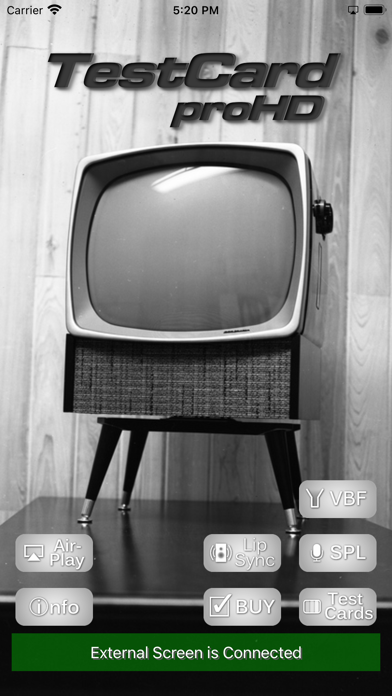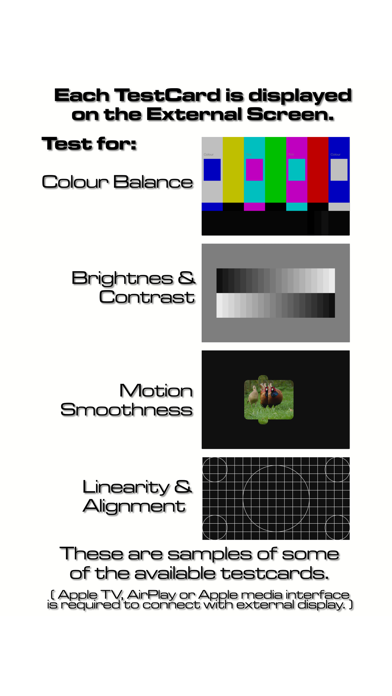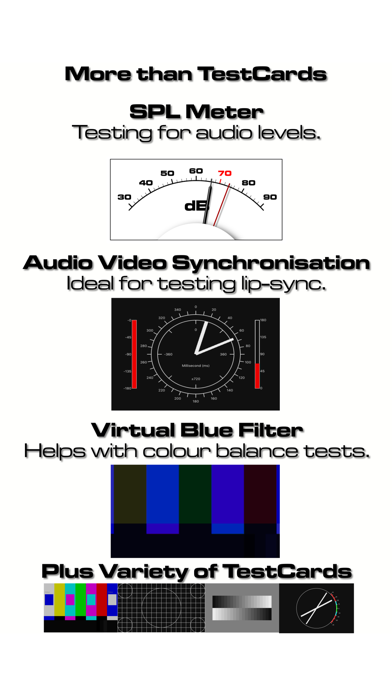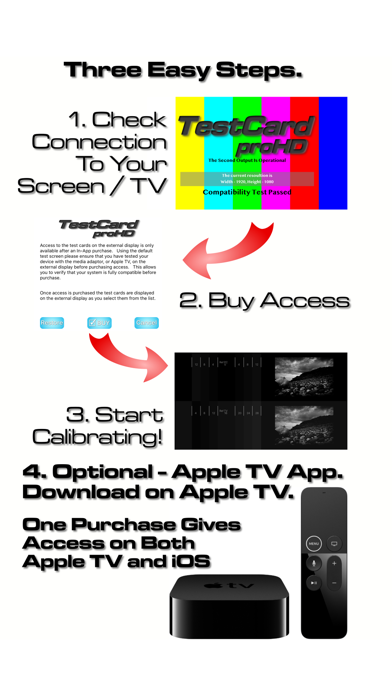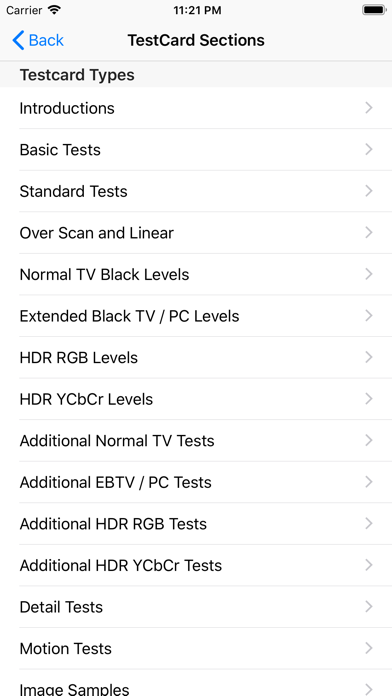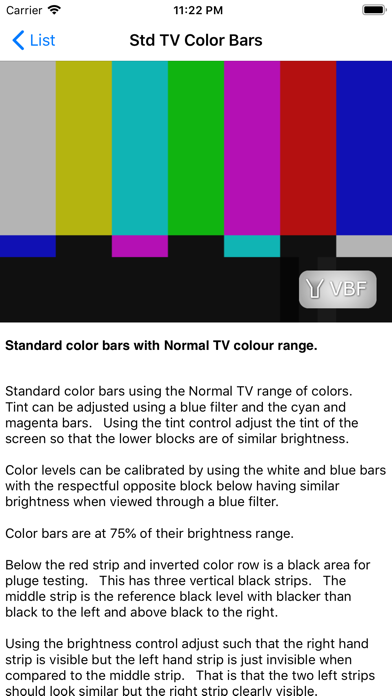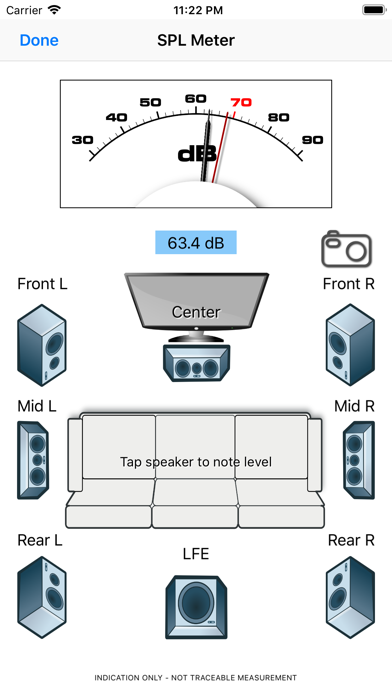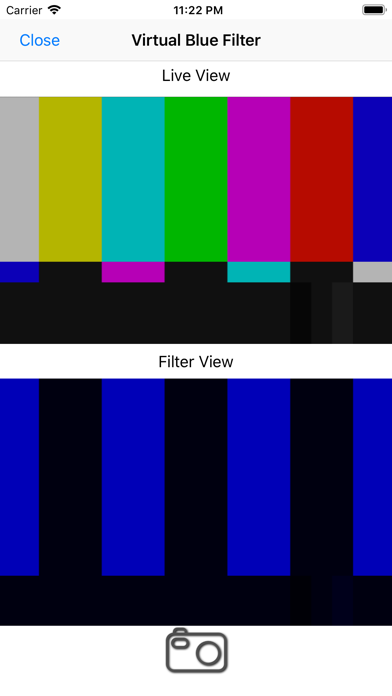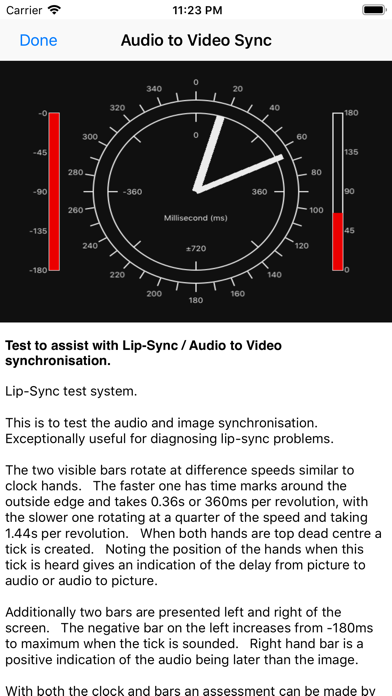TestCard ProHD 4k
3.1Avaliação
Nov 15, 2024Última atualização
1.75Versão
Como instalar o arquivo .IPA
Compartilhar
Sobre TestCard ProHD 4k
Professionals use test cards to calibrate broadcast systems and cinemas use them too, so why shouldn’t home cinemas or theatres use them too? TestCard ProHD is the innovative means to calibrating your screen to ensure a consistent and correct representation of display media. (In-App purchase required after ensuring this will work on your TV / Display.)
** In-App purchase required after compatibility testing for full functionality. See below for why. **
Additionally, TestCard ProHD also now includes an SPL or “decibel” meter to assist with setting up surround sound sources. It’s a solution for calibrating both audio and visual elements within the home that can also be used in professional environments.
Newest version now includes a Audio Visual Synchronisation test to help diagnose lip-sync issues.
TestCard ProHD is the application for setting up a modern High Definition TV or projector. We’ve grouped together some common types of test cards as well as some new ones that will help set up home theaters to a professional standard.
Adjusting the contrast and brightness is essential to ensuring that you get the best from your TV or projector, but color is vitally important too. Further, test cards for motion and sharpness tweak more performance from your screen. Using these test cards and their instructions you’ll be able to tweak to get the best you can without the expensive of a dedicated calibration service.
Only by applying test cards in a controlled manner will you to get the best from your home theater and TestCard ProHD is the right tool, taking advantage of the unique abilities of the iPhone and iPad.
Within modern screens there are many techniques used to smooth motion. These can also have a detrimental effect, yet correctly set some do improve the picture. Having a repeating pattern to assist the setting of motion controls is essential. TestCard ProHD has test cards specifically design for motion testing on a screen.
Further, each test card has an information section to give you concise information and instruction on how to use it. The more that can be gained form each test card, the more information is provided. For ease of use the instruction are displayed on the iPhone / iPad while simultaneously displaying the test card on the external display.
Access to the test cards on the external display, Virtual Blue Filter and the SPL meter are only available after an In-App purchase. Using the default test screen please ensure that you have tested your device with the media adaptor, or Apple TV, on the external display before purchasing access. This is to allow you to verify that your system is fully compatible before purchase, and to share a single purchase with your iOS devices and Apple TV.
TestCard ProHD can be used with Apple TV V2, V3, V4 or V5 / 4k, or with the Apple media interfaces for HDMI or VGA.
Apple TV V2 and V3 can be used as the external display interface using AirPlay Mirroring. Simply switch on AirPlay on the iPhone or iPad and select Mirroring. See below for instructions on AirPlay Mirroring.
For HDMI or VGA Apple produces two types of media interface. While we’ve included some test cards for VGA / computer calibration, the home cinema user who is looking for 1080p compatibility should opt for the HDMI based media interface.
Apple TV version of the app is also available. Once access to the testcards is bought on either iOS or Apple TV app, you can have access on the other type of device without additional purchase. The In-App-Purchase is shared between all compatible devices registered on your Apple ID.
Apple TV AirPlay Instructions:
To enable AirPlay Mirroring connect your iOS device and your Apple TV to the same Wi-Fi network. For iOS 7 swipe up from the bottom of your screen to access Control Center. Tap on the AirPlay icon, select your Apple TV and switch on Mirroring. More details can be found on Apple’s support page http://support.apple.com/kb/ht5209
** In-App purchase required after compatibility testing for full functionality. See below for why. **
Additionally, TestCard ProHD also now includes an SPL or “decibel” meter to assist with setting up surround sound sources. It’s a solution for calibrating both audio and visual elements within the home that can also be used in professional environments.
Newest version now includes a Audio Visual Synchronisation test to help diagnose lip-sync issues.
TestCard ProHD is the application for setting up a modern High Definition TV or projector. We’ve grouped together some common types of test cards as well as some new ones that will help set up home theaters to a professional standard.
Adjusting the contrast and brightness is essential to ensuring that you get the best from your TV or projector, but color is vitally important too. Further, test cards for motion and sharpness tweak more performance from your screen. Using these test cards and their instructions you’ll be able to tweak to get the best you can without the expensive of a dedicated calibration service.
Only by applying test cards in a controlled manner will you to get the best from your home theater and TestCard ProHD is the right tool, taking advantage of the unique abilities of the iPhone and iPad.
Within modern screens there are many techniques used to smooth motion. These can also have a detrimental effect, yet correctly set some do improve the picture. Having a repeating pattern to assist the setting of motion controls is essential. TestCard ProHD has test cards specifically design for motion testing on a screen.
Further, each test card has an information section to give you concise information and instruction on how to use it. The more that can be gained form each test card, the more information is provided. For ease of use the instruction are displayed on the iPhone / iPad while simultaneously displaying the test card on the external display.
Access to the test cards on the external display, Virtual Blue Filter and the SPL meter are only available after an In-App purchase. Using the default test screen please ensure that you have tested your device with the media adaptor, or Apple TV, on the external display before purchasing access. This is to allow you to verify that your system is fully compatible before purchase, and to share a single purchase with your iOS devices and Apple TV.
TestCard ProHD can be used with Apple TV V2, V3, V4 or V5 / 4k, or with the Apple media interfaces for HDMI or VGA.
Apple TV V2 and V3 can be used as the external display interface using AirPlay Mirroring. Simply switch on AirPlay on the iPhone or iPad and select Mirroring. See below for instructions on AirPlay Mirroring.
For HDMI or VGA Apple produces two types of media interface. While we’ve included some test cards for VGA / computer calibration, the home cinema user who is looking for 1080p compatibility should opt for the HDMI based media interface.
Apple TV version of the app is also available. Once access to the testcards is bought on either iOS or Apple TV app, you can have access on the other type of device without additional purchase. The In-App-Purchase is shared between all compatible devices registered on your Apple ID.
Apple TV AirPlay Instructions:
To enable AirPlay Mirroring connect your iOS device and your Apple TV to the same Wi-Fi network. For iOS 7 swipe up from the bottom of your screen to access Control Center. Tap on the AirPlay icon, select your Apple TV and switch on Mirroring. More details can be found on Apple’s support page http://support.apple.com/kb/ht5209
Capturas de tela do TestCard ProHD 4k
TestCard ProHD 4k FAQ
Como faço para baixar TestCard ProHD 4k do PGYER IPA HUB?
O TestCard ProHD 4k no PGYER IPA HUB é gratuito para baixar?
Eu preciso de uma conta para baixar TestCard ProHD 4k do PGYER IPA HUB?
Como posso relatar um problema com TestCard ProHD 4k no PGYER IPA HUB?
Achou isso útil?
Sim
Não
Mais popular
Sing It - Ear TrainerA must app for every musician, singer, or just for fun.
Test,train, and improve your musical ear an
Tube PiP - PiP for YouTubeTube PiP - the ultimate YouTube companion for iOS:
1. Picture in Picture (PiP) Playback: Watch YouT
Papaya Ouch!In the game Papaya Ouch!, you can experience backpack management, tower defense, TD, merge, match 2,
Lets Go VPNLets Go VPN, the most advanced VPN, is designed by a team of top developers who strive to ensure all
Paprika Recipe Manager 3Organize your recipes. Create grocery lists. Plan your meals. Download recipes from your favorite we
War Pigeons UnboundedWar is coming. Deep down in top secret military labs they have evolved, mutated - and escaped. The f
Procreate PocketApp of the Year winner Procreate Pocket is the most feature-packed and versatile art app ever design
Cowboy Westland survival runAre you ready to take part in the #1 exciting 3D western adventure? Cowboy Westland survival run mak
Max: Stream HBO, TV, & MoviesIt’s all here. Iconic series, award-winning movies, fresh originals, and family favorites, featuring
TonalEnergy Tuner & MetronomeFor musicians from pros to beginners, whether you sing, play a brass, woodwind or stringed instrumen
SkyView®SkyView® brings stargazing to everyone. Simply point your iPhone, iPad, or iPod at the sky to identi
Ninja Dash 2015Ninja Dash 2015 is the fast paced running game!<br>On these maze fields, rush to the end of this nin
Tami-Live Chat&VideoTami is an app that records daily life and ideas.<br><br>You can use it to record your every day, wh
SALE Camera - marketing camera effects plus photo editorSALE Camera Help you create the best Business to consumer Stock Photos and Images. provides 300 filt
DevTutor for SwiftUI"DevTutor" is an application designed to assist developers in creating exceptional apps using SwiftU
Mokens League SoccerDive into Mokens League Soccer and experience the new era of soccer gaming!
Esports for Everyone: W
Zombie ZZOMBIE ENDLESS RUNNER LIKES NO OTHER!<br><br>WHY?<br><br>* Awesome graphic quality!<br><br>* Simplif
Dead Z - Zombie SurvivalCatastrophic explosion at the Omega Labs started the apocalypse, now spreading across the Earth.
Ta
HotSchedulesHotSchedules is the industry's leading employee scheduling app because it’s the fastest and easiest
ChatGPTIntroducing ChatGPT for iOS: OpenAI’s latest advancements at your fingertips.
This official app is
Disney StoreDisney Store is your official home for exclusive collections, designer collaborations, and one-of-a-
fight back tennisa Pong game with Tennis style, the gameplay itself is very simple, you can using Touch. Ball speed w
Dr. Mina AdlyMina Adly mobile app provides students with portable instant access to a selection of services.
Usi
iVerify BasiciVerify Basic is your gateway to enhanced device security and threat awareness, offering a glimpse i