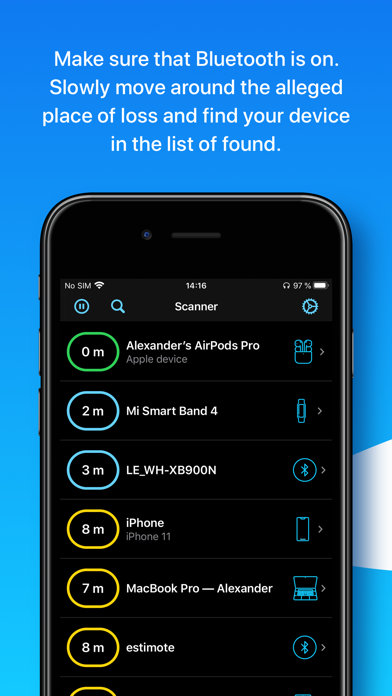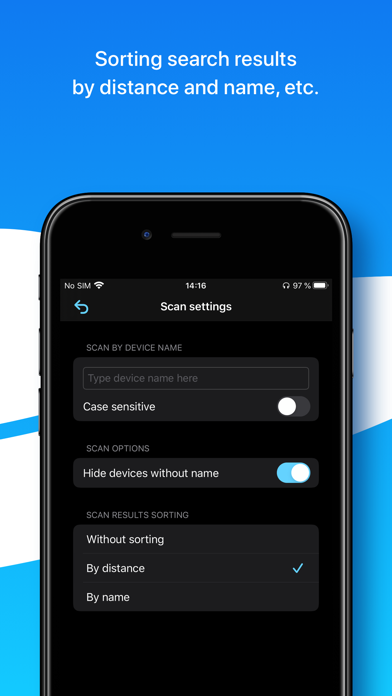Find Device - bluetooth finder
4.6التقييم
Sep 04, 2024أحدث تحديث
1.2.5الإصدار
كيفية تثبيت ملف .IPA
مشاركة
حول Find Device - bluetooth finder
Can’t find your AirPods, Apple Pencil, Apple Watch, iPhone, iPad, iPod, Smartphone, Tablet, Smart Watch, Fitness Tracker, Headphones, Smart Bands, Speakers, or any other Bluetooth device?
We can help you!
If the lost device is on and its battery isn’t dead, we can provide you with the help to scan and find it via its Bluetooth.
How to detect and find the lost device?
1. Open our application, make sure that Bluetooth is on, and the permission to use it is granted.
2. Slowly move around the alleged place of loss and find your device in the list of found.
3. Select the device and watch the distance to it.
4. When the distance is minimal, look around, and you should see it.
Additionally, study the video tutorials above. We hope it’ll come in handy and provide an overview of the capabilities of our application for finding lost devices.
About the app:
In the application you’ll see a list of Bluetooth devices around you and the approximate distance to them. Also, a device name, manufactured name, device type, if such information can be retrieved from a Bluetooth device. You’ll be able to go to a screen with a distance sensor, which will be useful for you when searching.
What else is useful in our app:
- sorting search results by distance and name;
- searching by a specific device name;
- possibility to see unnamed Bluetooth devices, perhaps yours is among them;
- helpful tips for finding and discovering devices;
- convenient scale showing the distance to the device.
Tips and Questions:
- Why can't I see my device on the list? Sometimes not all devices are visible in the app, because they are turned off, too far away, or just not sending Bluetooth signal.
- Why are the distance numbers unstable? The displayed distance is not stable because of the connection type and possible obstacles between you and your founded device.
- Why do I see Unknown devices? Some devices don’t transmit data, such as name or manufactured name, however, you’ll be able to see the distance to it.
- How to find a single AirPod? If you are looking for a single AirPod – put the other one in the AirPod case and close it. Then wait 5-7 seconds and continue. If you are looking for both AirPods – ignore this advice.
- How to find the AirPod case? The AirPods case itself doesn’t send a signal.
- Can I find AirPods if they are in a closed AirPod case? No, since AirPods in a closed case do not transmit a signal.
- How to find an Apple Pencil? First try our app on iPad, to which Apple pencil was connected. But we could find Apple Pencil on both iPhone and MacBook.
- Are you sure your app works? Definitely yes. Our team tested it and hid the devices all over our big office. All the devices were found. The search time was approximately 3-10 minutes.
A list of the main BLE (Bluetooth Low Energy) devices that you can search for:
- Apple devices such as AirPods (on iPhone/iPad), Apple Pencils (only on iPad), Apple Watches, iPods, iPads, MacBooks.
- Bluetooth Headphones, Speakers, Earbuds such as JBL, Beats, etc.
- Fitness Trackers as Mi Band, Xiaomi, etc.
- Smartphones, Tablets, Smart Watches, and Smart Bands such as Microsoft Band, Samsung Gear, etc.
- All other Bluetooth BLE (Bluetooth Low Energy) devices.
The app supports Dark and Light modes, so your eyes will be happy.
We’re planning to develop our application together with you.
For any questions, contact support - hello@lanars.com
We can help you!
If the lost device is on and its battery isn’t dead, we can provide you with the help to scan and find it via its Bluetooth.
How to detect and find the lost device?
1. Open our application, make sure that Bluetooth is on, and the permission to use it is granted.
2. Slowly move around the alleged place of loss and find your device in the list of found.
3. Select the device and watch the distance to it.
4. When the distance is minimal, look around, and you should see it.
Additionally, study the video tutorials above. We hope it’ll come in handy and provide an overview of the capabilities of our application for finding lost devices.
About the app:
In the application you’ll see a list of Bluetooth devices around you and the approximate distance to them. Also, a device name, manufactured name, device type, if such information can be retrieved from a Bluetooth device. You’ll be able to go to a screen with a distance sensor, which will be useful for you when searching.
What else is useful in our app:
- sorting search results by distance and name;
- searching by a specific device name;
- possibility to see unnamed Bluetooth devices, perhaps yours is among them;
- helpful tips for finding and discovering devices;
- convenient scale showing the distance to the device.
Tips and Questions:
- Why can't I see my device on the list? Sometimes not all devices are visible in the app, because they are turned off, too far away, or just not sending Bluetooth signal.
- Why are the distance numbers unstable? The displayed distance is not stable because of the connection type and possible obstacles between you and your founded device.
- Why do I see Unknown devices? Some devices don’t transmit data, such as name or manufactured name, however, you’ll be able to see the distance to it.
- How to find a single AirPod? If you are looking for a single AirPod – put the other one in the AirPod case and close it. Then wait 5-7 seconds and continue. If you are looking for both AirPods – ignore this advice.
- How to find the AirPod case? The AirPods case itself doesn’t send a signal.
- Can I find AirPods if they are in a closed AirPod case? No, since AirPods in a closed case do not transmit a signal.
- How to find an Apple Pencil? First try our app on iPad, to which Apple pencil was connected. But we could find Apple Pencil on both iPhone and MacBook.
- Are you sure your app works? Definitely yes. Our team tested it and hid the devices all over our big office. All the devices were found. The search time was approximately 3-10 minutes.
A list of the main BLE (Bluetooth Low Energy) devices that you can search for:
- Apple devices such as AirPods (on iPhone/iPad), Apple Pencils (only on iPad), Apple Watches, iPods, iPads, MacBooks.
- Bluetooth Headphones, Speakers, Earbuds such as JBL, Beats, etc.
- Fitness Trackers as Mi Band, Xiaomi, etc.
- Smartphones, Tablets, Smart Watches, and Smart Bands such as Microsoft Band, Samsung Gear, etc.
- All other Bluetooth BLE (Bluetooth Low Energy) devices.
The app supports Dark and Light modes, so your eyes will be happy.
We’re planning to develop our application together with you.
For any questions, contact support - hello@lanars.com
صور Find Device - bluetooth finder
Find Device - bluetooth finder FAQ
كيف يمكنني تحميل Find Device - bluetooth finder من PGYER IPA HUB؟
هل التطبيق Find Device - bluetooth finder على PGYER IPA HUB مجاني للتحميل؟
هل أحتاج إلى حساب لتحميل Find Device - bluetooth finder من PGYER IPA HUB؟
كيف يمكنني الإبلاغ عن مشكلة في Find Device - bluetooth finder على PGYER IPA HUB؟
هل وجدت هذا مفيداً؟
نعم
لا
الأكثر شهرة
Sing It - Ear TrainerA must app for every musician, singer, or just for fun.
Test,train, and improve your musical ear an
Tube PiP - PiP for YouTubeTube PiP - the ultimate YouTube companion for iOS:
1. Picture in Picture (PiP) Playback: Watch YouT
Papaya Ouch!In the game Papaya Ouch!, you can experience backpack management, tower defense, TD, merge, match 2,
Lets Go VPNLets Go VPN, the most advanced VPN, is designed by a team of top developers who strive to ensure all
Paprika Recipe Manager 3Organize your recipes. Create grocery lists. Plan your meals. Download recipes from your favorite we
War Pigeons UnboundedWar is coming. Deep down in top secret military labs they have evolved, mutated - and escaped. The f
Procreate PocketApp of the Year winner Procreate Pocket is the most feature-packed and versatile art app ever design
Cowboy Westland survival runAre you ready to take part in the #1 exciting 3D western adventure? Cowboy Westland survival run mak
Max: Stream HBO, TV, & MoviesIt’s all here. Iconic series, award-winning movies, fresh originals, and family favorites, featuring
TonalEnergy Tuner & MetronomeFor musicians from pros to beginners, whether you sing, play a brass, woodwind or stringed instrumen
SkyView®SkyView® brings stargazing to everyone. Simply point your iPhone, iPad, or iPod at the sky to identi
Ninja Dash 2015Ninja Dash 2015 is the fast paced running game!<br>On these maze fields, rush to the end of this nin
Tami-Live Chat&VideoTami is an app that records daily life and ideas.<br><br>You can use it to record your every day, wh
SALE Camera - marketing camera effects plus photo editorSALE Camera Help you create the best Business to consumer Stock Photos and Images. provides 300 filt
DevTutor for SwiftUI"DevTutor" is an application designed to assist developers in creating exceptional apps using SwiftU
Mokens League SoccerDive into Mokens League Soccer and experience the new era of soccer gaming!
Esports for Everyone: W
Zombie ZZOMBIE ENDLESS RUNNER LIKES NO OTHER!<br><br>WHY?<br><br>* Awesome graphic quality!<br><br>* Simplif
Dead Z - Zombie SurvivalCatastrophic explosion at the Omega Labs started the apocalypse, now spreading across the Earth.
Ta
HotSchedulesHotSchedules is the industry's leading employee scheduling app because it’s the fastest and easiest
ChatGPTIntroducing ChatGPT for iOS: OpenAI’s latest advancements at your fingertips.
This official app is
Disney StoreDisney Store is your official home for exclusive collections, designer collaborations, and one-of-a-
fight back tennisa Pong game with Tennis style, the gameplay itself is very simple, you can using Touch. Ball speed w
Dr. Mina AdlyMina Adly mobile app provides students with portable instant access to a selection of services.
Usi
iVerify BasiciVerify Basic is your gateway to enhanced device security and threat awareness, offering a glimpse i