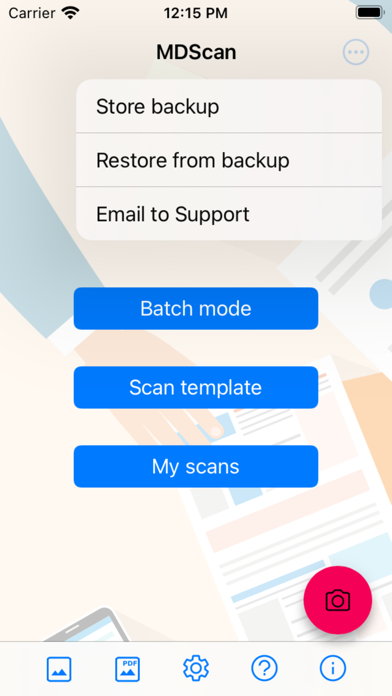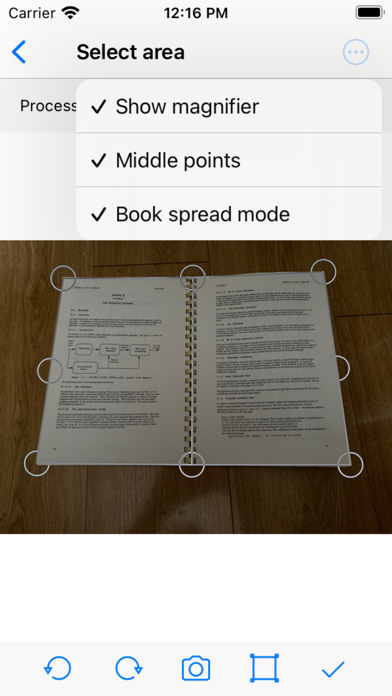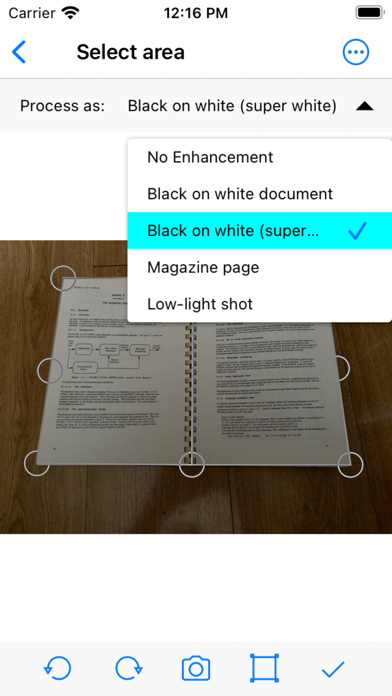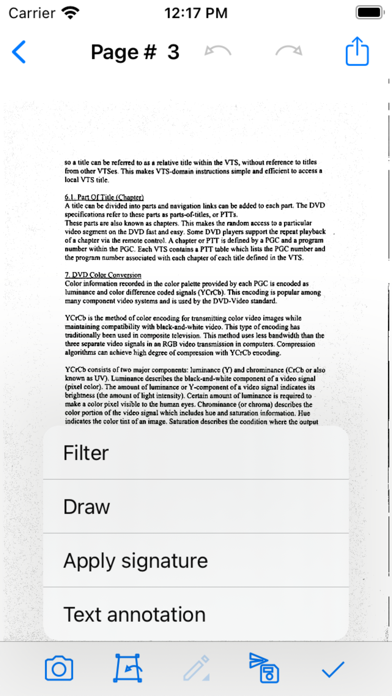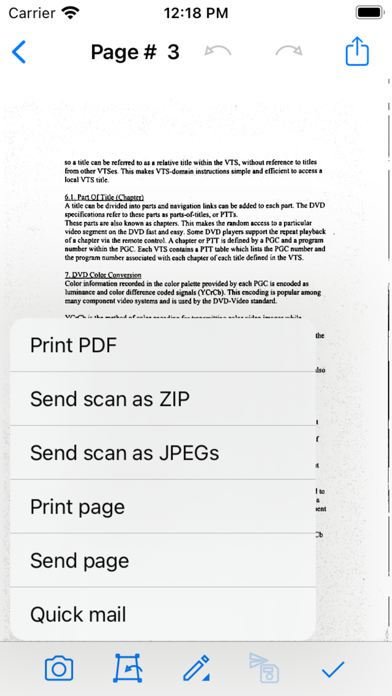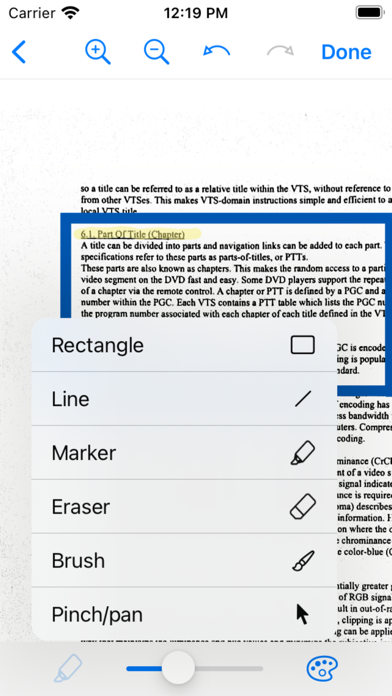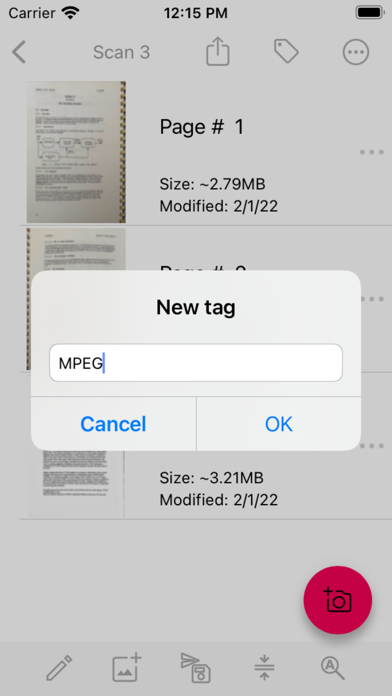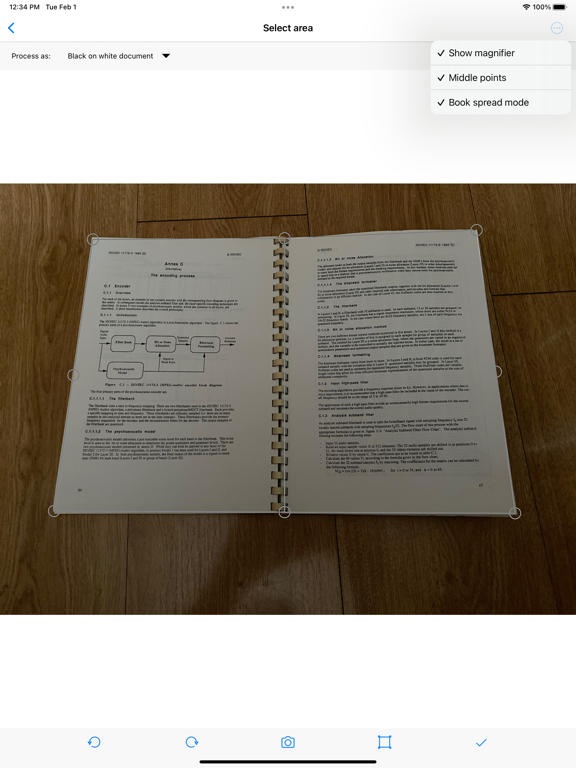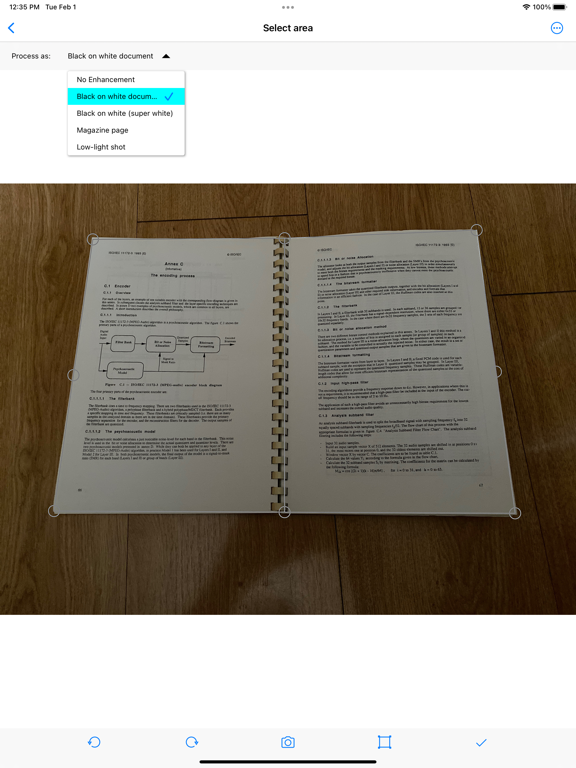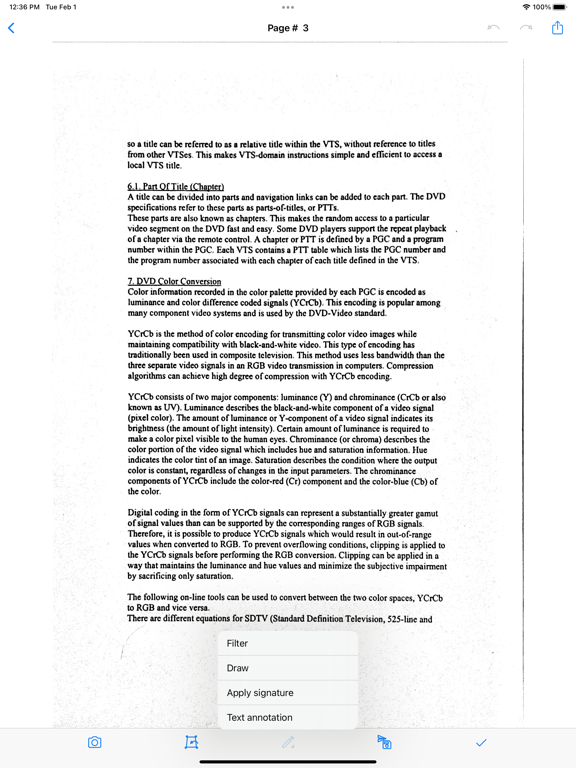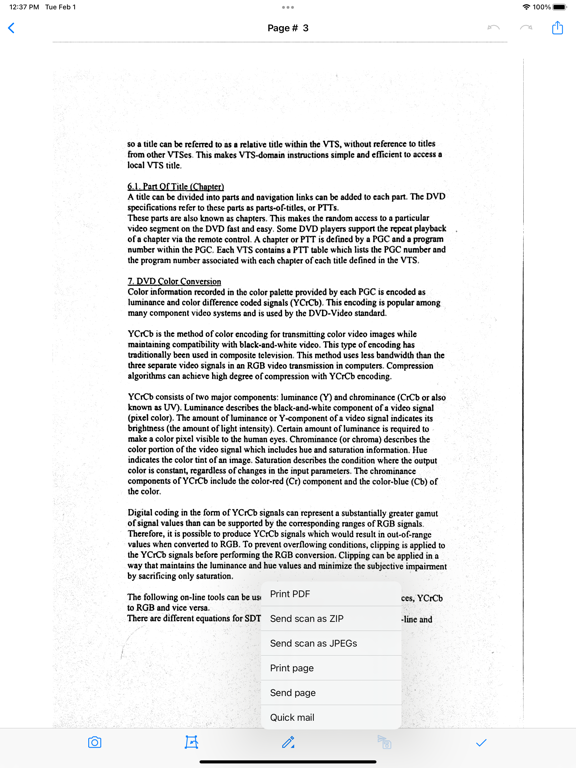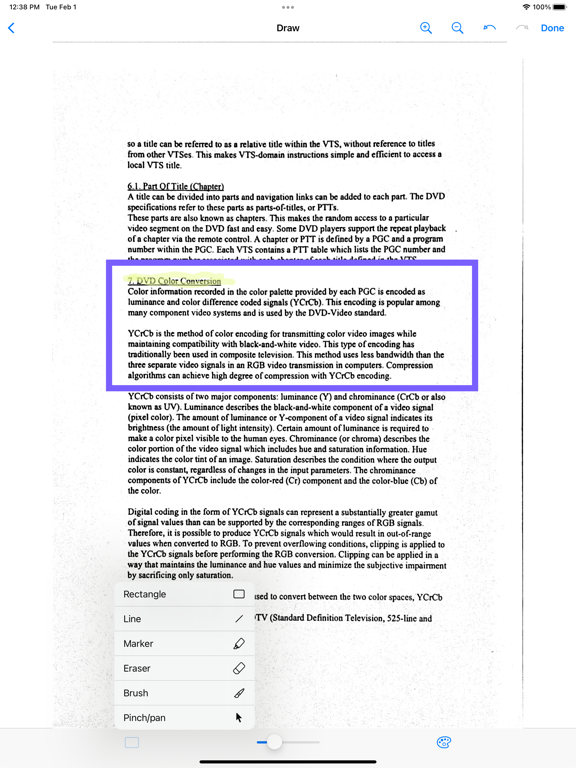MDScan + OCR
4.7Penilaian
Sep 4, 2024Pembaruan Terbaru
3.8.34Versi
Cara menginstal file .IPA
Bagikan
Tentang MDScan + OCR
All image processing is done only on your device! No documents will go online without your desire!
Take a picture with your camera, edit it using the many enhancing features, save into a preferred format and share on social media, email, cloud services.
MDScan is a mobile doc scanner that allows you to scan any type of document using your phone camera. This could be receipts, text pages, coupons, posters, magazine articles, invoices, pictures, and any printed documents.
How does it work?
1. Take a picture with your camera
2. Choose an editing option (you can select “unenhanced”)
3. Easily adjust the scan area using the 4 borders on the page
4. Confirm the scan to the set dimensions (ready presets available)
5. Choose filters to enhance the quality (optional)
6. Save and Export into a PDF or JPG
7. Share on Social Media, Email, Cloud Servers
More detailed information:
This mobile scanner is perfect to use on the go - anywhere and anytime. With a variety of presets, MDScan guarantees great experience and its automatized functions are suitable for the busiest users looking to scan PDF documents with their mobile device’s camera. If you are looking for a mobile scanning application that automatically detects borders, corrects distortion, and equalizes brightness to create clear, legible documents, you are definitely on the right page.
Speaking of great user experience and automatic functions, the MDScan integrates seamlessly with cloud storage services such as Google Drive and Dropbox. In addition, you can send your scanned documents with email services, Facebook (Messenger), Twitter, and other apps if installed on your device.
This scanner app shines in terms of uploading but has no second when it comes to converting pictures taken from your phone's camera into legitimate documents you can use for business purposes.
With the Mobile Doc Scanner (MDScan) + OCR, you can now add multiple pages easier than ever. Whenever you want to scan a new page, you just need to press the caption button and you’re all set! All of the scanned documents and pages are stored and available under the “My Scans” field.
You can also try the Batch mode, which allows you to scan multiple pages within seconds! There is a feature called “Process page laters (spy mode)” that allows you to scan as many documents as you want to without facing any processing delays.
Of course, you can work with a photo or document that is already saved in your file system. Whether a PDF file or a regular picture, you can use the same editing options as if you just scanned a picture with your camera.
Another great feature this document scanner app offers is OCR (Optical Character Recognition) which stands for the electronic conversion of images of typed, handwritten or printed text into machine-encoded text. Whether scanned from a PDF file or a photo you just took, this new version of Mobile Doc Scanner (MDScan) + OCR guarantees fast performance, user-friendly interface, and professional results.
Let’s sum up what you get downloading the MDScan:
* Convert any image into a PDF format.
* Document edge detection and perspective correction.
* Improved image quality
* Quick scan and multi-page documents
* Share easily and upload instantly
User satisfaction is our main goal and if you have any questions or suggestions on how we can improve the Mobile Doc Scanner (MDScan) + OCR, contact us at our support email. We do our best to respond as soon as possible!
Take a picture with your camera, edit it using the many enhancing features, save into a preferred format and share on social media, email, cloud services.
MDScan is a mobile doc scanner that allows you to scan any type of document using your phone camera. This could be receipts, text pages, coupons, posters, magazine articles, invoices, pictures, and any printed documents.
How does it work?
1. Take a picture with your camera
2. Choose an editing option (you can select “unenhanced”)
3. Easily adjust the scan area using the 4 borders on the page
4. Confirm the scan to the set dimensions (ready presets available)
5. Choose filters to enhance the quality (optional)
6. Save and Export into a PDF or JPG
7. Share on Social Media, Email, Cloud Servers
More detailed information:
This mobile scanner is perfect to use on the go - anywhere and anytime. With a variety of presets, MDScan guarantees great experience and its automatized functions are suitable for the busiest users looking to scan PDF documents with their mobile device’s camera. If you are looking for a mobile scanning application that automatically detects borders, corrects distortion, and equalizes brightness to create clear, legible documents, you are definitely on the right page.
Speaking of great user experience and automatic functions, the MDScan integrates seamlessly with cloud storage services such as Google Drive and Dropbox. In addition, you can send your scanned documents with email services, Facebook (Messenger), Twitter, and other apps if installed on your device.
This scanner app shines in terms of uploading but has no second when it comes to converting pictures taken from your phone's camera into legitimate documents you can use for business purposes.
With the Mobile Doc Scanner (MDScan) + OCR, you can now add multiple pages easier than ever. Whenever you want to scan a new page, you just need to press the caption button and you’re all set! All of the scanned documents and pages are stored and available under the “My Scans” field.
You can also try the Batch mode, which allows you to scan multiple pages within seconds! There is a feature called “Process page laters (spy mode)” that allows you to scan as many documents as you want to without facing any processing delays.
Of course, you can work with a photo or document that is already saved in your file system. Whether a PDF file or a regular picture, you can use the same editing options as if you just scanned a picture with your camera.
Another great feature this document scanner app offers is OCR (Optical Character Recognition) which stands for the electronic conversion of images of typed, handwritten or printed text into machine-encoded text. Whether scanned from a PDF file or a photo you just took, this new version of Mobile Doc Scanner (MDScan) + OCR guarantees fast performance, user-friendly interface, and professional results.
Let’s sum up what you get downloading the MDScan:
* Convert any image into a PDF format.
* Document edge detection and perspective correction.
* Improved image quality
* Quick scan and multi-page documents
* Share easily and upload instantly
User satisfaction is our main goal and if you have any questions or suggestions on how we can improve the Mobile Doc Scanner (MDScan) + OCR, contact us at our support email. We do our best to respond as soon as possible!
Tangkapan layar MDScan + OCR
Tangkapan layar MDScan + OCR iPad
MDScan + OCR FAQ
Bagaimana cara mengunduh MDScan + OCR dari PGYER IPA HUB?
Apakah MDScan + OCR di PGYER IPA HUB gratis untuk diunduh?
Apakah saya memerlukan akun untuk mengunduh MDScan + OCR dari PGYER IPA HUB?
Bagaimana cara melaporkan masalah dengan MDScan + OCR di PGYER IPA HUB?
Apakah Anda menemukan ini membantu
Ya
Tidak
Paling Populer
Sing It - Ear TrainerA must app for every musician, singer, or just for fun.
Test,train, and improve your musical ear an
Tube PiP - PiP for YouTubeTube PiP - the ultimate YouTube companion for iOS:
1. Picture in Picture (PiP) Playback: Watch YouT
Papaya Ouch!In the game Papaya Ouch!, you can experience backpack management, tower defense, TD, merge, match 2,
Lets Go VPNLets Go VPN, the most advanced VPN, is designed by a team of top developers who strive to ensure all
Paprika Recipe Manager 3Organize your recipes. Create grocery lists. Plan your meals. Download recipes from your favorite we
War Pigeons UnboundedWar is coming. Deep down in top secret military labs they have evolved, mutated - and escaped. The f
Procreate PocketApp of the Year winner Procreate Pocket is the most feature-packed and versatile art app ever design
Cowboy Westland survival runAre you ready to take part in the #1 exciting 3D western adventure? Cowboy Westland survival run mak
Max: Stream HBO, TV, & MoviesIt’s all here. Iconic series, award-winning movies, fresh originals, and family favorites, featuring
TonalEnergy Tuner & MetronomeFor musicians from pros to beginners, whether you sing, play a brass, woodwind or stringed instrumen
SkyView®SkyView® brings stargazing to everyone. Simply point your iPhone, iPad, or iPod at the sky to identi
Ninja Dash 2015Ninja Dash 2015 is the fast paced running game!<br>On these maze fields, rush to the end of this nin
Tami-Live Chat&VideoTami is an app that records daily life and ideas.<br><br>You can use it to record your every day, wh
SALE Camera - marketing camera effects plus photo editorSALE Camera Help you create the best Business to consumer Stock Photos and Images. provides 300 filt
DevTutor for SwiftUI"DevTutor" is an application designed to assist developers in creating exceptional apps using SwiftU
Mokens League SoccerDive into Mokens League Soccer and experience the new era of soccer gaming!
Esports for Everyone: W
Zombie ZZOMBIE ENDLESS RUNNER LIKES NO OTHER!<br><br>WHY?<br><br>* Awesome graphic quality!<br><br>* Simplif
Dead Z - Zombie SurvivalCatastrophic explosion at the Omega Labs started the apocalypse, now spreading across the Earth.
Ta
HotSchedulesHotSchedules is the industry's leading employee scheduling app because it’s the fastest and easiest
ChatGPTIntroducing ChatGPT for iOS: OpenAI’s latest advancements at your fingertips.
This official app is
Disney StoreDisney Store is your official home for exclusive collections, designer collaborations, and one-of-a-
fight back tennisa Pong game with Tennis style, the gameplay itself is very simple, you can using Touch. Ball speed w
Dr. Mina AdlyMina Adly mobile app provides students with portable instant access to a selection of services.
Usi
iVerify BasiciVerify Basic is your gateway to enhanced device security and threat awareness, offering a glimpse i