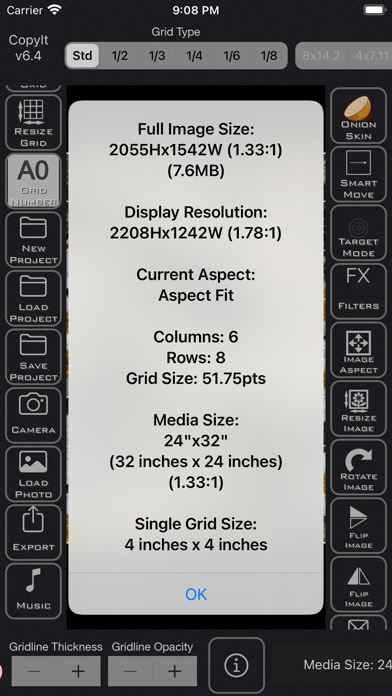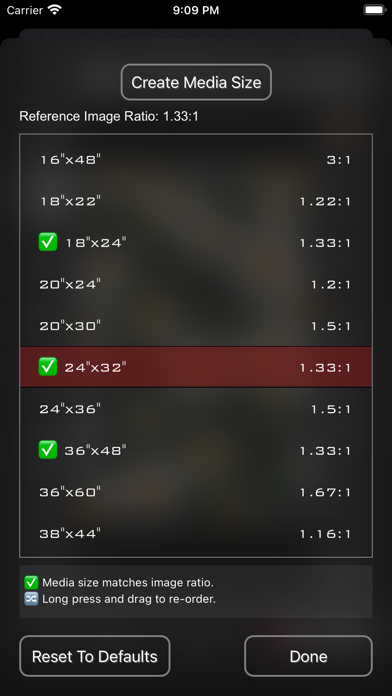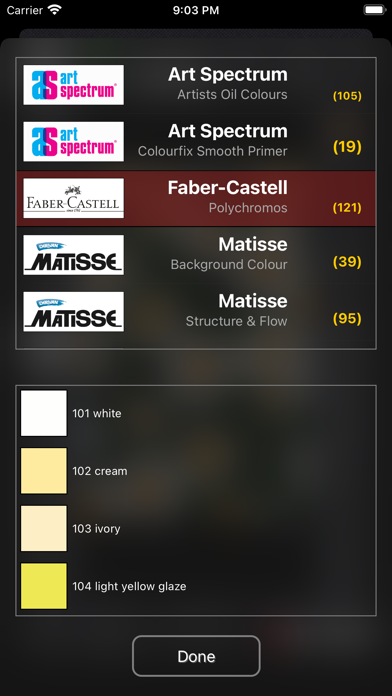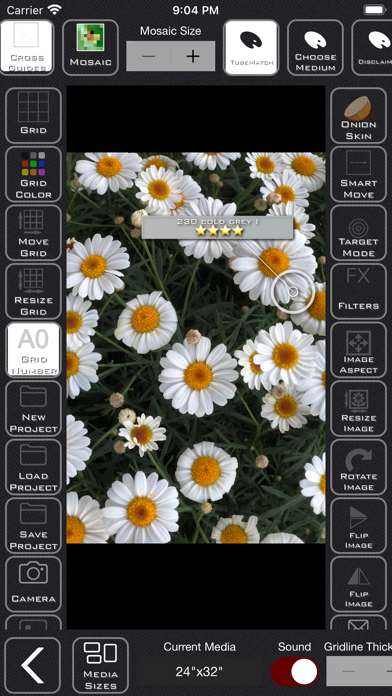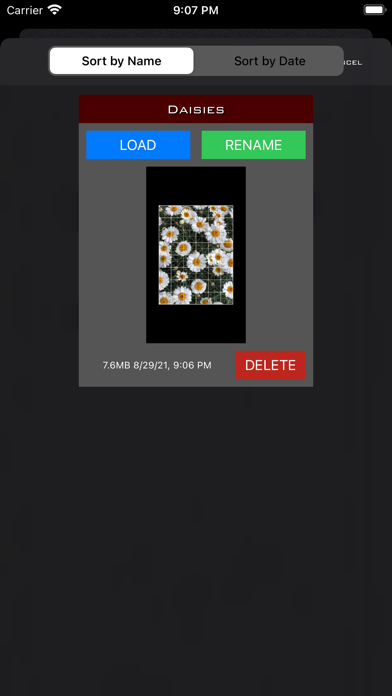CopyIt The Grid Drawing Method
4.7คะแนน
Sep 22, 2024อัปเดตล่าสุด
6.4.2เวอร์ชัน
เกี่ยวกับ CopyIt The Grid Drawing Method
First released in June 2010, CopyIt is the original and most feature rich grid drawing app available anywhere! See why so many artists, teachers and students are using CopyIt as an essential tool in their workflows.
NEW USERS - PLEASE NOTE:
Due to the large number of features in CopyIt, the toolbars are scrollable. Try scrolling each toolbar to access all of the available buttons.
Used by artists such as Vincent Van Gogh and Leonardo da Vinci, the grid drawing method has been brought to digital life with CopyIt. CopyIt assists you in copying, enlarging or reducing your chosen reference image using the grid drawing method. You do not even need to be artistic.
The grid drawing method has been used for centuries. It breaks images down into smaller work areas allowing you to focus on the actual lines and shapes within each square, rather than trying to draw the whole picture at once. You can't help but achieve with this method.
Using CopyIt as your reference object, it saves you from having to print your photos and ruin them by drawing grids over them, but unlike a real photo, it gives you the ability to zoom into the fine details. With a pencil, you then draw up a grid with the same number of squares using a separate medium, such as paper or canvas. Working square by square, you CopyIt!
If you want to draw an image larger or smaller than the original, the pencil-drawn grid should be drawn larger or smaller than the original grid on the device with the same amount of squares. All that matters is that the contents of each square are drawn to scale.
FEATURES:
- Comprehensive Help
- Portrait or Landscape orientation
- Universal App, compatible with iPad, iPhone and iPod touch
- Fullscreen mode (hides toolbars)
- Built-in Music player
- Audible feedback (can be turned off)
- Extra options in the Settings App
- Set your Maximum Zoom level from x1 to x20
- CopyIt can resist entering standby while in use
- TubeMatch™ for approximating paint and pencil colours
- Mosaic to average surrounding colours into coloured squares
- Tonal Strip to help identify values
- Media types (Imperial and Metric)
Grid Options:
- 6 Grid Types
- Preset or custom Columns, Rows and Points grid sizing options
- To maintain the grid visibility regardless of your photo, choose from 9 grid colors, Black (default), Gray, White, Red, Green, Blue, Yellow, Orange and Magenta
- Grid transparency is adjustable in 5% increments
- 5 different Grid Line thicknesses
- Grid letters and numbers (now 8 different formats)
- A center point in each grid square
- Guidelines: 1/4 and 1/16 to help you copy your subject
- Solid or Dashed Guidelines
- Guideline colour can be set independently to Grid colour
- SmartMove: Just touch a square once to zoom to that square
- SmartMove: takes advantage of your maximum zoom setting, never zooming in more than that amount
- Target mode highlights the current square and dims the rest, helping you to focus your attention
Filters and Effects:
- 12 Primary Filters
- 6 Secondary Filters
- Onion Skin Feature: Overlay your reference image above your work to quickly assess your accuracy
- 12 different image aspects
- Rotate the image in 90 degree increments
- Vertical and Horizontal Flip image
Import Options:
- Cameras are supported - both front and back
- Load Project
- Load From Photo Album
Export Options:
- Save Project
- Export Photo (AirDrop, email, message, print, export to Facebook, Twitter etc)
For detailed instructions on how to use CopyIt, a user guide is available within the App and on the Support website.
You can contact the developer on Facebook or Twitter.
www.facebook.com/CopyItTheGridDrawingMethod or @copyitforios
Thank you to all our users for their feedback and feature suggestions which have helped make CopyIt what it is today.
NEW USERS - PLEASE NOTE:
Due to the large number of features in CopyIt, the toolbars are scrollable. Try scrolling each toolbar to access all of the available buttons.
Used by artists such as Vincent Van Gogh and Leonardo da Vinci, the grid drawing method has been brought to digital life with CopyIt. CopyIt assists you in copying, enlarging or reducing your chosen reference image using the grid drawing method. You do not even need to be artistic.
The grid drawing method has been used for centuries. It breaks images down into smaller work areas allowing you to focus on the actual lines and shapes within each square, rather than trying to draw the whole picture at once. You can't help but achieve with this method.
Using CopyIt as your reference object, it saves you from having to print your photos and ruin them by drawing grids over them, but unlike a real photo, it gives you the ability to zoom into the fine details. With a pencil, you then draw up a grid with the same number of squares using a separate medium, such as paper or canvas. Working square by square, you CopyIt!
If you want to draw an image larger or smaller than the original, the pencil-drawn grid should be drawn larger or smaller than the original grid on the device with the same amount of squares. All that matters is that the contents of each square are drawn to scale.
FEATURES:
- Comprehensive Help
- Portrait or Landscape orientation
- Universal App, compatible with iPad, iPhone and iPod touch
- Fullscreen mode (hides toolbars)
- Built-in Music player
- Audible feedback (can be turned off)
- Extra options in the Settings App
- Set your Maximum Zoom level from x1 to x20
- CopyIt can resist entering standby while in use
- TubeMatch™ for approximating paint and pencil colours
- Mosaic to average surrounding colours into coloured squares
- Tonal Strip to help identify values
- Media types (Imperial and Metric)
Grid Options:
- 6 Grid Types
- Preset or custom Columns, Rows and Points grid sizing options
- To maintain the grid visibility regardless of your photo, choose from 9 grid colors, Black (default), Gray, White, Red, Green, Blue, Yellow, Orange and Magenta
- Grid transparency is adjustable in 5% increments
- 5 different Grid Line thicknesses
- Grid letters and numbers (now 8 different formats)
- A center point in each grid square
- Guidelines: 1/4 and 1/16 to help you copy your subject
- Solid or Dashed Guidelines
- Guideline colour can be set independently to Grid colour
- SmartMove: Just touch a square once to zoom to that square
- SmartMove: takes advantage of your maximum zoom setting, never zooming in more than that amount
- Target mode highlights the current square and dims the rest, helping you to focus your attention
Filters and Effects:
- 12 Primary Filters
- 6 Secondary Filters
- Onion Skin Feature: Overlay your reference image above your work to quickly assess your accuracy
- 12 different image aspects
- Rotate the image in 90 degree increments
- Vertical and Horizontal Flip image
Import Options:
- Cameras are supported - both front and back
- Load Project
- Load From Photo Album
Export Options:
- Save Project
- Export Photo (AirDrop, email, message, print, export to Facebook, Twitter etc)
For detailed instructions on how to use CopyIt, a user guide is available within the App and on the Support website.
You can contact the developer on Facebook or Twitter.
www.facebook.com/CopyItTheGridDrawingMethod or @copyitforios
Thank you to all our users for their feedback and feature suggestions which have helped make CopyIt what it is today.
ภาพหน้าจอของ CopyIt The Grid Drawing Method
CopyIt The Grid Drawing Method FAQ
ฉันจะดาวน์โหลด CopyIt The Grid Drawing Method จาก PGYER IPA HUB อย่างไร?
การดาวน์โหลด CopyIt The Grid Drawing Method จาก PGYER IPA HUB ฟรีหรือไม่?
ฉันต้องมีบัญชีเพื่อดาวน์โหลด CopyIt The Grid Drawing Method จาก PGYER IPA HUB หรือไม่?
ฉันจะรายงานปัญหากับ CopyIt The Grid Drawing Method บน PGYER IPA HUB ได้อย่างไร?
คุณพบคำแนะนำนี้มีประโยชน์หรือไม่
ใช่
ไม่
ยอดนิยมที่สุด
Sing It - Ear TrainerA must app for every musician, singer, or just for fun.
Test,train, and improve your musical ear an
Tube PiP - PiP for YouTubeTube PiP - the ultimate YouTube companion for iOS:
1. Picture in Picture (PiP) Playback: Watch YouT
Papaya Ouch!In the game Papaya Ouch!, you can experience backpack management, tower defense, TD, merge, match 2,
Lets Go VPNLets Go VPN, the most advanced VPN, is designed by a team of top developers who strive to ensure all
Paprika Recipe Manager 3Organize your recipes. Create grocery lists. Plan your meals. Download recipes from your favorite we
War Pigeons UnboundedWar is coming. Deep down in top secret military labs they have evolved, mutated - and escaped. The f
Procreate PocketApp of the Year winner Procreate Pocket is the most feature-packed and versatile art app ever design
Cowboy Westland survival runAre you ready to take part in the #1 exciting 3D western adventure? Cowboy Westland survival run mak
Max: Stream HBO, TV, & MoviesIt’s all here. Iconic series, award-winning movies, fresh originals, and family favorites, featuring
TonalEnergy Tuner & MetronomeFor musicians from pros to beginners, whether you sing, play a brass, woodwind or stringed instrumen
SkyView®SkyView® brings stargazing to everyone. Simply point your iPhone, iPad, or iPod at the sky to identi
Ninja Dash 2015Ninja Dash 2015 is the fast paced running game!<br>On these maze fields, rush to the end of this nin
Tami-Live Chat&VideoTami is an app that records daily life and ideas.<br><br>You can use it to record your every day, wh
SALE Camera - marketing camera effects plus photo editorSALE Camera Help you create the best Business to consumer Stock Photos and Images. provides 300 filt
DevTutor for SwiftUI"DevTutor" is an application designed to assist developers in creating exceptional apps using SwiftU
Mokens League SoccerDive into Mokens League Soccer and experience the new era of soccer gaming!
Esports for Everyone: W
Zombie ZZOMBIE ENDLESS RUNNER LIKES NO OTHER!<br><br>WHY?<br><br>* Awesome graphic quality!<br><br>* Simplif
Dead Z - Zombie SurvivalCatastrophic explosion at the Omega Labs started the apocalypse, now spreading across the Earth.
Ta
HotSchedulesHotSchedules is the industry's leading employee scheduling app because it’s the fastest and easiest
ChatGPTIntroducing ChatGPT for iOS: OpenAI’s latest advancements at your fingertips.
This official app is
Disney StoreDisney Store is your official home for exclusive collections, designer collaborations, and one-of-a-
fight back tennisa Pong game with Tennis style, the gameplay itself is very simple, you can using Touch. Ball speed w
Dr. Mina AdlyMina Adly mobile app provides students with portable instant access to a selection of services.
Usi
iVerify BasiciVerify Basic is your gateway to enhanced device security and threat awareness, offering a glimpse i