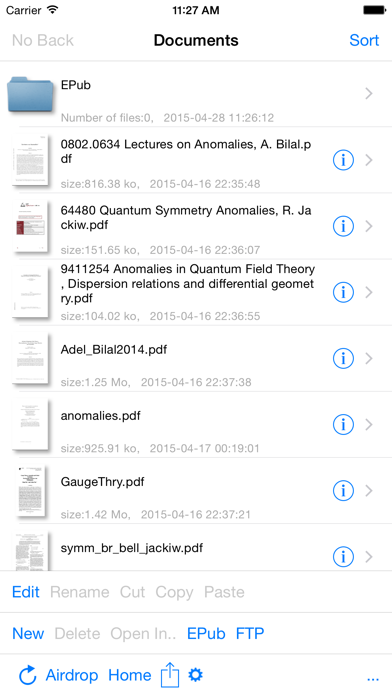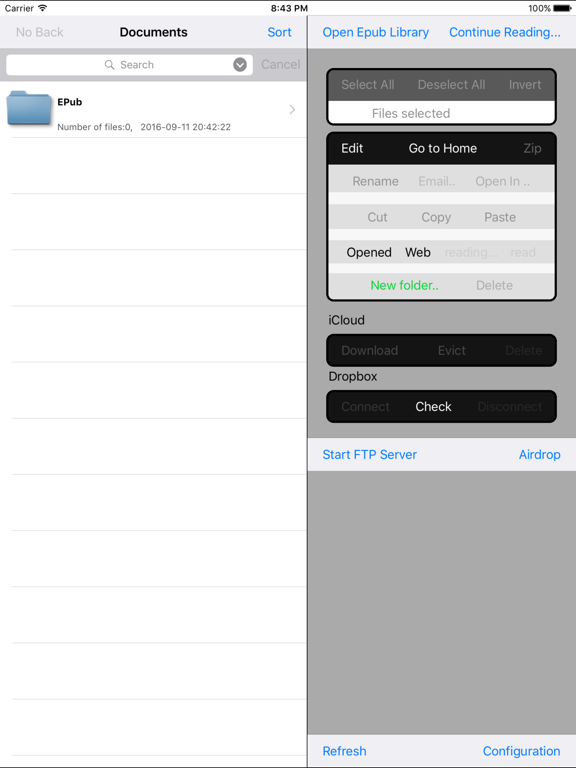DjVu Reader
3.3Rating
May 28, 2020Latest update
2.1.0Version
About DjVu Reader
DjVu Reader is an application that allows you to browse through DjVu of documents of any size (in page count; some documents are so large in image size that they are not suitable to be viewed on the iPad, like charts etc). It features an active zooming capability, pan displacements, vertical scrolling, fullscreen reading.
Supported file type include:
- djvu files (not secure djvu though, which are encrypted djvu files, indirect files only if all parts are in the same folder)
- pdf files
- txt, rtf, doc files
- epub library management, browser and reader
- chm documents (2.0.0)
- zip creation and unzipping
- image files (gif, jpg, tiff)
- others will follow.
It has many features:
- Airdrop support
- In document search ability in djvu files (1.4.0).
- In app customization of main features (1.4.0).
- iTunes file sharing support
- Dropbox support
- iCloud support
- FTP server included which allows synchronization with your desktop structure
- import documents from other apps
- remember last read position
- usable bookmarks(outline) if available (in PDF and DjVu documents)
- editable bookmarks(outline) in DjVu documents
- send by email
- open in... feature to open documents with other apps
- search for a document in the folder structure
- Access to OCR layer with selectable text
- Dictionary available in all text modes with simple selection of expression
- tap left to advance and right to go back (or reverse to mimick oriental reading mode disabled since 2.0.0, will be reestablished soon)
- read by swiping
- and more to come...
Documents can be uploaded using iTunes, accessed from your Dropbox account, the included FTP server and using any free FTP client from your computer.
DjVu (pronounce "Déjà vu") is a compact and versatile document format. It is generally more compact than PDF (to 10 times smaller) and is very efficient to store scanned documents. There are a some large online libraries that provide a number of books in DjVu file format. The main source of information is to be found at djvu.org
Many documents are freely available in DjVu format, for example at www.archive.org. You may download them with Safari and open them with DjVu Reader.
If an outline is present it is displayed and can be used to access the outlined parts of the document. The outline is editable so to permit to browse with ease through the document.
A slider allows to paginate rapidly and conveniently to any point of the document.
DjVu documents are generally made of pictures of actual books or documents that are processed in DjVu format. So DjVu documents are image based, where each image represent a full page. So pages are like the genuine one and shown as a full image. Browsing through a DjVu documents is then a page by page image browsing.
DjVu Reader permit a browsing of most DjVu Documents that you may find. (Tapping left or right will turn the pages: soon...) Tapping on the center will toggle full screen viewing.
PDF documents are supported. Outline in PDF documents is usable to browse rapidly through the document when available. Not all PDF documents have an outline though.
Position in opened documents is remembered the next time you open it.
You can contribute to the future of the app by suggesting improvements. I will do my best to include the one I can manage.
I use DjVu Reader regularly and have made this app to be able to read the documents I have. So I will try to make this app as versatile as possible.
The Help contains more use explanations and some future improvements that were asked or that I want to implement.
Other fil types will be added in next releases.
Supported file type include:
- djvu files (not secure djvu though, which are encrypted djvu files, indirect files only if all parts are in the same folder)
- pdf files
- txt, rtf, doc files
- epub library management, browser and reader
- chm documents (2.0.0)
- zip creation and unzipping
- image files (gif, jpg, tiff)
- others will follow.
It has many features:
- Airdrop support
- In document search ability in djvu files (1.4.0).
- In app customization of main features (1.4.0).
- iTunes file sharing support
- Dropbox support
- iCloud support
- FTP server included which allows synchronization with your desktop structure
- import documents from other apps
- remember last read position
- usable bookmarks(outline) if available (in PDF and DjVu documents)
- editable bookmarks(outline) in DjVu documents
- send by email
- open in... feature to open documents with other apps
- search for a document in the folder structure
- Access to OCR layer with selectable text
- Dictionary available in all text modes with simple selection of expression
- tap left to advance and right to go back (or reverse to mimick oriental reading mode disabled since 2.0.0, will be reestablished soon)
- read by swiping
- and more to come...
Documents can be uploaded using iTunes, accessed from your Dropbox account, the included FTP server and using any free FTP client from your computer.
DjVu (pronounce "Déjà vu") is a compact and versatile document format. It is generally more compact than PDF (to 10 times smaller) and is very efficient to store scanned documents. There are a some large online libraries that provide a number of books in DjVu file format. The main source of information is to be found at djvu.org
Many documents are freely available in DjVu format, for example at www.archive.org. You may download them with Safari and open them with DjVu Reader.
If an outline is present it is displayed and can be used to access the outlined parts of the document. The outline is editable so to permit to browse with ease through the document.
A slider allows to paginate rapidly and conveniently to any point of the document.
DjVu documents are generally made of pictures of actual books or documents that are processed in DjVu format. So DjVu documents are image based, where each image represent a full page. So pages are like the genuine one and shown as a full image. Browsing through a DjVu documents is then a page by page image browsing.
DjVu Reader permit a browsing of most DjVu Documents that you may find. (Tapping left or right will turn the pages: soon...) Tapping on the center will toggle full screen viewing.
PDF documents are supported. Outline in PDF documents is usable to browse rapidly through the document when available. Not all PDF documents have an outline though.
Position in opened documents is remembered the next time you open it.
You can contribute to the future of the app by suggesting improvements. I will do my best to include the one I can manage.
I use DjVu Reader regularly and have made this app to be able to read the documents I have. So I will try to make this app as versatile as possible.
The Help contains more use explanations and some future improvements that were asked or that I want to implement.
Other fil types will be added in next releases.
DjVu Reader Screenshots
DjVu Reader iPad Screenshots
Most Popular
Sing It - Ear TrainerA must app for every musician, singer, or just for fun.
Test,train, and improve your musical ear an
Tube PiP - PiP for YouTubeTube PiP - the ultimate YouTube companion for iOS:
1. Picture in Picture (PiP) Playback: Watch YouT
Papaya Ouch!In the game Papaya Ouch!, you can experience backpack management, tower defense, TD, merge, match 2,
Lets Go VPNLets Go VPN, the most advanced VPN, is designed by a team of top developers who strive to ensure all
Paprika Recipe Manager 3Organize your recipes. Create grocery lists. Plan your meals. Download recipes from your favorite we
War Pigeons UnboundedWar is coming. Deep down in top secret military labs they have evolved, mutated - and escaped. The f
Procreate PocketApp of the Year winner Procreate Pocket is the most feature-packed and versatile art app ever design
Cowboy Westland survival runAre you ready to take part in the #1 exciting 3D western adventure? Cowboy Westland survival run mak
Max: Stream HBO, TV, & MoviesIt’s all here. Iconic series, award-winning movies, fresh originals, and family favorites, featuring
TonalEnergy Tuner & MetronomeFor musicians from pros to beginners, whether you sing, play a brass, woodwind or stringed instrumen
SkyView®SkyView® brings stargazing to everyone. Simply point your iPhone, iPad, or iPod at the sky to identi
Ninja Dash 2015Ninja Dash 2015 is the fast paced running game!<br>On these maze fields, rush to the end of this nin
Tami-Live Chat&VideoTami is an app that records daily life and ideas.<br><br>You can use it to record your every day, wh
SALE Camera - marketing camera effects plus photo editorSALE Camera Help you create the best Business to consumer Stock Photos and Images. provides 300 filt
DevTutor for SwiftUI"DevTutor" is an application designed to assist developers in creating exceptional apps using SwiftU
Mokens League SoccerDive into Mokens League Soccer and experience the new era of soccer gaming!
Esports for Everyone: W
Zombie ZZOMBIE ENDLESS RUNNER LIKES NO OTHER!<br><br>WHY?<br><br>* Awesome graphic quality!<br><br>* Simplif
Dead Z - Zombie SurvivalCatastrophic explosion at the Omega Labs started the apocalypse, now spreading across the Earth.
Ta
HotSchedulesHotSchedules is the industry's leading employee scheduling app because it’s the fastest and easiest
ChatGPTIntroducing ChatGPT for iOS: OpenAI’s latest advancements at your fingertips.
This official app is
Disney StoreDisney Store is your official home for exclusive collections, designer collaborations, and one-of-a-
fight back tennisa Pong game with Tennis style, the gameplay itself is very simple, you can using Touch. Ball speed w
Dr. Mina AdlyMina Adly mobile app provides students with portable instant access to a selection of services.
Usi
iVerify BasiciVerify Basic is your gateway to enhanced device security and threat awareness, offering a glimpse i