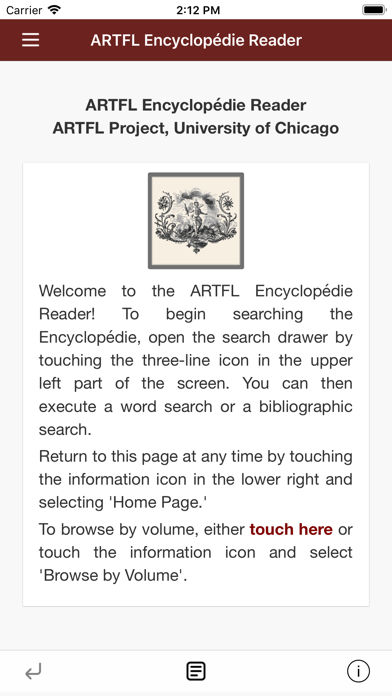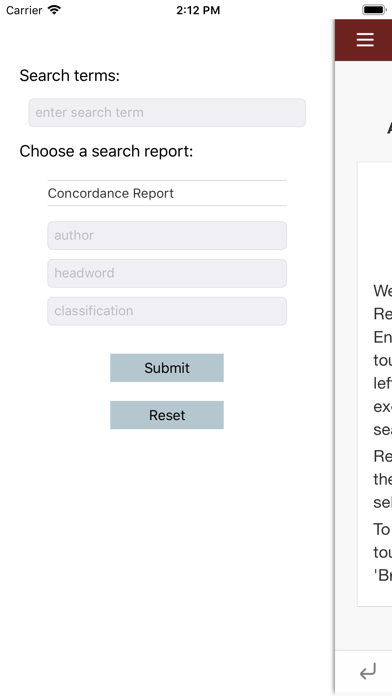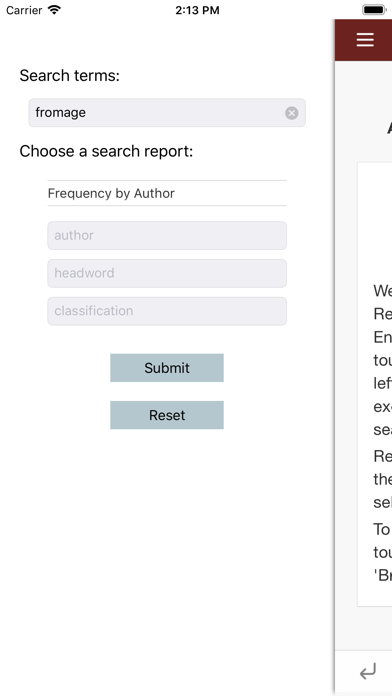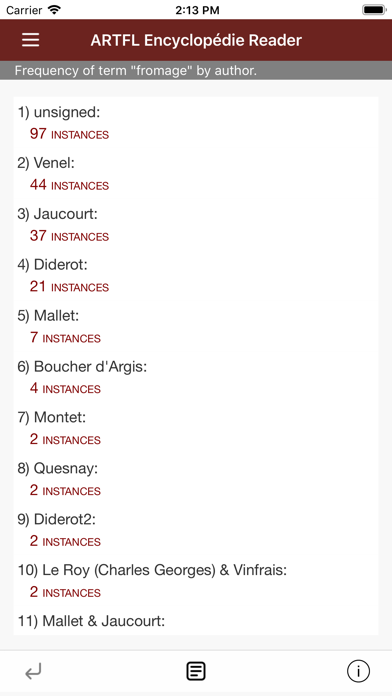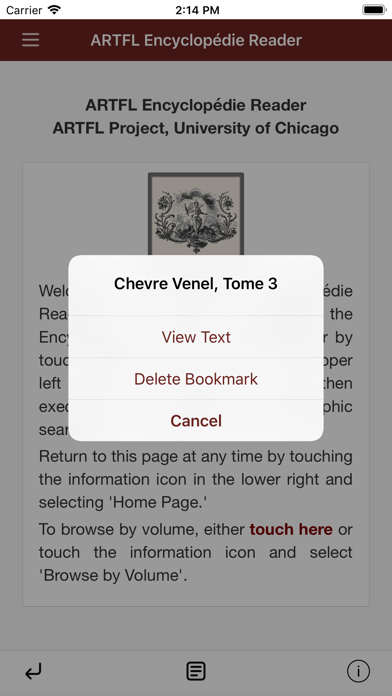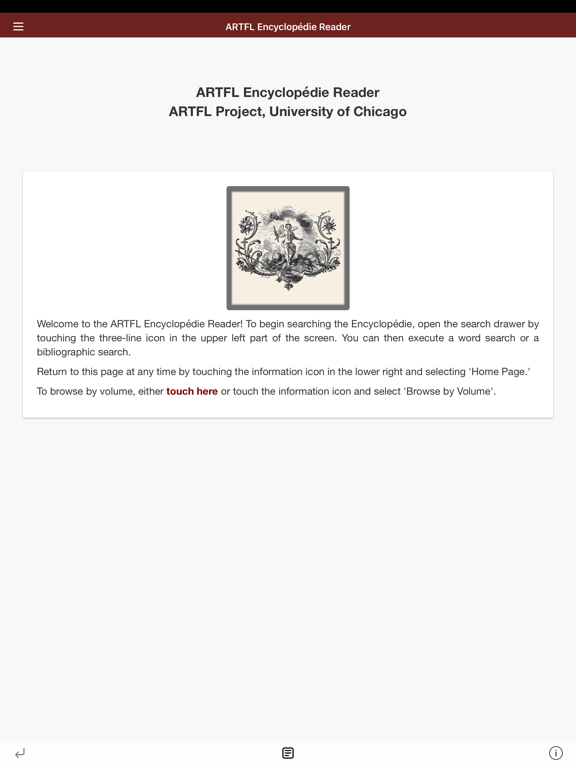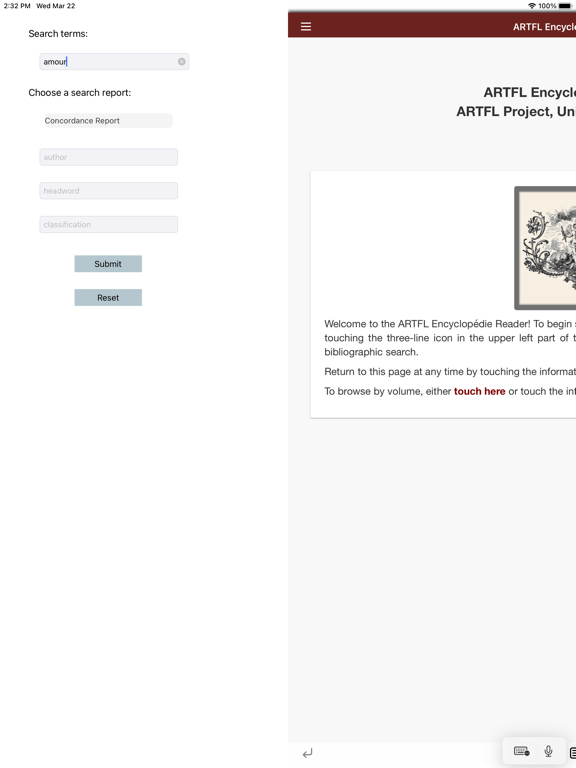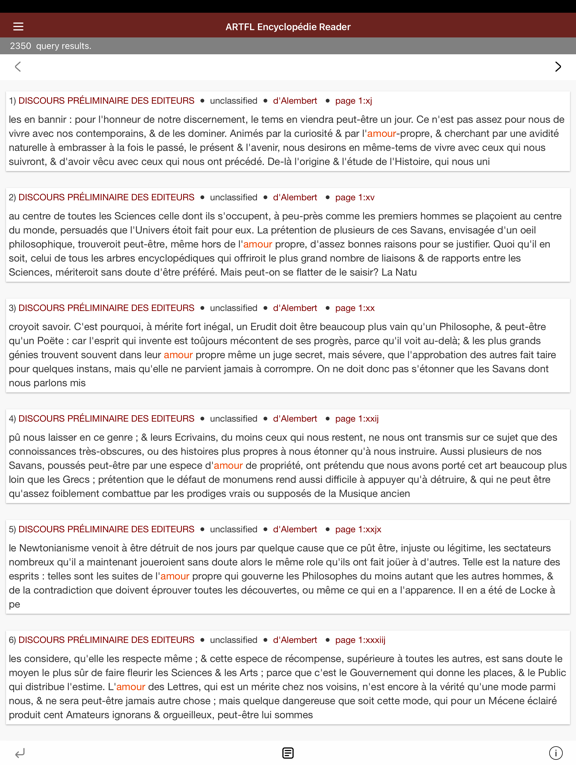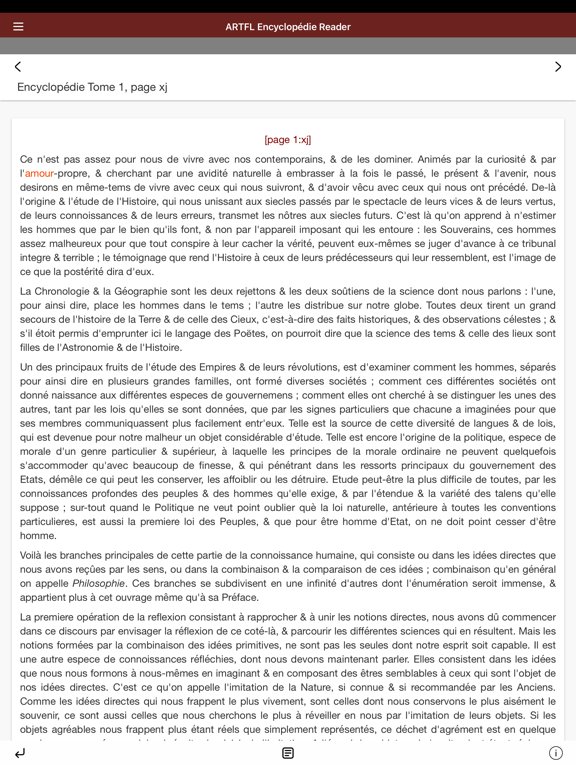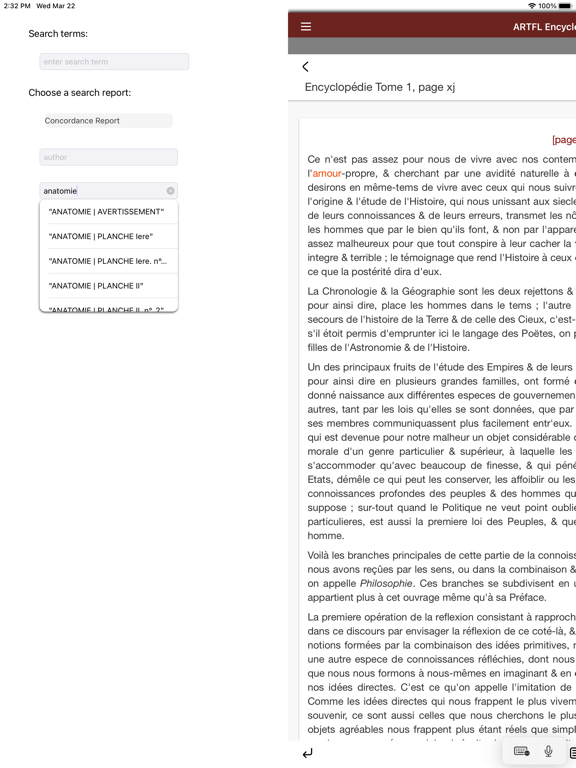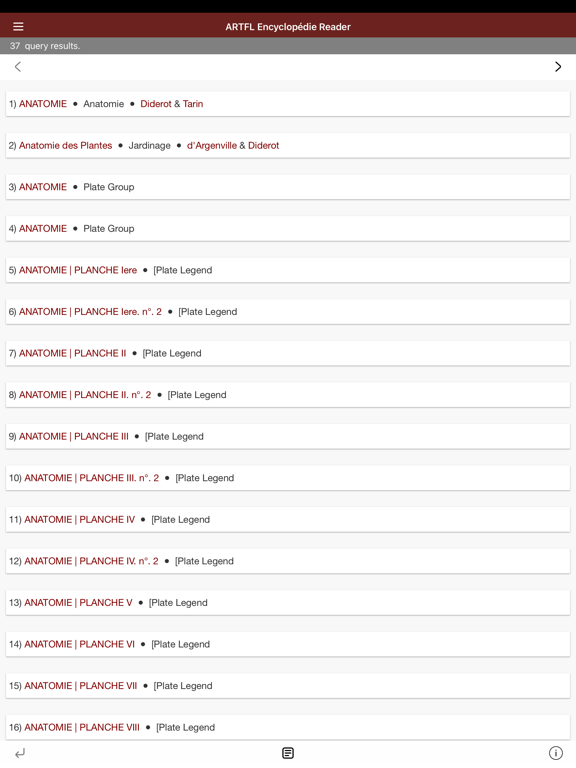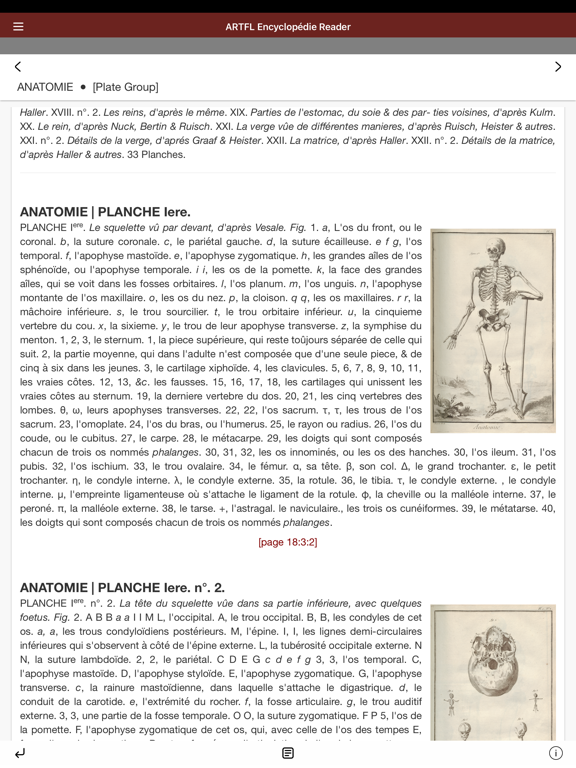ARTFL Encyclopédie Reader
3.0Évaluation
Apr 4, 2023Dernière mise à jour
3.1Version
À propos de ARTFL Encyclopédie Reader
The ARTFL Encyclopédie Reader app is a text search and retrieval interface that interacts with a fulltext-searchable version of the Encyclopédie of Diderot and d'Alembert running on the ARTFL Project's servers at the University of Chicago. Users can do simple word or bibliographic searches and, from search results, link to larger text sections.
The "Encyclopédie ou Dictionnaire raisonné des sciences, des arts et des métiers, par une Société de Gens de lettres" was published under the direction of Diderot and d'Alembert, with 17 volumes of text and 11 volumes of plates between 1751 and 1772. Containing 74,000 articles written by more than 130 contributors, the Encyclopédie was a massive reference work for the arts and sciences, as well as a machine de guerre which served to propagate the ideas of the French Enlightenment. The impact of the Encyclopédie was enormous. Through its attempt to classify learning and to open all domains of human activity to its readers, the Encyclopédie gave expression to many of the most important intellectual and social developments of its time.
To browse tables of contents of volumes, either touch the highlighted "touch here" link on the home page or touch the information icon in the lower right of the screen and select "Browse by Volume."
To search or retrieve texts, touch the three line icon on the left side of the Navigation Bar. A search form drawer will toggle on the left side of the screen. To search for occurrences of a word in the database, fill in the "Search terms" field. Search terms are not accent sensitive: for example, entering "eclat" will return all instances of "éclat". Note also that wildcard characters will expand search terms. For example, "amour.*" will retrieve instances of "amour," "amoureux," "amoureusement," etc.
The default report for word searching is a concordance report. Search results are displayed 25 at a time. Use the arrow buttons at the top of the screen to click through results. Touching a list item will retrieve a larger chunk of text for reading.
To generate a word frequency report by various bibliographic parameters, scroll through the picker menu under "Choose a search report". Results will display in a complete list. Touch links to retrieve a concordance report for the individual frequency results.
To delimit word searches by author, title, or other bibliographic parameter, fill in the specific field and hit submit. To do a basic bibliographic search, enter terms only in the author, title, or classification fields and hit submit. Note: search suggestions are enabled for bibliographic fields. However, once one of the fields has been filled in, suggestions will not pop up for the others.
When reading a text section, click the arrow buttons at the top left portion of the screen to retrieve previous or next text sections, if available. To see the image of a specific page, touch the page number link and an image will download. Touch plate legend images to download high-resolution versions of the image.
To bookmark a chunk of text, touch the bookmark icon in the center of the toolbar at the bottom of the screen. A menu with any existing bookmarks will pop up, as will an option to bookmark the current page. To retrieve or delete a bookmark, touch the item in the list. From the dialog, select either "View text" or "Delete bookmark."
The "Encyclopédie ou Dictionnaire raisonné des sciences, des arts et des métiers, par une Société de Gens de lettres" was published under the direction of Diderot and d'Alembert, with 17 volumes of text and 11 volumes of plates between 1751 and 1772. Containing 74,000 articles written by more than 130 contributors, the Encyclopédie was a massive reference work for the arts and sciences, as well as a machine de guerre which served to propagate the ideas of the French Enlightenment. The impact of the Encyclopédie was enormous. Through its attempt to classify learning and to open all domains of human activity to its readers, the Encyclopédie gave expression to many of the most important intellectual and social developments of its time.
To browse tables of contents of volumes, either touch the highlighted "touch here" link on the home page or touch the information icon in the lower right of the screen and select "Browse by Volume."
To search or retrieve texts, touch the three line icon on the left side of the Navigation Bar. A search form drawer will toggle on the left side of the screen. To search for occurrences of a word in the database, fill in the "Search terms" field. Search terms are not accent sensitive: for example, entering "eclat" will return all instances of "éclat". Note also that wildcard characters will expand search terms. For example, "amour.*" will retrieve instances of "amour," "amoureux," "amoureusement," etc.
The default report for word searching is a concordance report. Search results are displayed 25 at a time. Use the arrow buttons at the top of the screen to click through results. Touching a list item will retrieve a larger chunk of text for reading.
To generate a word frequency report by various bibliographic parameters, scroll through the picker menu under "Choose a search report". Results will display in a complete list. Touch links to retrieve a concordance report for the individual frequency results.
To delimit word searches by author, title, or other bibliographic parameter, fill in the specific field and hit submit. To do a basic bibliographic search, enter terms only in the author, title, or classification fields and hit submit. Note: search suggestions are enabled for bibliographic fields. However, once one of the fields has been filled in, suggestions will not pop up for the others.
When reading a text section, click the arrow buttons at the top left portion of the screen to retrieve previous or next text sections, if available. To see the image of a specific page, touch the page number link and an image will download. Touch plate legend images to download high-resolution versions of the image.
To bookmark a chunk of text, touch the bookmark icon in the center of the toolbar at the bottom of the screen. A menu with any existing bookmarks will pop up, as will an option to bookmark the current page. To retrieve or delete a bookmark, touch the item in the list. From the dialog, select either "View text" or "Delete bookmark."
Captures d'écran de ARTFL Encyclopédie Reader
Captures d'écran de ARTFL Encyclopédie Reader iPad
ARTFL Encyclopédie Reader FAQ
Comment télécharger ARTFL Encyclopédie Reader depuis PGYER IPA HUB?
Est-ce que le ARTFL Encyclopédie Reader sur PGYER IPA HUB est gratuit?
Ai-je besoin d'un compte pour télécharger ARTFL Encyclopédie Reader depuis PGYER IPA HUB?
Comment puis-je signaler un problème avec ARTFL Encyclopédie Reader sur PGYER IPA HUB?
Avez-vous trouvé cela utile
Oui
Non
Les plus populaires
Sing It - Ear TrainerA must app for every musician, singer, or just for fun.
Test,train, and improve your musical ear an
Tube PiP - PiP for YouTubeTube PiP - the ultimate YouTube companion for iOS:
1. Picture in Picture (PiP) Playback: Watch YouT
Papaya Ouch!In the game Papaya Ouch!, you can experience backpack management, tower defense, TD, merge, match 2,
Lets Go VPNLets Go VPN, the most advanced VPN, is designed by a team of top developers who strive to ensure all
Paprika Recipe Manager 3Organize your recipes. Create grocery lists. Plan your meals. Download recipes from your favorite we
War Pigeons UnboundedWar is coming. Deep down in top secret military labs they have evolved, mutated - and escaped. The f
Procreate PocketApp of the Year winner Procreate Pocket is the most feature-packed and versatile art app ever design
Cowboy Westland survival runAre you ready to take part in the #1 exciting 3D western adventure? Cowboy Westland survival run mak
Max: Stream HBO, TV, & MoviesIt’s all here. Iconic series, award-winning movies, fresh originals, and family favorites, featuring
TonalEnergy Tuner & MetronomeFor musicians from pros to beginners, whether you sing, play a brass, woodwind or stringed instrumen
SkyView®SkyView® brings stargazing to everyone. Simply point your iPhone, iPad, or iPod at the sky to identi
Ninja Dash 2015Ninja Dash 2015 is the fast paced running game!<br>On these maze fields, rush to the end of this nin
Tami-Live Chat&VideoTami is an app that records daily life and ideas.<br><br>You can use it to record your every day, wh
SALE Camera - marketing camera effects plus photo editorSALE Camera Help you create the best Business to consumer Stock Photos and Images. provides 300 filt
DevTutor for SwiftUI"DevTutor" is an application designed to assist developers in creating exceptional apps using SwiftU
Mokens League SoccerDive into Mokens League Soccer and experience the new era of soccer gaming!
Esports for Everyone: W
Zombie ZZOMBIE ENDLESS RUNNER LIKES NO OTHER!<br><br>WHY?<br><br>* Awesome graphic quality!<br><br>* Simplif
Dead Z - Zombie SurvivalCatastrophic explosion at the Omega Labs started the apocalypse, now spreading across the Earth.
Ta
HotSchedulesHotSchedules is the industry's leading employee scheduling app because it’s the fastest and easiest
ChatGPTIntroducing ChatGPT for iOS: OpenAI’s latest advancements at your fingertips.
This official app is
Disney StoreDisney Store is your official home for exclusive collections, designer collaborations, and one-of-a-
fight back tennisa Pong game with Tennis style, the gameplay itself is very simple, you can using Touch. Ball speed w
Dr. Mina AdlyMina Adly mobile app provides students with portable instant access to a selection of services.
Usi
iVerify BasiciVerify Basic is your gateway to enhanced device security and threat awareness, offering a glimpse i