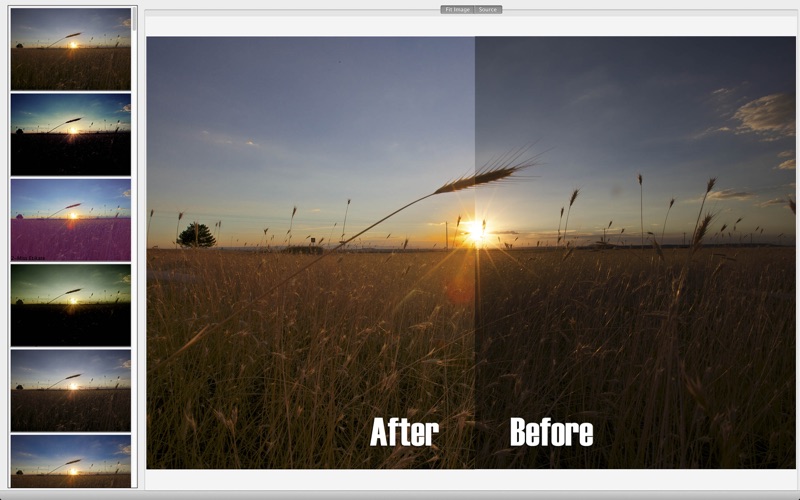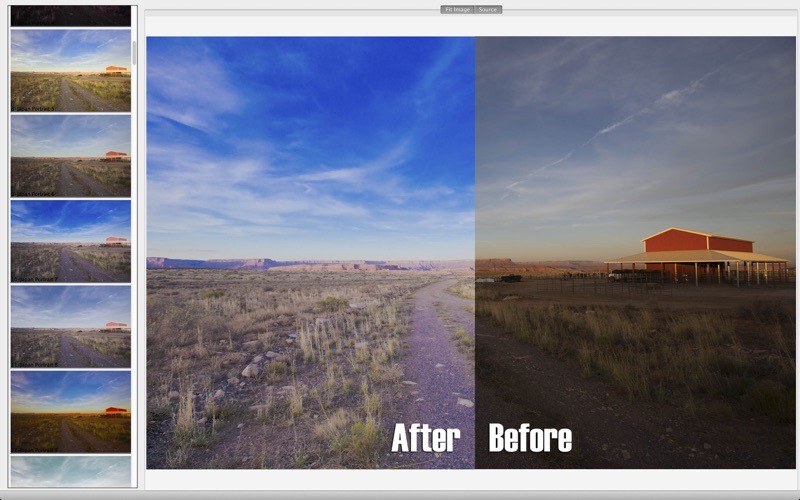RAW HDR 101 Filters
5Rating
Sep 08, 2024Latest update
1.3Version
About RAW HDR 101 Filters
Create greate HDR photo with single JPG/RAW file. Build in 101 filters.
Normally when you are creating a High Dynamic Range picture, 3 or more images that have been taken at different stops are blended to create 1 photo with all the color and light as the original 3. The effect is stunning if done properly. This instructable features a simpler way to create the effect of an HDR image, using only 1 photo. This is not a true HDR, but it creates a very similar effect.
If you have been anywhere near the photography world in the past couple years, I am sure you have heard of HDR by now as there have been countless tutorials floating around on how to create HDR images using 3 bracketed exposures in programs like Photomatix and Photoshop. However what if you don’t have your tripod or if you are shooting a scene with moving subjects, yet you still want to create an HDR type shot? Well, good news, it is possible.
HDR101’s powerful correction algorithms, combined with the enormous advances in sensor technology and dynamic range of newer cameras, make it possible to recover all the useful information in the different areas of one single RAW(or JPG) file so as to balance an image with drastic contrasts.
While HDR photography carries a strong artistic connotation, this method of restoring the details in the darkest and brightest areas also lets you create perfectly natural-looking images. For example, when photographing a building in the foreground when the sky in the background is very bright, it is almost impossible to expose both the building and the sky correctly.
HDR101 offers a number of particularly efficient tools in this regard: in addition to Exposure Compensation and Smart Lighting, the Selective tone sub-palette lets you selectively correct the shadows, the highlights, and the midtones without having to merge several images. This means you can achieve an HDR rendering from a single RAW(or JPG) file.
For quite a few years now, high dynamic range photography, or simply HDR, has been an important trend in photography as it allows the photographer to create an image beyond the limits of the camera’s sensor in order to recover lost details in shadows and in highlights. The results can range from extremely subtle to almost surreal but however the HDR is done, there is one thing that a common denominator for HDR processing is to have several shots with varying exposure. But what if you have a single image, maybe one taken a while ago that has great composition but suffers from a poor dynamic range. It is possible to create a pseudo HDR image from just that one shot, we can do this in HDR101.
101 filters for whatever look you can imagine
HDR 101 are an awesome tool that can help to automate your workflow and to add creativity to your photo library. Using this application, we can apply a photo style to one or many images in our photo catalogs. We can easily try out all types of presets and not change the original image file. It can be extremely useful timesavers when you find yourself performing the same steps over and over on an image. This makes it easier than ever to experiment with applying effects to your images.
The HDR101 works best on RAW images as they contains most information in comparison to JPEG images. So take your photos in RAW format and enjoy this tools.
Normally when you are creating a High Dynamic Range picture, 3 or more images that have been taken at different stops are blended to create 1 photo with all the color and light as the original 3. The effect is stunning if done properly. This instructable features a simpler way to create the effect of an HDR image, using only 1 photo. This is not a true HDR, but it creates a very similar effect.
If you have been anywhere near the photography world in the past couple years, I am sure you have heard of HDR by now as there have been countless tutorials floating around on how to create HDR images using 3 bracketed exposures in programs like Photomatix and Photoshop. However what if you don’t have your tripod or if you are shooting a scene with moving subjects, yet you still want to create an HDR type shot? Well, good news, it is possible.
HDR101’s powerful correction algorithms, combined with the enormous advances in sensor technology and dynamic range of newer cameras, make it possible to recover all the useful information in the different areas of one single RAW(or JPG) file so as to balance an image with drastic contrasts.
While HDR photography carries a strong artistic connotation, this method of restoring the details in the darkest and brightest areas also lets you create perfectly natural-looking images. For example, when photographing a building in the foreground when the sky in the background is very bright, it is almost impossible to expose both the building and the sky correctly.
HDR101 offers a number of particularly efficient tools in this regard: in addition to Exposure Compensation and Smart Lighting, the Selective tone sub-palette lets you selectively correct the shadows, the highlights, and the midtones without having to merge several images. This means you can achieve an HDR rendering from a single RAW(or JPG) file.
For quite a few years now, high dynamic range photography, or simply HDR, has been an important trend in photography as it allows the photographer to create an image beyond the limits of the camera’s sensor in order to recover lost details in shadows and in highlights. The results can range from extremely subtle to almost surreal but however the HDR is done, there is one thing that a common denominator for HDR processing is to have several shots with varying exposure. But what if you have a single image, maybe one taken a while ago that has great composition but suffers from a poor dynamic range. It is possible to create a pseudo HDR image from just that one shot, we can do this in HDR101.
101 filters for whatever look you can imagine
HDR 101 are an awesome tool that can help to automate your workflow and to add creativity to your photo library. Using this application, we can apply a photo style to one or many images in our photo catalogs. We can easily try out all types of presets and not change the original image file. It can be extremely useful timesavers when you find yourself performing the same steps over and over on an image. This makes it easier than ever to experiment with applying effects to your images.
The HDR101 works best on RAW images as they contains most information in comparison to JPEG images. So take your photos in RAW format and enjoy this tools.
RAW HDR 101 Filters Screenshots
RAW HDR 101 Filters FAQ
How do I download RAW HDR 101 Filters from PGYER IPA HUB?
Is the RAW HDR 101 Filters on PGYER IPA HUB free to download?
Do I need an account to download RAW HDR 101 Filters from PGYER IPA HUB?
How can I report a problem with RAW HDR 101 Filters on PGYER IPA HUB?
Did you find this helpfull
Yes
No
Most Popular
Sing It - Ear TrainerA must app for every musician, singer, or just for fun.
Test,train, and improve your musical ear an
Tube PiP - PiP for YouTubeTube PiP - the ultimate YouTube companion for iOS:
1. Picture in Picture (PiP) Playback: Watch YouT
Papaya Ouch!In the game Papaya Ouch!, you can experience backpack management, tower defense, TD, merge, match 2,
Lets Go VPNLets Go VPN, the most advanced VPN, is designed by a team of top developers who strive to ensure all
Paprika Recipe Manager 3Organize your recipes. Create grocery lists. Plan your meals. Download recipes from your favorite we
War Pigeons UnboundedWar is coming. Deep down in top secret military labs they have evolved, mutated - and escaped. The f
Procreate PocketApp of the Year winner Procreate Pocket is the most feature-packed and versatile art app ever design
Cowboy Westland survival runAre you ready to take part in the #1 exciting 3D western adventure? Cowboy Westland survival run mak
Max: Stream HBO, TV, & MoviesIt’s all here. Iconic series, award-winning movies, fresh originals, and family favorites, featuring
TonalEnergy Tuner & MetronomeFor musicians from pros to beginners, whether you sing, play a brass, woodwind or stringed instrumen
SkyView®SkyView® brings stargazing to everyone. Simply point your iPhone, iPad, or iPod at the sky to identi
Ninja Dash 2015Ninja Dash 2015 is the fast paced running game!<br>On these maze fields, rush to the end of this nin
Tami-Live Chat&VideoTami is an app that records daily life and ideas.<br><br>You can use it to record your every day, wh
SALE Camera - marketing camera effects plus photo editorSALE Camera Help you create the best Business to consumer Stock Photos and Images. provides 300 filt
DevTutor for SwiftUI"DevTutor" is an application designed to assist developers in creating exceptional apps using SwiftU
Mokens League SoccerDive into Mokens League Soccer and experience the new era of soccer gaming!
Esports for Everyone: W
Zombie ZZOMBIE ENDLESS RUNNER LIKES NO OTHER!<br><br>WHY?<br><br>* Awesome graphic quality!<br><br>* Simplif
Dead Z - Zombie SurvivalCatastrophic explosion at the Omega Labs started the apocalypse, now spreading across the Earth.
Ta
HotSchedulesHotSchedules is the industry's leading employee scheduling app because it’s the fastest and easiest
ChatGPTIntroducing ChatGPT for iOS: OpenAI’s latest advancements at your fingertips.
This official app is
Disney StoreDisney Store is your official home for exclusive collections, designer collaborations, and one-of-a-
fight back tennisa Pong game with Tennis style, the gameplay itself is very simple, you can using Touch. Ball speed w
Dr. Mina AdlyMina Adly mobile app provides students with portable instant access to a selection of services.
Usi
iVerify BasiciVerify Basic is your gateway to enhanced device security and threat awareness, offering a glimpse i