| 2.0.6 (build ) | 1970-01-01 |
Gmote APK - Your Ultimate Remote Control Solution for Android Devices
Overview: Gmote is a powerful and innovative application designed for Android devices that allows users to control their media playback seamlessly. Whether you're streaming music, watching movies, or managing a presentation, Gmote transforms your Android smartphone or tablet into a versatile remote control, providing convenience and enhanced user experience. With its intuitive interface and robust features, Gmote is a must-have app for anyone looking to simplify their media control tasks.
Key Features:
Media Control: Gmote enables you to effortlessly manage your media playback on a PC or home theater system directly from your Android device. Play, pause, skip, and adjust volume with a simple touch, making it easier than ever to enjoy your favorite content without being tethered to your device.
Seamless Connectivity: Connect Gmote to your PC via Wi-Fi, ensuring smooth and reliable communication between your Android device and your media center. The app operates within the same network, making it easy to access and control your media library from anywhere in your home.
User-Friendly Interface: Gmote boasts a clean and intuitive design that makes it easy for users of all ages to navigate. The app organizes media content efficiently, allowing you to find and select songs, movies, or presentations quickly and easily.
Library Management: With Gmote, you can browse your media library effortlessly. The app supports a wide variety of multimedia formats, ensuring you can easily access all your favorite playlists, albums, and videos.
Gesture Control: Gmote includes advanced gesture control capabilities, allowing you to navigate through your media content with simple swipes and taps. This makes it not only efficient but also fun to use.
Keyboard and Mouse Functionality: In addition to standard media control, Gmote also provides keyboard and mouse functionalities, giving you the ability to navigate your PC as if you were using a wireless keyboard and mouse.
Presentation Mode: For professionals, Gmote offers a presentation mode that allows you to control slide shows on your laptop or desktop from your Android device. This feature is particularly useful for business presentations, lectures, or teaching scenarios.
Customizable Settings: Gmote allows users to customize various settings according to their preferences. Adjust shortcuts, control sensitivity, and interface themes to create a personalized experience that meets your specific needs.
Why Choose Gmote? Gmote is the perfect solution for those who value convenience and efficiency in media consumption. It's especially useful for individuals who often host movie nights, parties, or professional presentations, as it grants the freedom to control content without being chained to a specific location. With its high compatibility and easy setup, Gmote stands out as a reliable choice in the realm of remote control applications.
Compatibility: Gmote is optimized for Android devices, ensuring excellent performance across various screen sizes and operating system versions. The app is compatible with multiple versions of Windows, making it versatile for a wide range of users.
Conclusion: Whether you're at home enjoying a movie, giving an important presentation, or simply listening to music, Gmote has got you covered. Download the Gmote APK today from APK.Bot and take your media control experience to the next level. Simplify your life with this all-in-one remote control solution and enjoy the freedom of managing your media from anywhere in your home or office!

|
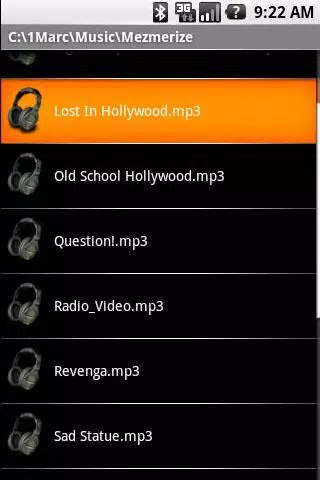
|
向该应用的开发者提交您在使用过程中遇到的问题或对应用的建议,帮助他们做的更好。