| 1.6.7 (build ) | 1970-01-01 |
We are committed to creating an interesting, professional and personalized voice changer APP. We look forward to your joining us and creating a really interesting world together.
A can be used in the major games, chat voice package!!!
Suitable for chat, game, voice call and other situations!Chat and dating games are exclusive.
Here you can not only hear the favorite star love bean voice, more drama is too cute sister royal sister and other different voice package, let your favorite voice hit the depths of your soul.
Contains high-quality speech packages, materials including Li Yunlong, girl, and other high-quality speech packages, as well as man-to-woman, man-to-man, man-to-girl, man-to-boy and other special effects real-time voice change functions
Now, you can spice up your voice in a whole new way, add special effects, girl, uncle, funny, scary, change the sound from now on
[Application Features]
1.Original sound recording, support long time recording
2.A variety of sound changing effects are available: Grandpa, Uncle, ghost, robot...With just one click, you become a hipster with your own BGM
3.Support file management, let you manage the recording simple and efficient
4.Super cute, simple, dynamic interface design
5.Easy to save to the local, convenient to share QQ, WeChat, Momo, explore and other chat software
The operation is simple, private and reliable, the interface is simple and the painting style is beautiful
Support recording file editing management, you want at a glance
Method of use
1, WeChat /QQ chat voice change method
(1) Open the suspension window on the homepage
(2) Press and hold the "hold and talk" in the suspension window, and then release it
(3) Click the playback in the floating window to listen to the sound change effect. Click the button in the picture below to switch the sound change type
(4) click play (there will be timing during playing). When the timing is 1 second left, hold down the WeChat /QQ voice key and wait until the sound change on the suspension window is played
(5) Listen to the sound of your hair, you have the perfect voice change!
2. Voice change method of fast hand video recording
(1) Open the suspension window on the homepage
(2) Press and hold the "hold and talk" in the suspension window, and then release it
(3) Click the play in the floating window to listen to the sound change effect. Click the button in the figure below to switch the sound change type and click play (there will be timing during playing). When the timing is over, click the Recording function
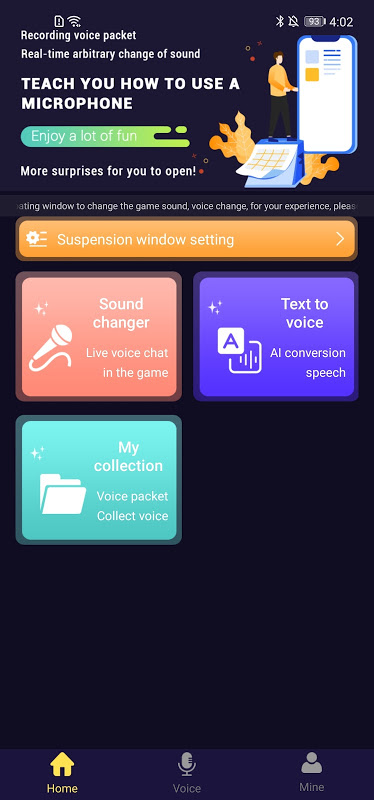
|
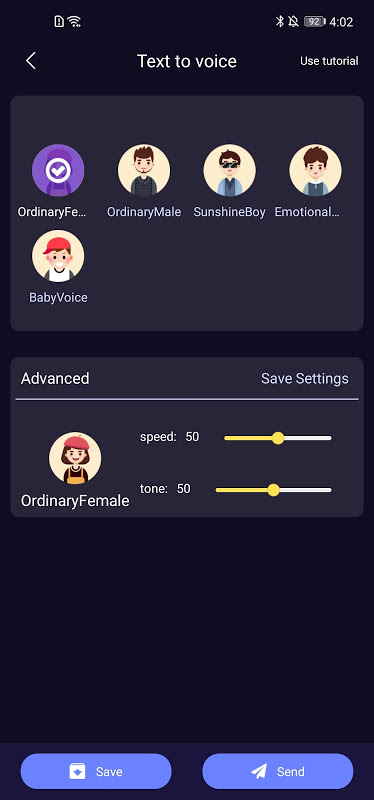
|
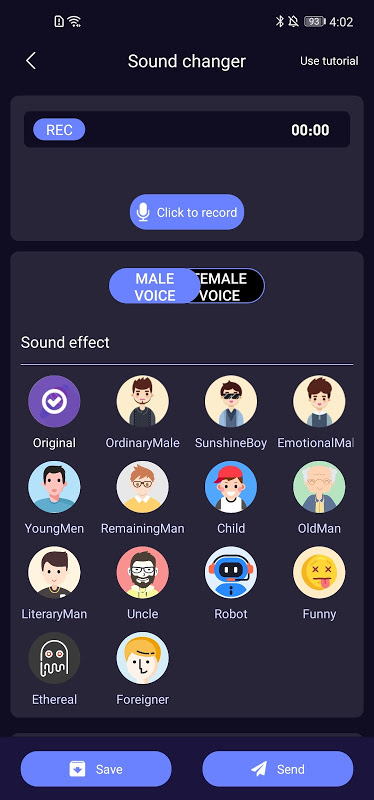
|
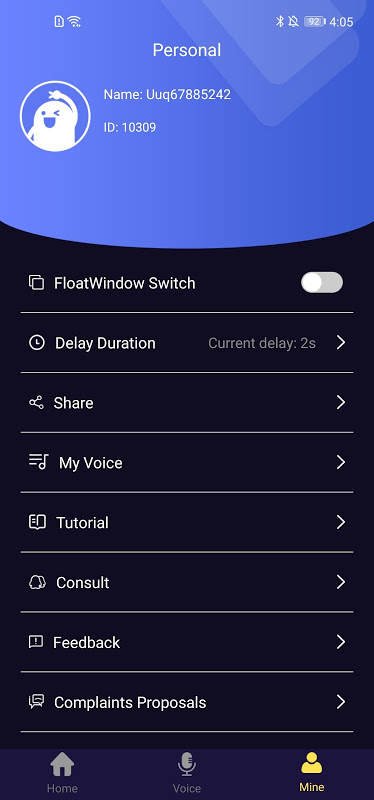
|
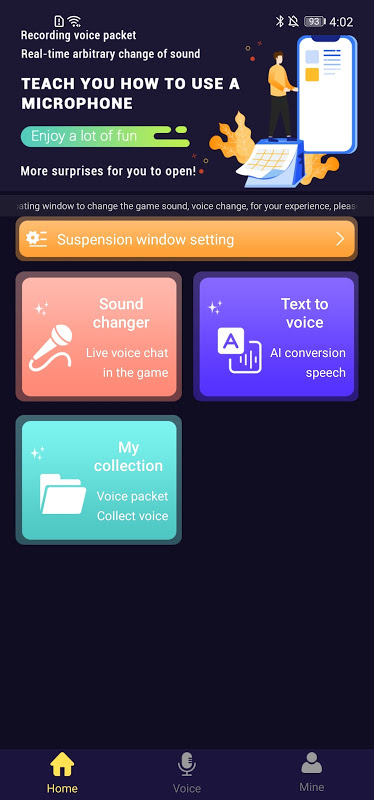
|
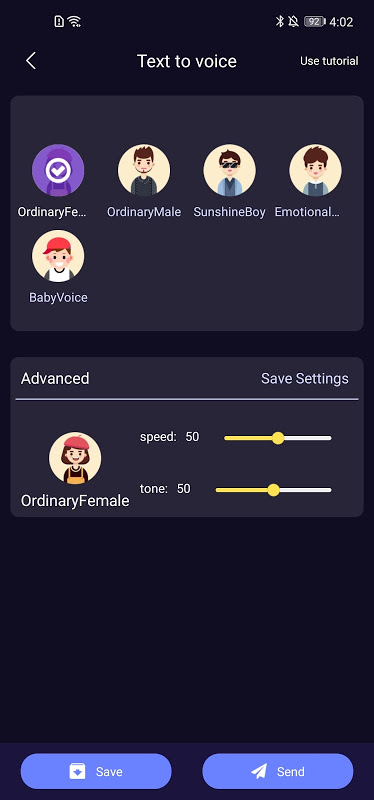
|
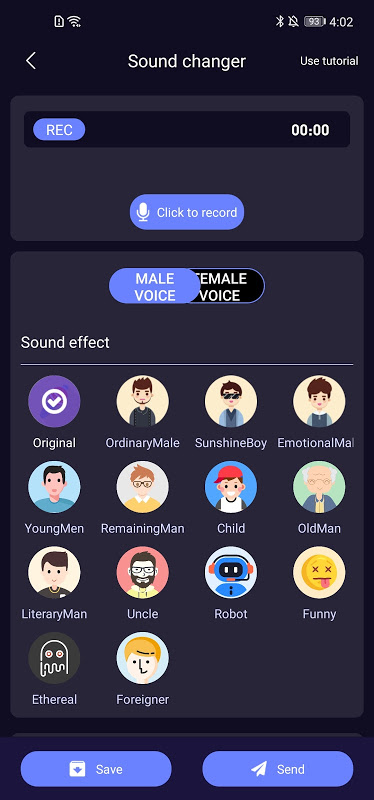
|
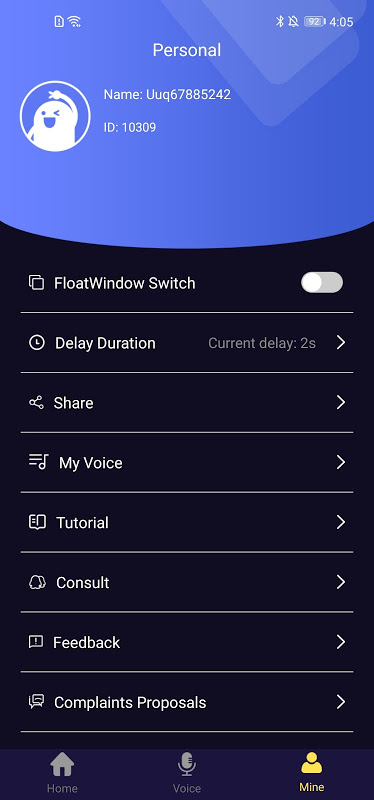
|
向该应用的开发者提交您在使用过程中遇到的问题或对应用的建议,帮助他们做的更好。