| 0.1.452181178 (build ) | 2024-01-30 | |
| 0.1.474378801 (build ) | 2024-01-30 | |
| 0.1.474378801 (build ) | 2024-01-30 | |
| 0.1.582541659 (build ) | 2024-01-30 |
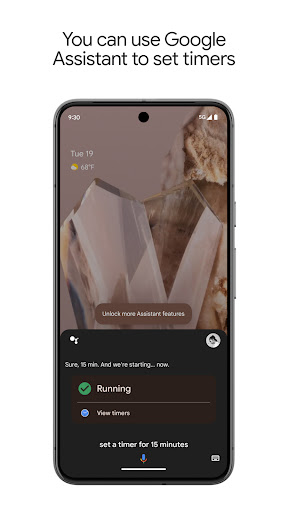
|
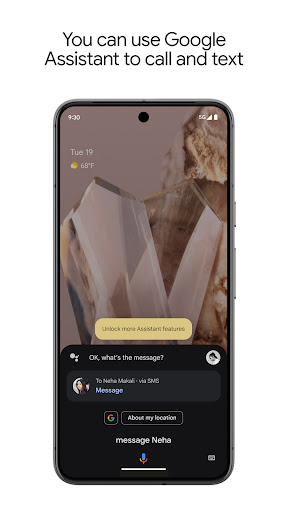
|
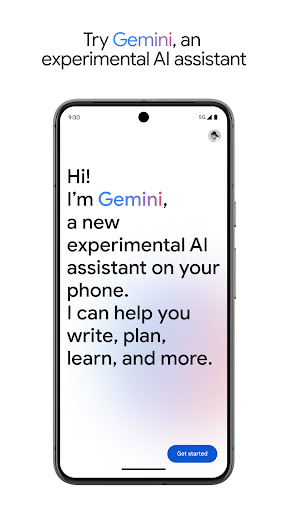
|
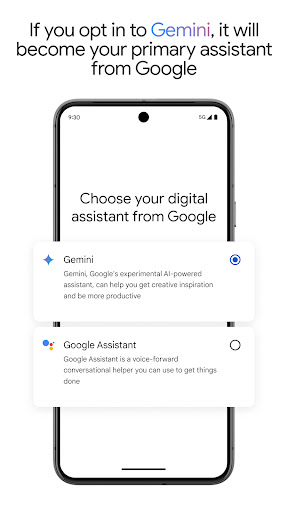
|
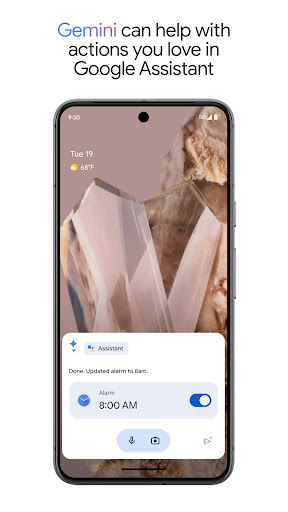
|
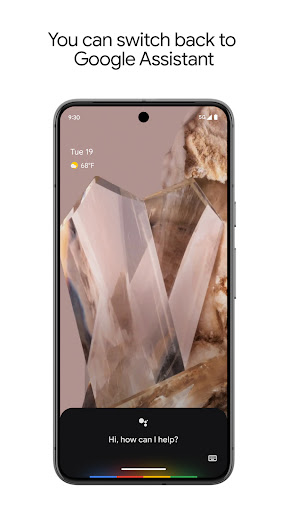
|
Submit questions you've encountered during the process or suggestions for the app to the developer of the app to help them do better.