| 1.8.7 (build ) | 1970-01-01 |
This app is deprecated. Check out our new Smart Gadget app: Sensirion MyAmbience
The Sensirion Smart Gadget app allows you to connect wirelessly via Bluetooth Low Energy to your Sensirion Smart Gadget. The app displays the current temperature and relative humidity values measured by the Sensirion sensor integrated in the Smart Gadget. Up to seven Smart Gadgets can be connected simultaneously.
Smart Gadget from DigiKey: https://www.digikey.com/product-detail/en/sensirion-ag/SHT31-SMART-GADGET/1649-1024-ND/
Smart Gadget from Mouser: https://www.mouser.com/ProductDetail/Sensirion/SHT31-SMART-GADGET/
The app helps the user to keep track of their comfort level and the integrated Comfort Zone visualizes the current environmental condition. Humidity and temperature are among the most relevant measures governing our health and well-being. The Comfort Zone can be consulted to check the personal comfort level. If needed, the environmental conditions can be adjusted to a comfortable and healthy environment which helps to reduce the risk of dehydration or heat stroke.
More information about the Smart Gadget can be found on our website: https://www.sensirion.com/gadget
*If your scan list is empty, make sure that "GPS" (or the location provider) is enabled and that you grant access when asked*
This app does not track you: The location access is necessary to scan for devices. The full source code is available at https://github.com/Sensirion/SmartGadget-Android
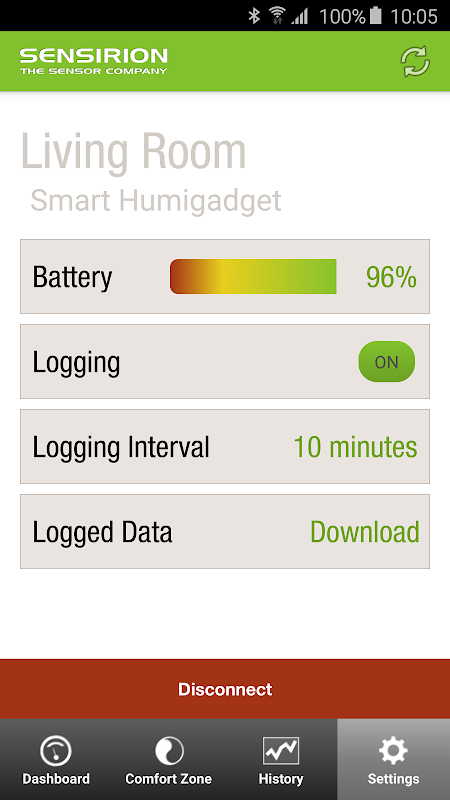
|
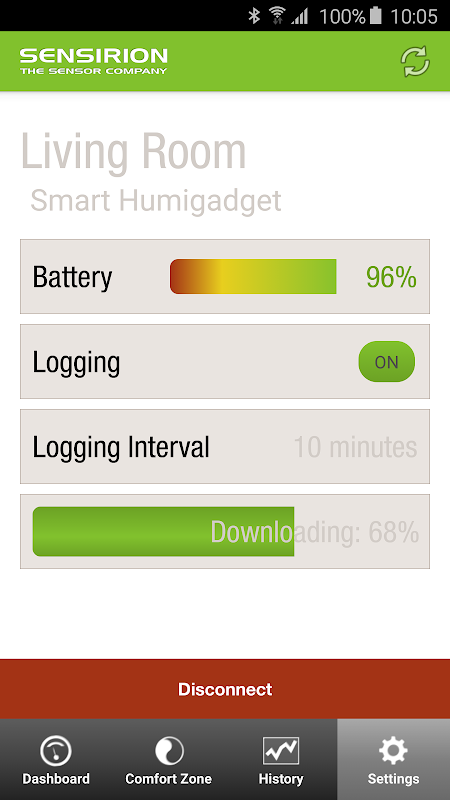
|
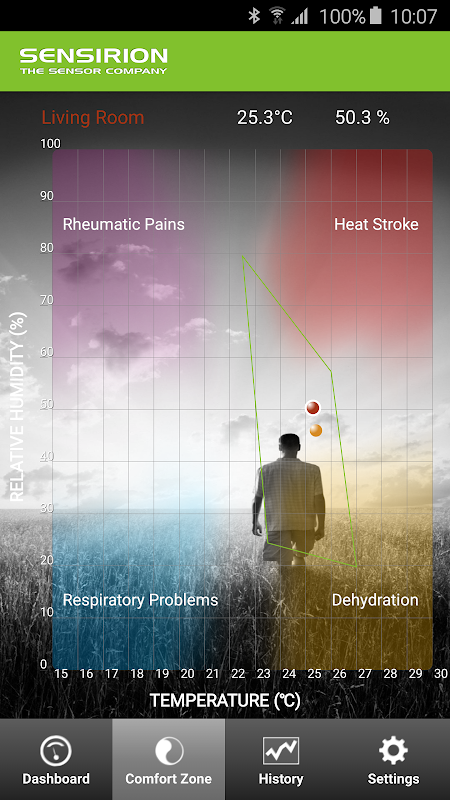
|

|
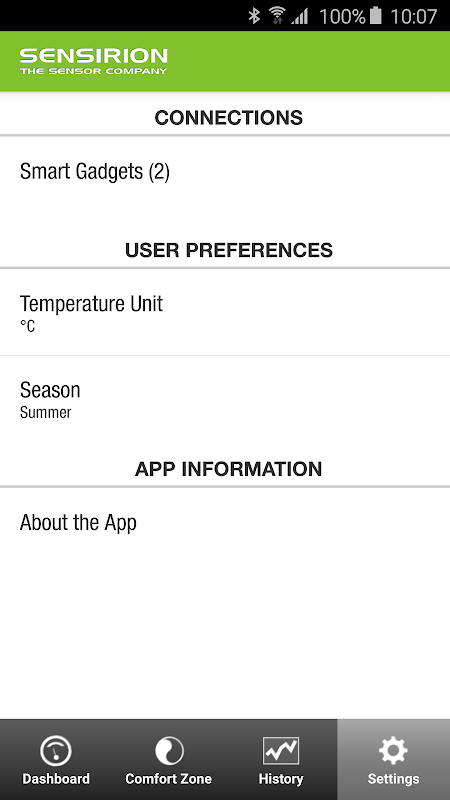
|
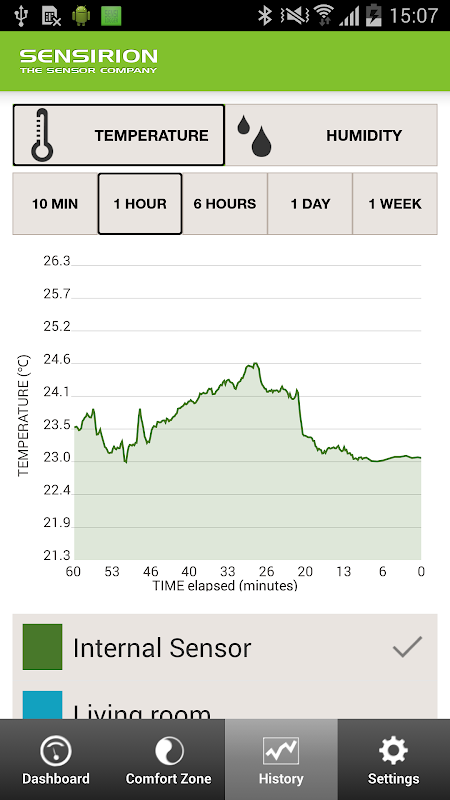
|
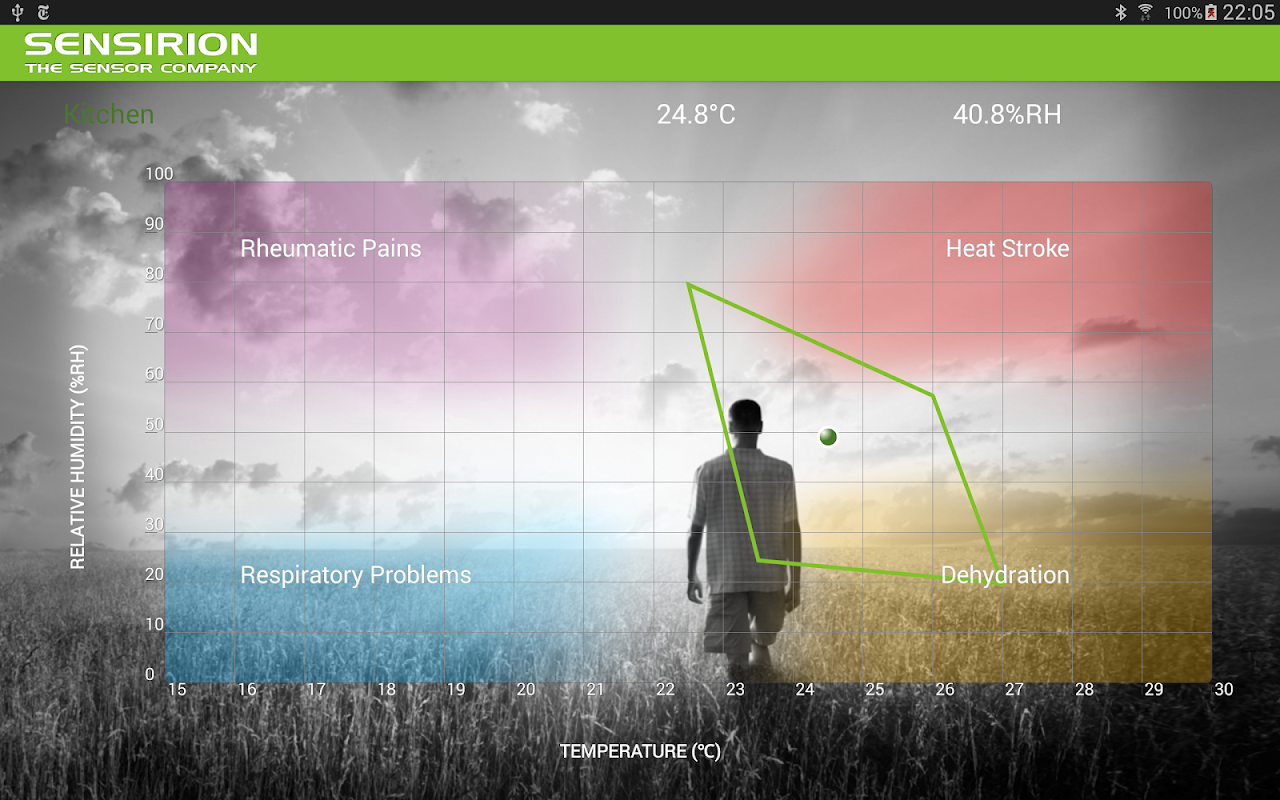
|
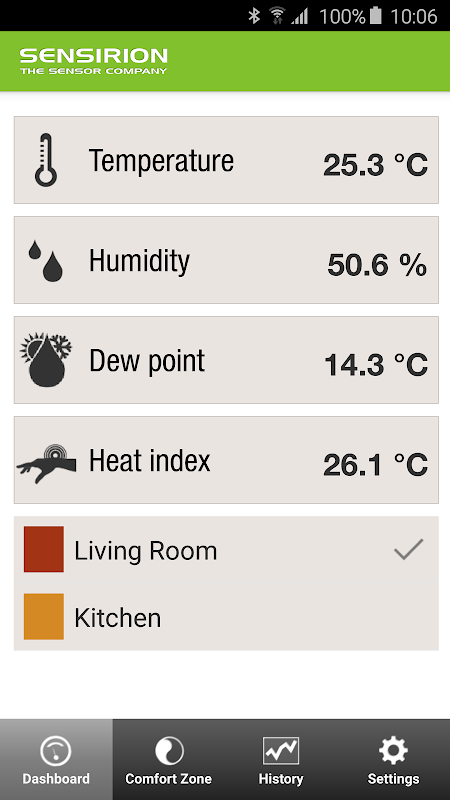
|
Submit questions you've encountered during the process or suggestions for the app to the developer of the app to help them do better.