| 7.3.3 (build ) | 1970-01-01 |
A+ VCE - A Comprehensive Exam Prep Tool
Overview: A+ VCE is an innovative and powerful application designed to facilitate effective study and preparation for various certification exams. Tailored specifically for students and professionals aiming to excel in their assessments, this app provides a user-friendly interface and an extensive array of features that enhance the learning experience. With A+ VCE, you can transform the way you study, allowing you to track your progress, understand key concepts, and perform at your best in real test situations.
Main Features:
VCE Format Support: A+ VCE supports the VCE (Virtual Certification Exam) file format, enabling users to access and practice real exam scenarios. This feature mimics the actual testing environment, allowing you to familiarize yourself with the types of questions and format you will encounter.
Customizable Tests: Create personalized quizzes and tests tailored to your study needs. You can select questions by topic, difficulty level, or mock exam duration, providing a flexible studying approach that caters to your unique learning style.
Performance Tracking: Track your progress with built-in analytics tools that monitor your performance over time. The app provides detailed reports and insights into your strengths and weaknesses, allowing you to focus your study efforts where they are needed most.
Extensive Question Bank: Gain access to a vast database of practice questions across various subjects and certification paths. The extensive question bank ensures you are well-prepared for any certification exam, from IT and networking to project management and more.
Interactive Learning: Engage with your studies through interactive features, including timed tests, bookmarks for important questions, and a review mode for analyzing your answers. The app encourages active learning, which leads to better retention and understanding of the material.
User-Friendly Interface: A+ VCE features a clean and intuitive interface that makes navigation simple and straightforward. Whether you are a beginner or a seasoned test-taker, you will find the app easy to use, allowing you to focus on what really matters—your study.
Offline Mode: Study on the go with offline support. Download your chosen VCE files and practice anytime, anywhere, without the need for an internet connection. This feature is perfect for those with a busy lifestyle who need to make the most of their study time.
Regular Updates: The app is regularly updated to ensure it remains compatible with the latest exam trends and question formats. Users can expect new content and features that reflect industry changes and updates in certification requirements.
Community Support: Join a community of learners and professionals who are also preparing for their exams. Share tips, resources, and motivation to help one another succeed. This collaborative environment fosters a sense of support and encouragement.
Conclusion: Whether you are preparing for a pivotal certification exam or seeking to enhance your knowledge, A+ VCE is your ultimate study companion. With its comprehensive features, expert-designed quizzes, and dedicated user community, you can approach your exam with confidence. Download A+ VCE today and unlock a world of study possibilities that will propel you towards success in your certification journey!
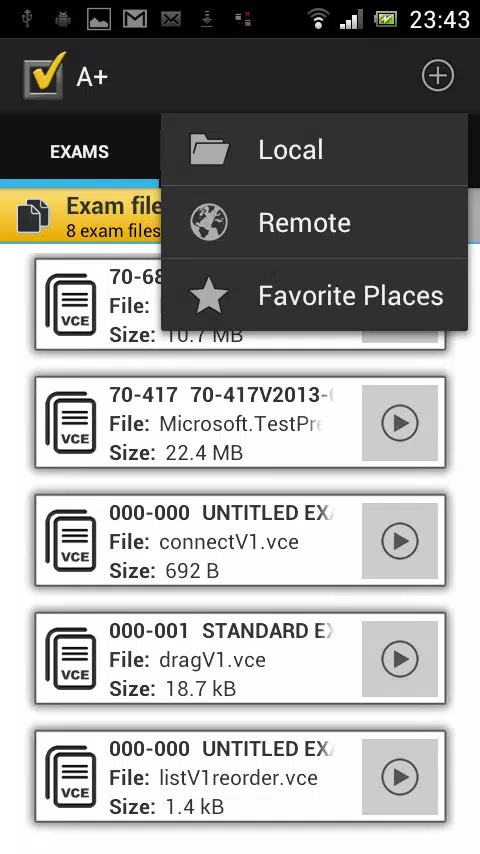
|
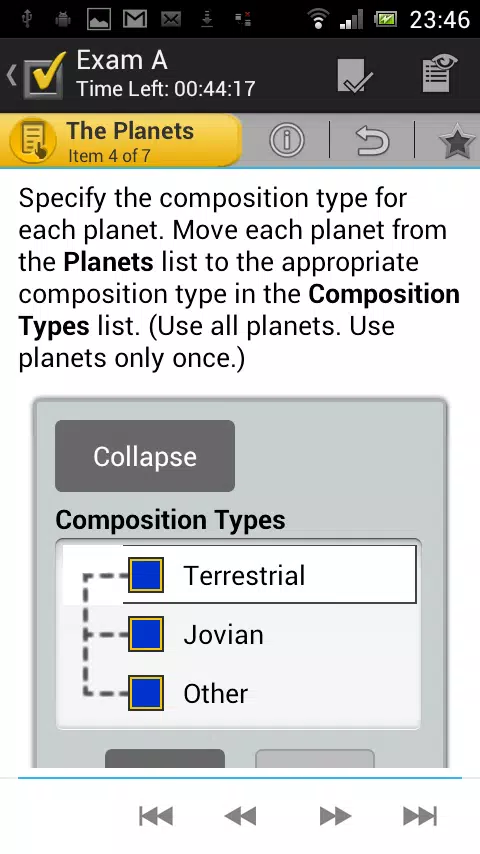
|
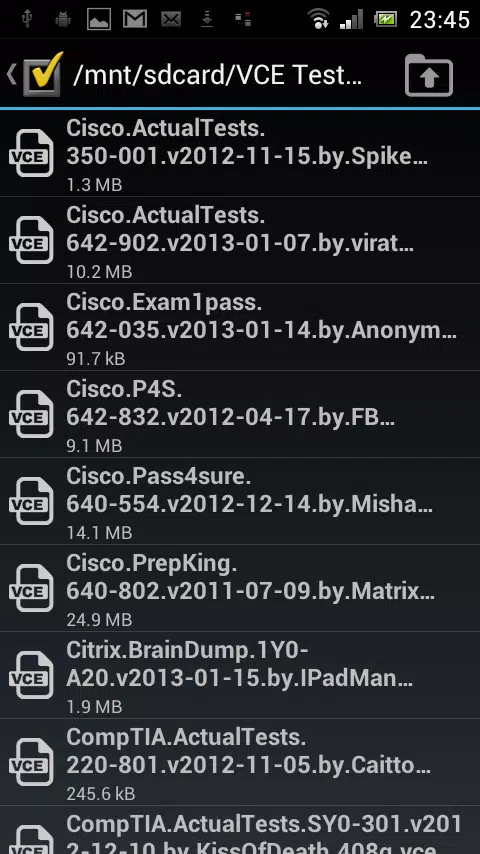
|
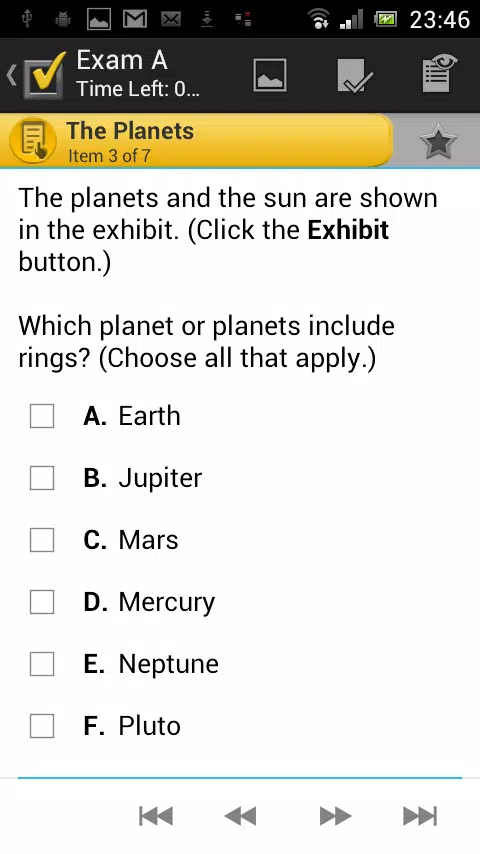
|
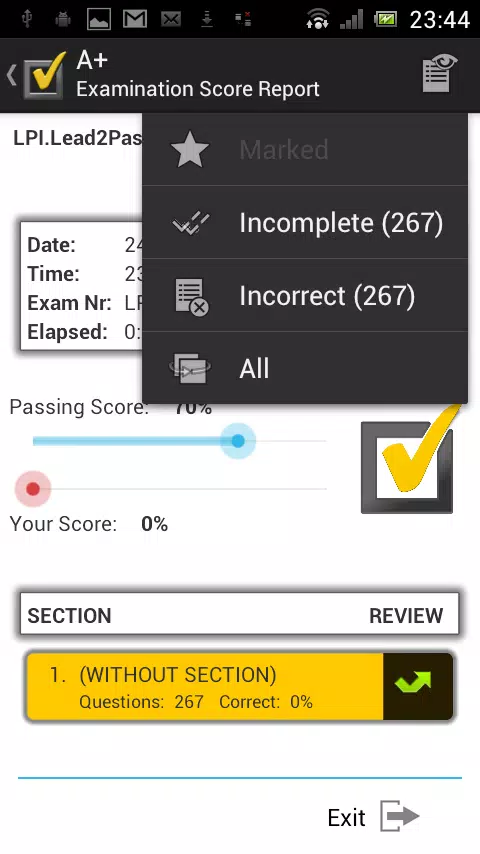
|
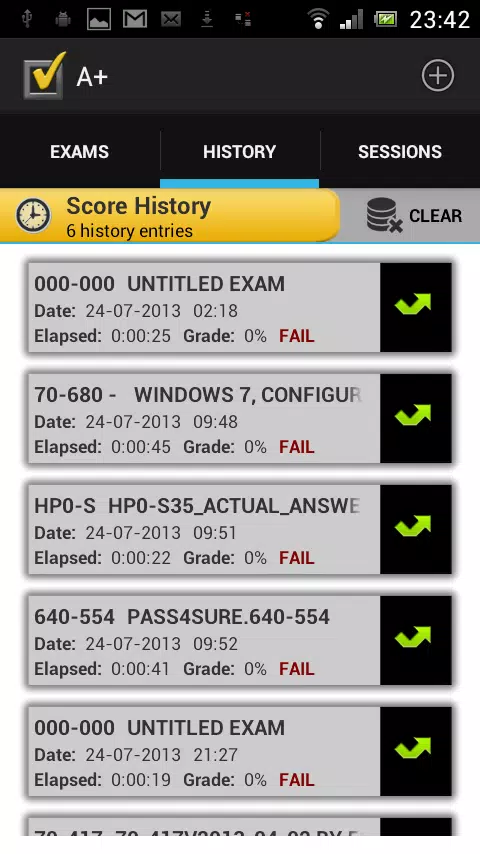
|
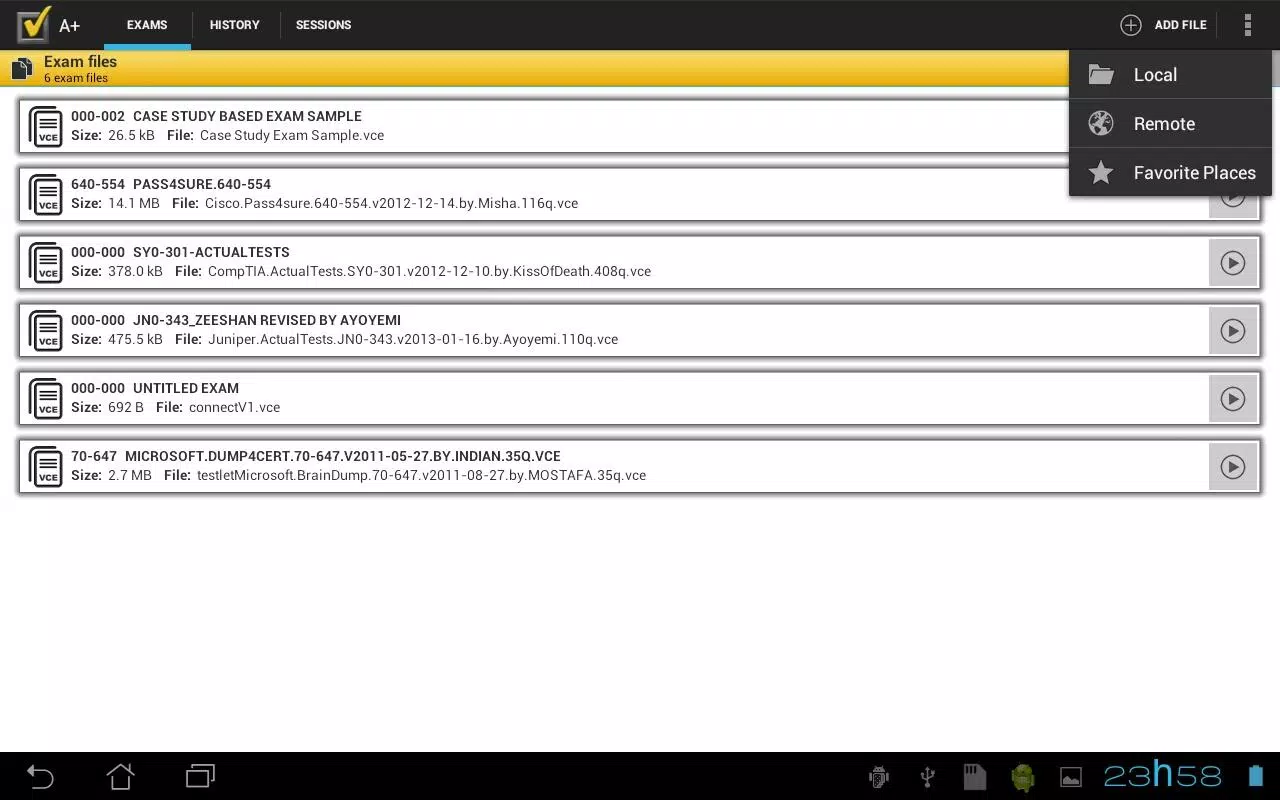
|
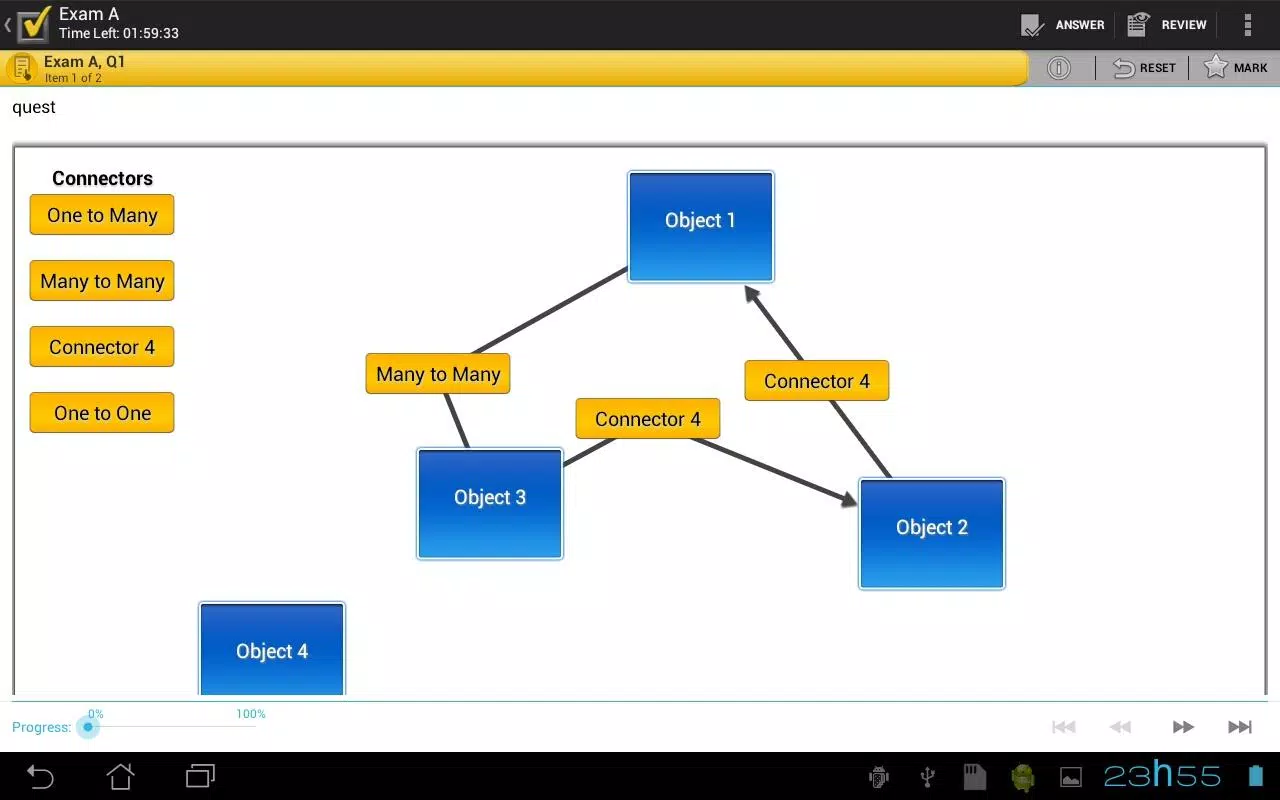
|
Submit questions you've encountered during the process or suggestions for the app to the developer of the app to help them do better.