| 1.0.9 (build ) | 1970-01-01 |
Honeycomb Home - Your Ultimate Companion for Smart Living
Welcome to Honeycomb Home, the all-in-one application designed to seamlessly connect and manage your smart home devices in an intuitive and user-friendly environment. Transform your living space into a smart haven with Honeycomb Home, where convenience, security, and efficiency converge at the touch of a button.
Take command of your entire smart home ecosystem from one centralized platform. Honeycomb Home integrates with a wide range of compatible devices, allowing you to control lights, thermostats, security cameras, door locks, and more, all from a single app. No more juggling multiple apps; everything you need is at your fingertips.
Designed with a sleek and modern interface, Honeycomb Home makes navigation a breeze. Whether you're a tech novice or a savvy user, you'll find it easy to access your devices, customize settings, and monitor activities within your home. The intuitive layout ensures a pleasant user experience.
Embrace the power of automation! With Honeycomb Home, you can set schedules for your devices to operate automatically. Create custom scenarios, such as dimming lights at sunset or adjusting the thermostat when you leave home, to enhance your comfort and save on energy costs.
Stay informed with real-time notifications on your smartphone. Honeycomb Home sends alerts for various activities, from motion detection by your security cameras to doorbells ringing when someone is at your doorstep. Monitor your home’s status and security from anywhere, providing peace of mind whether you're home or away.
Integrate Honeycomb Home with your favorite voice assistants. With simple voice commands, you can control your devices hands-free, adding a layer of convenience to your smart lifestyle. Just say the word to manage your home environment effortlessly.
Create personalized scenes that fit your lifestyle. Whether you’re hosting a party, watching a movie, or winding down at the end of the day, customize lighting, music, and climate settings to match your mood and enhance your experience in every situation.
Security is a top priority with Honeycomb Home. Monitor activity in and around your home through connected cameras and sensors. Utilize features such as remote locking and unlocking of doors, and receive notifications for any unusual activity. Feel confident knowing your home is safeguarded by intelligent technology.
Track your energy usage and receive insights into how you can save more. Honeycomb Home presents data analytics that helps you understand your consumption patterns, enabling you to make conscious decisions that help reduce your carbon footprint and lower your utility bills.
Honeycomb Home stands out as your go-to solution for smart living. With a commitment to innovation, ease of use, and security, the app empowers you to take full control of your home environment. Whether you're looking to improve your home’s efficiency, enhance security, or simply enjoy modern living, Honeycomb Home is the app you need to elevate your lifestyle.
Join the thousands of satisfied users who have transformed their homes into fully-connected smart spaces. Download the Honeycomb Home app from the Google Play Store today and step into the future of home automation. Embrace smarter living with Honeycomb Home - where technology meets comfort and convenience.
For support or feedback, don't hesitate to reach out to our dedicated team. We are here to help you make the most of your Honeycomb Home experience!

|

|
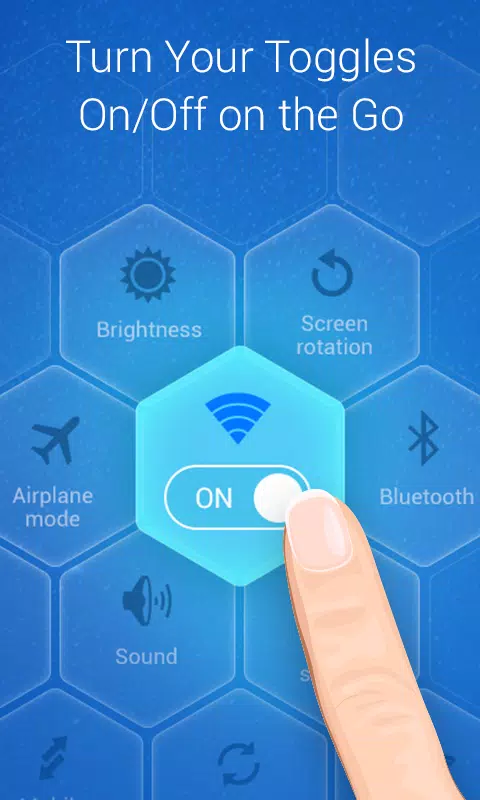
|

|

|

|

|
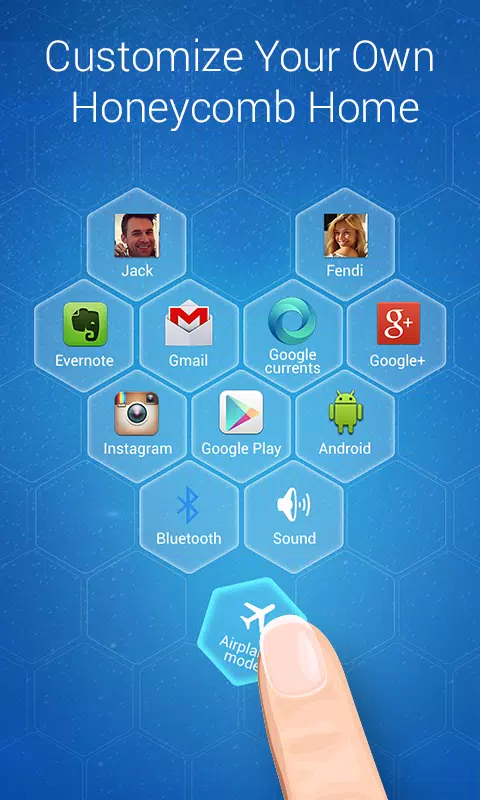
|
Submit questions you've encountered during the process or suggestions for the app to the developer of the app to help them do better.