| 4.5.2 (build ) | 1970-01-01 |
Mobogram APK - Your Ultimate Messaging Solution
Mobogram is a feature-rich messaging application designed to enhance your communication experience beyond traditional messaging platforms. Built on the foundations of Telegram, Mobogram offers a seamless and enriched user interface, allowing you to connect with friends, family, and colleagues effortlessly.
Enhanced Privacy and Security
User-Friendly Interface
Multimedia Sharing
Group Chat Functionality
Voice and Video Calls
Stickers and Emojis
Bots and Channels
Customization Options
Offline Messaging
Mobogram stands out as a leading choice for users seeking a powerful messaging app. It encompasses all the essential features of a messaging platform while adding unique functionalities that enhance user engagement. Whether you’re looking to stay connected with family, collaborate with colleagues, or meet new friends, Mobogram provides a dynamic and enjoyable communication experience.
Mobogram is compatible with a variety of devices, including Android smartphones and tablets. The installation process is straightforward; simply download the APK file from a trusted source, enable installations from unknown sources in your device settings, and get ready to connect with your friends like never before.
Elevate your messaging game with Mobogram. Download the APK today to discover a world of seamless communication at your fingertips. Whether for personal use or professional networking, Mobogram combines efficiency, security, and fun, making it the ideal messaging solution for everyone. Connect impressively with Mobogram!
Disclaimer: As with any application, be sure to download Mobogram from reputable sources to ensure safety and security. Always keep your app updated for the best performance and newest features.

|
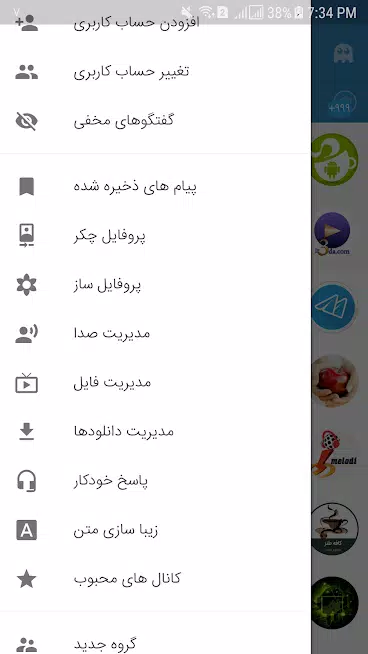
|

|
Submit questions you've encountered during the process or suggestions for the app to the developer of the app to help them do better.