| 2.9.6 (build ) | 1970-01-01 |
文字朗读神器 (Text Reader) APK
Version: Latest
Size: Varies with device
Compatibility: Android 4.1 and up
Developer: WYFC
文字朗读神器, or "Text Reader," is an innovative application designed to enhance your reading experience by converting text to speech. Whether you need help with reading long articles, studying for exams, or just enjoying a good book on the go, this app provides a convenient and efficient solution. With its user-friendly interface and powerful text-to-speech capabilities, it makes reading accessible to everyone—including those with visual impairments or learning disabilities.
The 文字朗读神器 APK provides an excellent solution for anyone looking to make reading more accessible and enjoyable. With its intuitive design, extensive features, and high-quality voice output, it stands out as a leading text-to-speech application. Download the app today and transform your reading experience into an auditory pleasure!
Note: Please ensure your device meets the compatibility requirements before downloading. Always download APK files from trusted sources to avoid potential security risks.
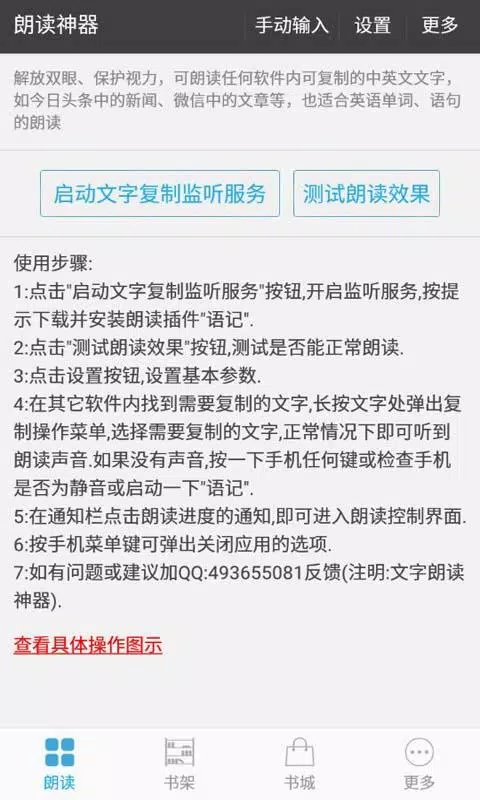
|
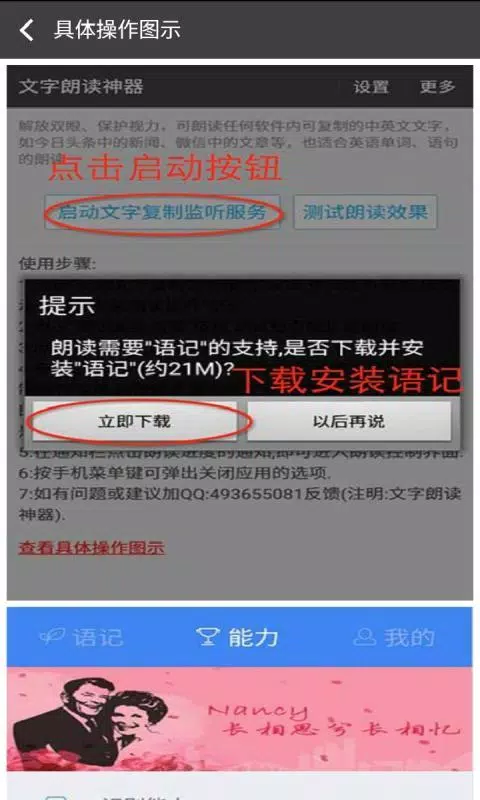
|
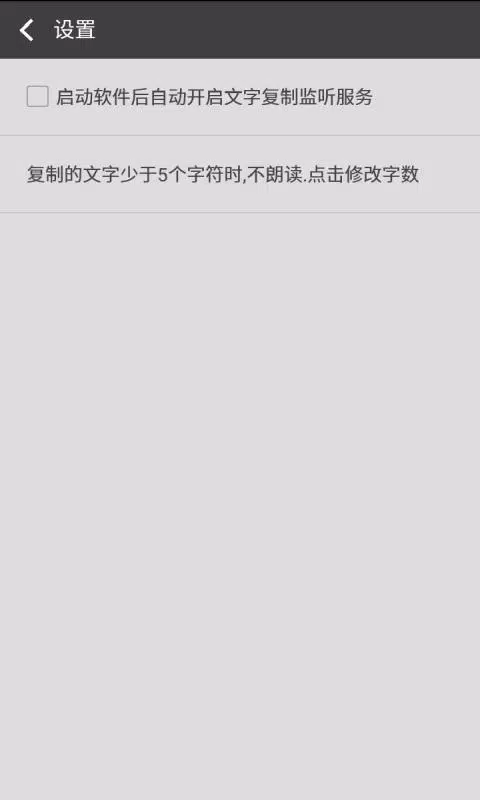
|
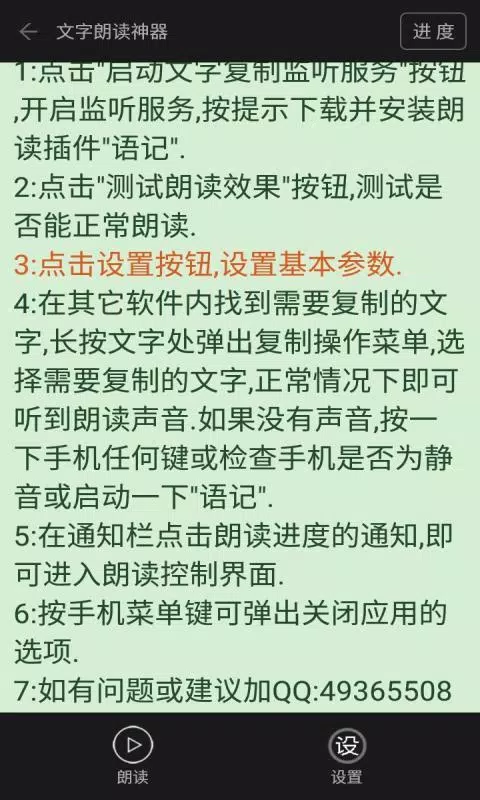
|
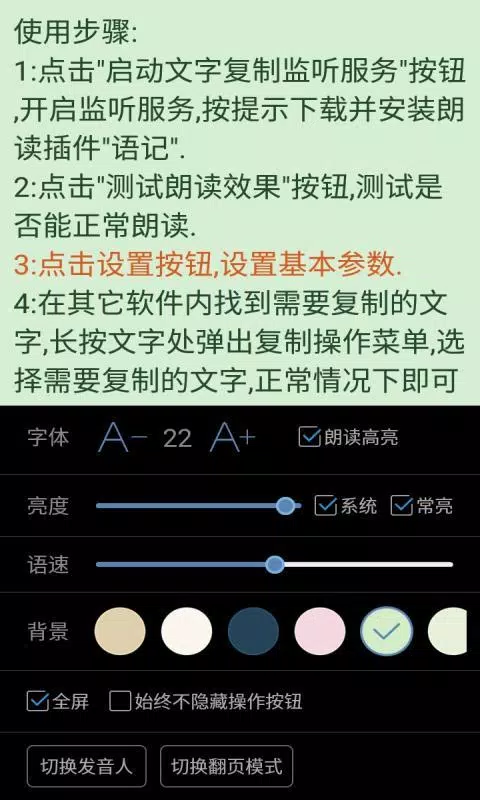
|
このアプリの開発者に、使用中に遭遇した問題やアプリに対する提案を提出して、彼らがより良いものを作成するのを手伝ってください。