| 3.8.6 (build ) | 2024-02-22 |

|
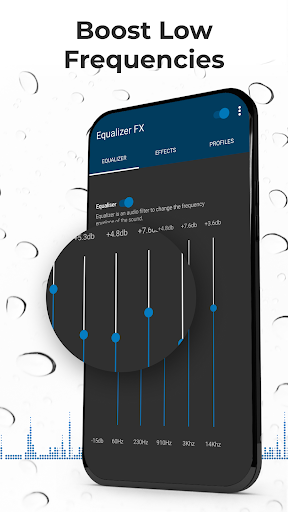
|

|
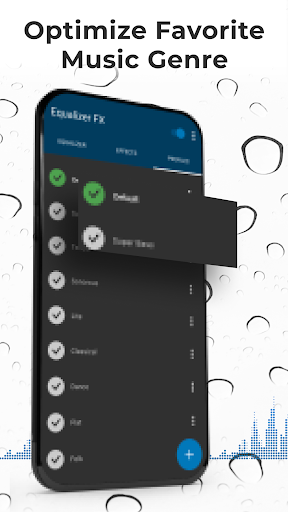
|

|

|

|

|
このアプリの開発者に、使用中に遭遇した問題やアプリに対する提案を提出して、彼らがより良いものを作成するのを手伝ってください。