| 1.2.6 (build ) | 1970-01-01 |
PDF处理助手 - APK File Description
Overview: The PDF处理助手 (PDF Assistant) is an intuitive and powerful PDF editor designed for users who need a reliable tool for managing their PDF documents. Whether you are a student, a professional, or just someone who regularly deals with PDF files, this app equips you with an extensive range of features tailored to meet all your PDF editing needs.
Key Features:
Comprehensive PDF Editing: PDF处理助手 allows users to edit text and images within PDF files seamlessly. You can add, delete, or modify any text, making it easier to personalize your documents without starting from scratch.
Annotate and Markup: Enhance your PDFs with annotations, highlights, underlines, and comments. This feature is ideal for students reviewing assignments or professionals proofreading documents.
Convert PDFs: Need to convert a PDF into a different format? With PDF处理助手, users can easily convert PDF files to Word, Excel, PowerPoint, and various image formats while maintaining the original layout and quality.
Merge and Split PDFs: Combine multiple PDF files into a single document or split a large PDF file into smaller, more manageable pieces. This function is particularly useful for organizing files or sharing specific sections with others.
Secure Your Documents: Protect your sensitive information by adding password security to your PDFs. You can also remove passwords from PDF files for easier access and sharing.
Easy File Sharing: Share your edited PDFs directly through email or cloud services. The app simplifies collaboration by allowing users to quickly send modified documents to colleagues, friends, or family.
User-Friendly Interface: The sleek and user-friendly design of PDF处理助手 helps users navigate through its features effortlessly. Whether you are tech-savvy or a beginner, you will find the app easy to use.
Cross-Platform Compatibility: The app is designed to work seamlessly across various devices, ensuring access to your PDFs anytime, anywhere.
Regular Updates: The developers behind PDF处理助手 are committed to improving user experience by providing regular updates and enhancements, ensuring that the app stays current with the latest PDF technology trends.
Usage Scenarios:
Conclusion: PDF处理助手 is an essential tool for anyone who regularly interacts with PDF documents. Its rich feature set and user-centric design make it a standout choice in the crowded field of PDF editors. Download the APK now to transform the way you handle your PDF files and unlock the full potential of your documents!
Feel free to adjust the description based on the specific features and user instructions present in the PDF处理助手 APK documentation or website.
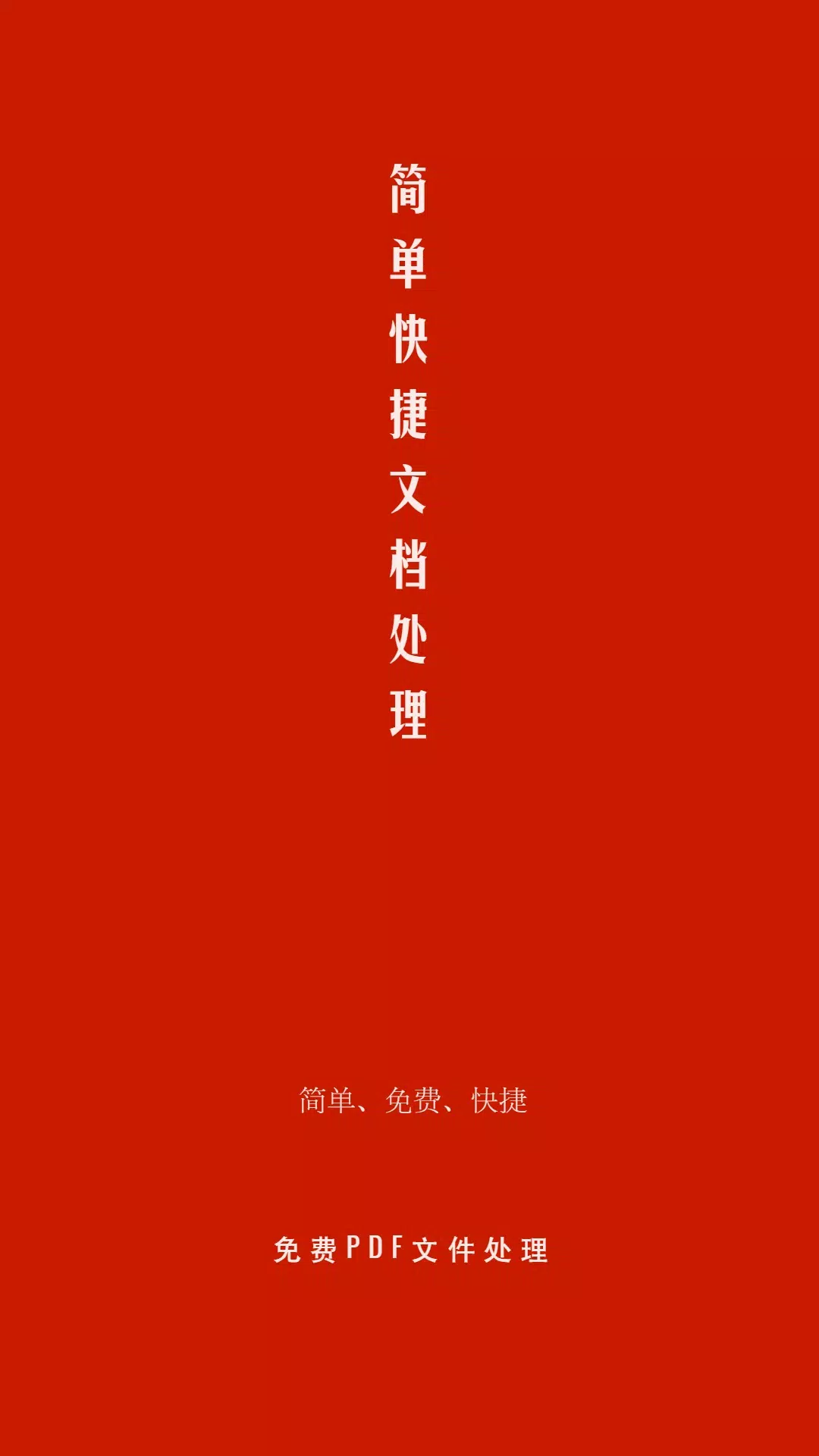
|
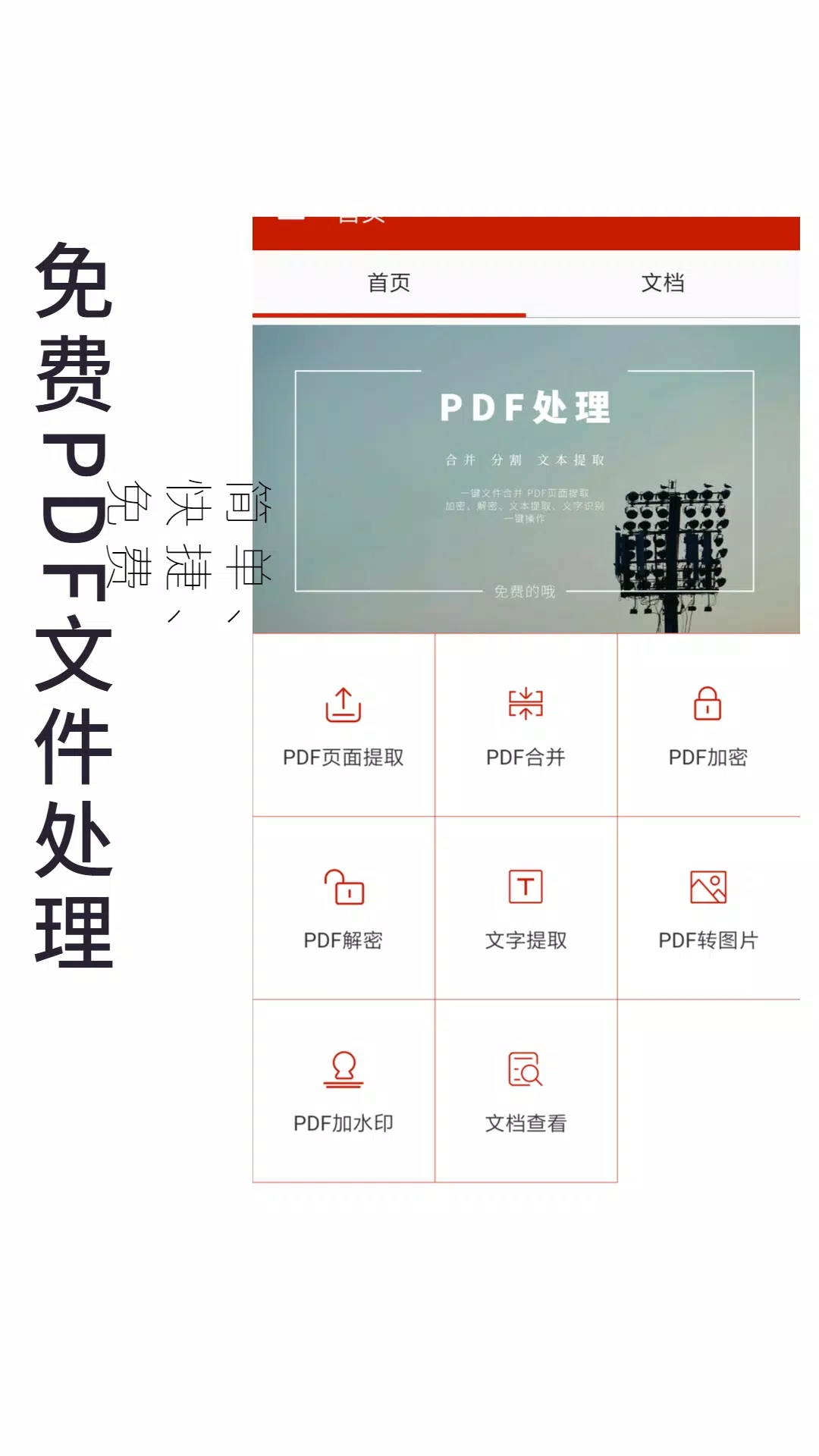
|
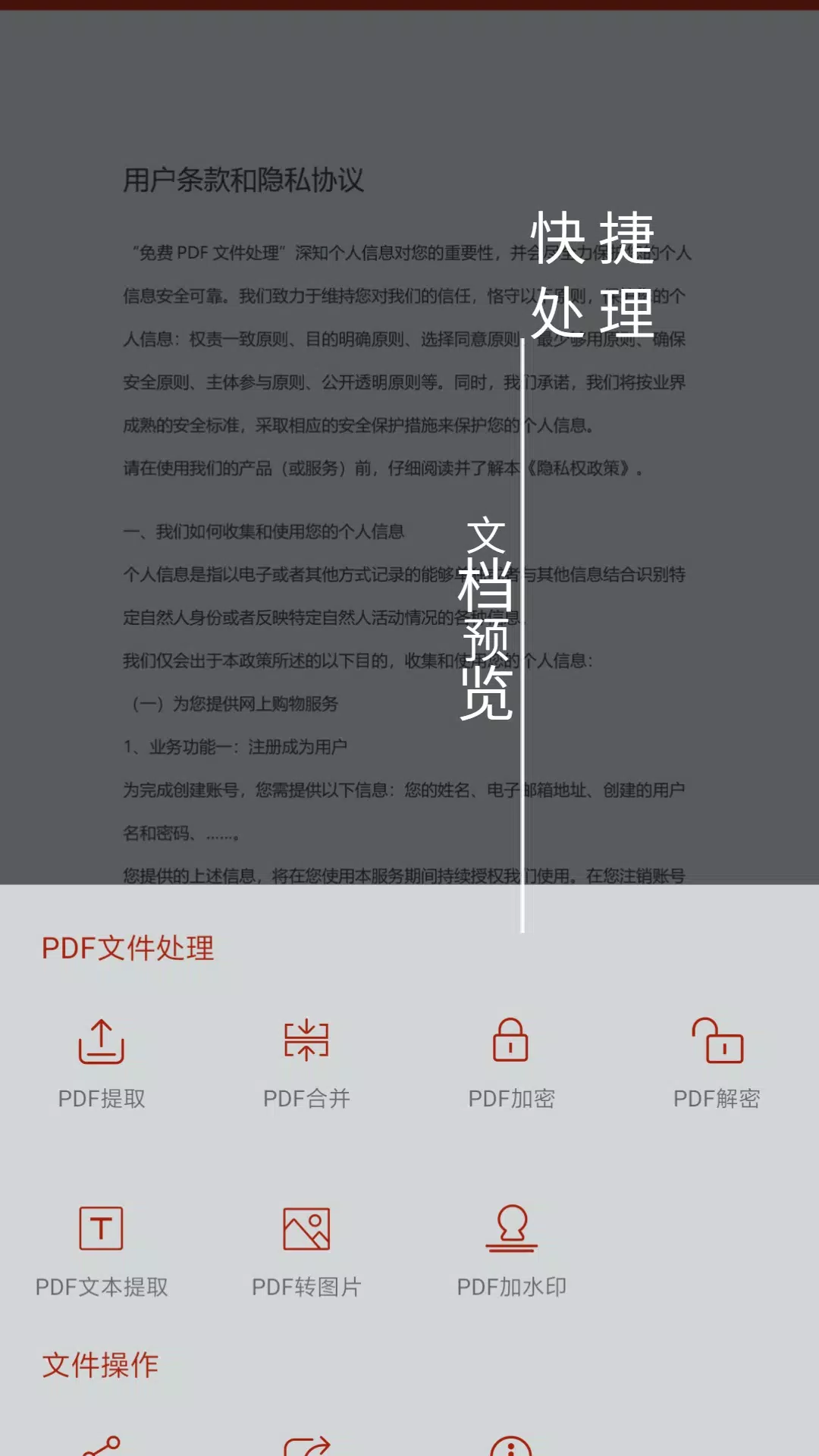
|

|

|
このアプリの開発者に、使用中に遭遇した問題やアプリに対する提案を提出して、彼らがより良いものを作成するのを手伝ってください。