| 1.4.0 (build ) | 2023-12-27 |
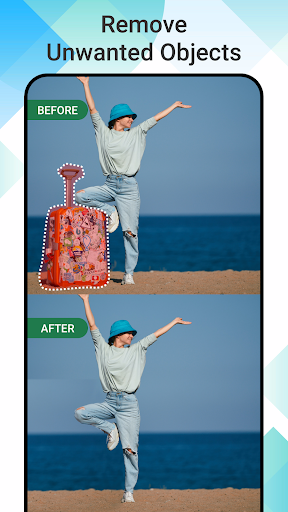
|
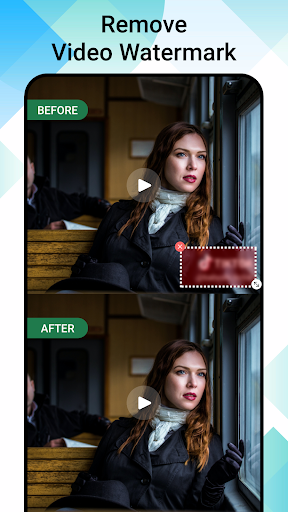
|

|

|
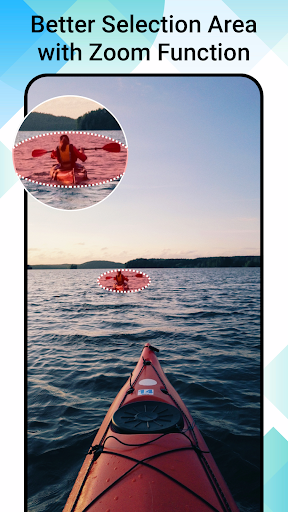
|

|

|

|
Prześlij deweloperom tej aplikacji problemy, z którymi się spotkałeś podczas korzystania z aplikacji lub sugestie dotyczące aplikacji, aby pomóc im w jej ulepszeniu.