| 875245908 (build ) | 1970-01-01 |
Mobile Ruler (手机尺子) - APK Description
Mobile Ruler is a versatile and innovative application designed to transform your smartphone into a functional ruler. This handy tool allows users to measure objects and distances with remarkable accuracy and convenience, eliminating the need for a physical ruler. Suitable for students, professionals, DIY enthusiasts, and anyone who needs quick measurements on the go, Mobile Ruler provides an intuitive interface and robust features to assist you in various measuring tasks.
User-Friendly Interface: The application boasts an intuitive design that ensures ease of use. Whether you're a tech-savvy individual or a novice, you'll appreciate the straightforward navigation and clear instructions.
Multi-Unit Measurement Options: Mobile Ruler supports multiple measurement units, including centimeters, inches, and millimeters. This flexibility allows users to customize their measuring preferences based on their specific needs and regional standards.
Calibration Support: For accurate measurements, Mobile Ruler offers calibration features. Users can calibrate the app based on their device's screen size by following simple on-screen instructions, ensuring precision in every measurement.
Multiple Measuring Modes: Mobile Ruler provides several measuring modes to cater to different scenarios. You can measure straight lines, angles, and even curved objects with ease. The application supports both standard and advanced measurement techniques.
AR Integration: With the latest Augmented Reality (AR) technology, users can overlay digital measurements onto the real world. This feature takes measuring to a new level, allowing for real-time visual alignment and enhanced interaction.
Lightweight and Fast: Mobile Ruler is designed to be lightweight, ensuring that it does not consume excessive memory or processing power on your device. The app runs smoothly, delivering quick measurement feedback without lag.
Offline Functionality: Once downloaded, Mobile Ruler does not require an internet connection to function. This makes it an ideal companion for outdoor activities or locations where internet access is limited.
Sharing Capabilities: After taking measurements, users can easily share their results via social media, email, or messaging apps. This feature is especially useful for professionals who need to collaborate or for students sharing their projects.
Versatile Use Cases: Whether you are measuring furniture for your home, checking dimensions for a DIY project, or simply finding out how long an object is, Mobile Ruler is the perfect tool. It caters to various fields, including engineering, construction, education, and home improvement.
Regular Updates: The development team is committed to enhancing user experience by providing regular updates that improve functionality, fix bugs, and add new features based on user feedback.
Mobile Ruler (手机尺子) is an essential application for anyone who values the convenience of measuring on the go. With its advanced features and user-centric design, it transforms your mobile device into a practical tool for everyday use. Whether you need to take quick measurements or conduct more detailed analyses, this app is crafted to meet your needs seamlessly.
Download Mobile Ruler today from APK Bot and experience the ease of measurement with your smartphone! Whether at home, work, or on the move, let Mobile Ruler be your go-to measuring companion.
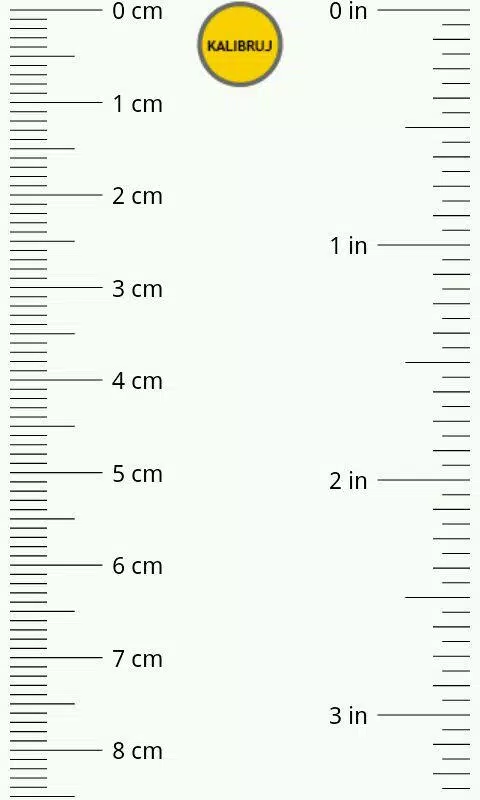
|
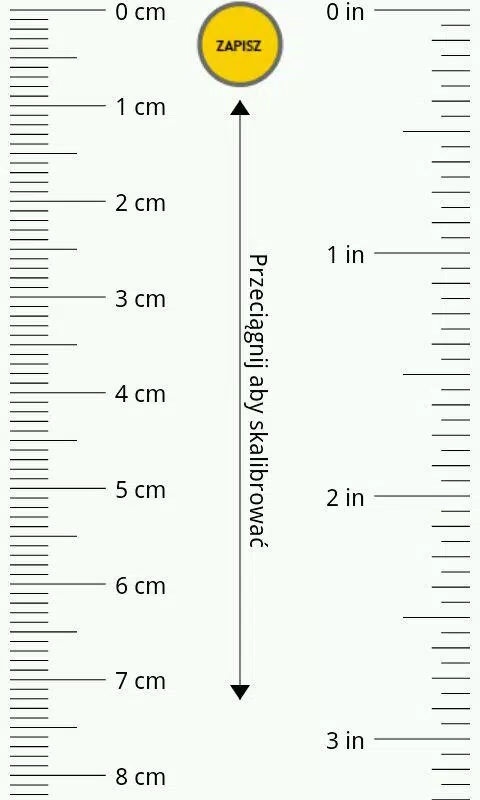
|
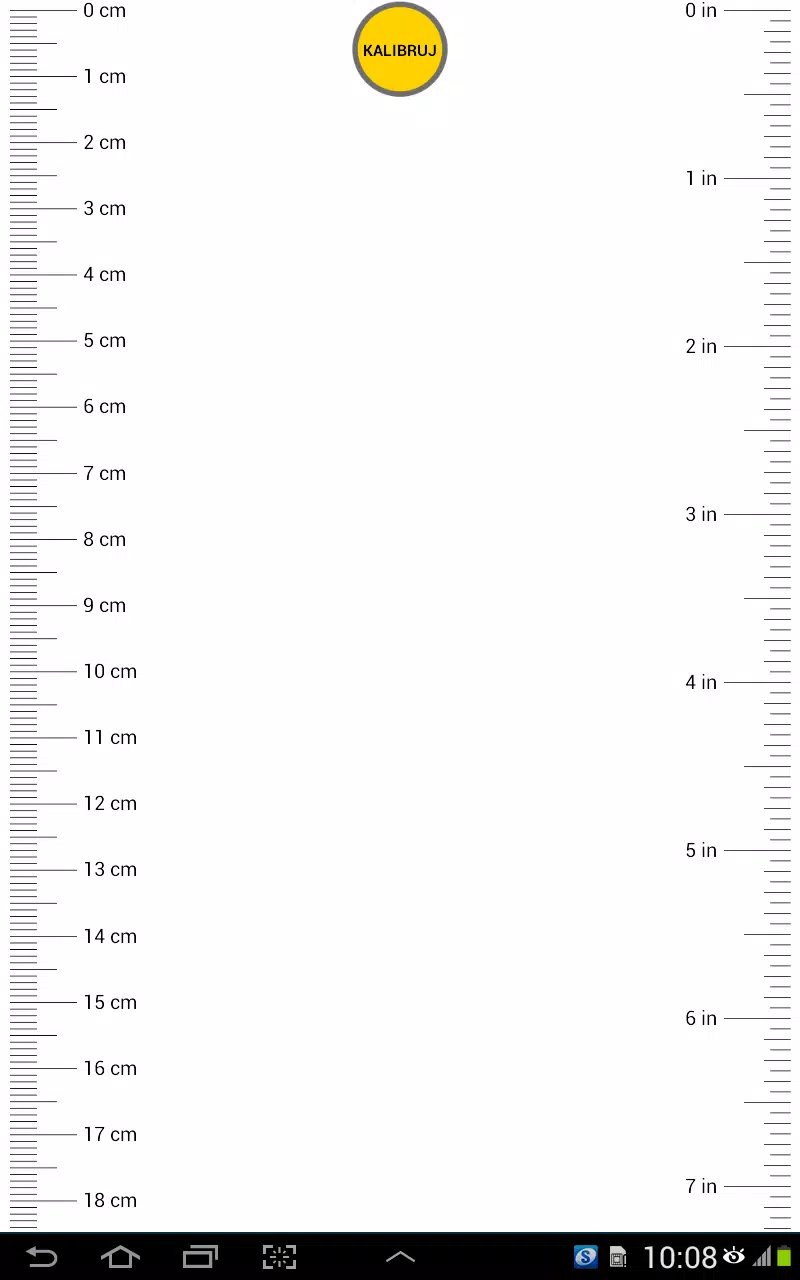
|
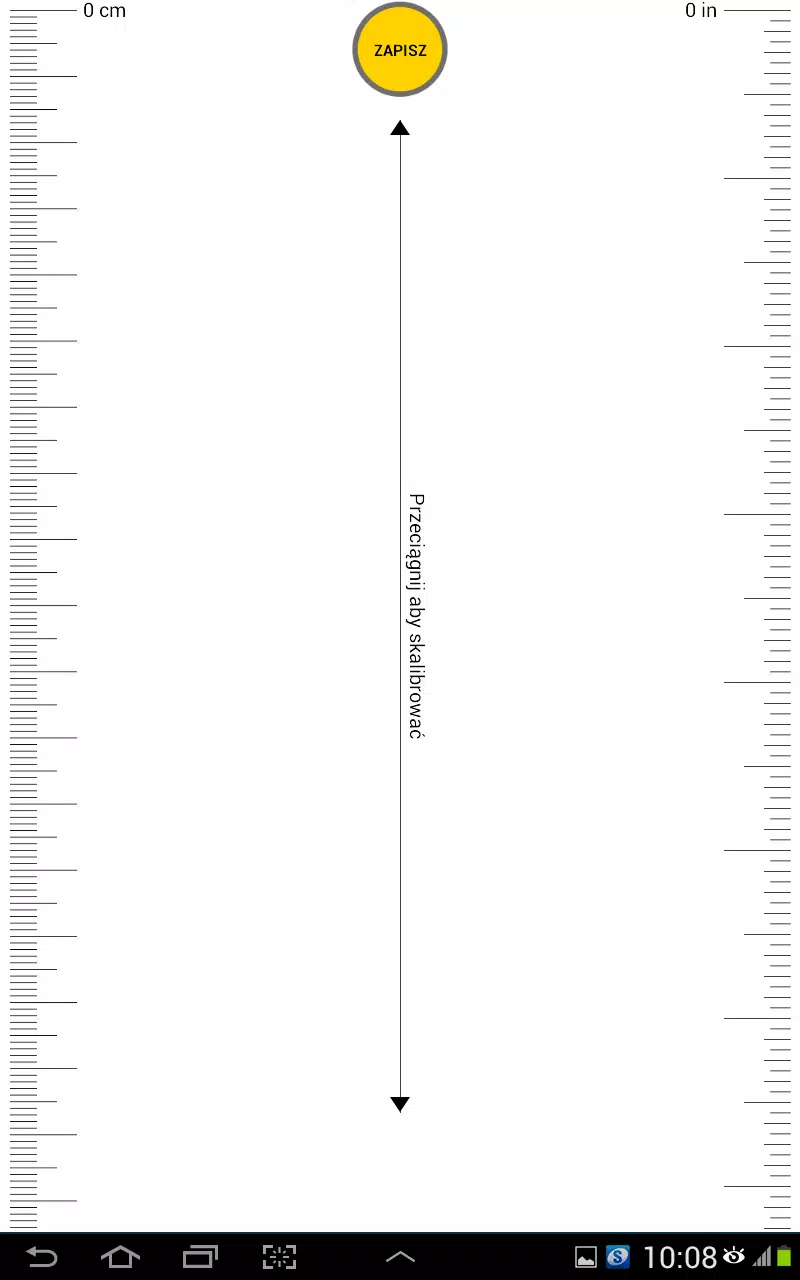
|
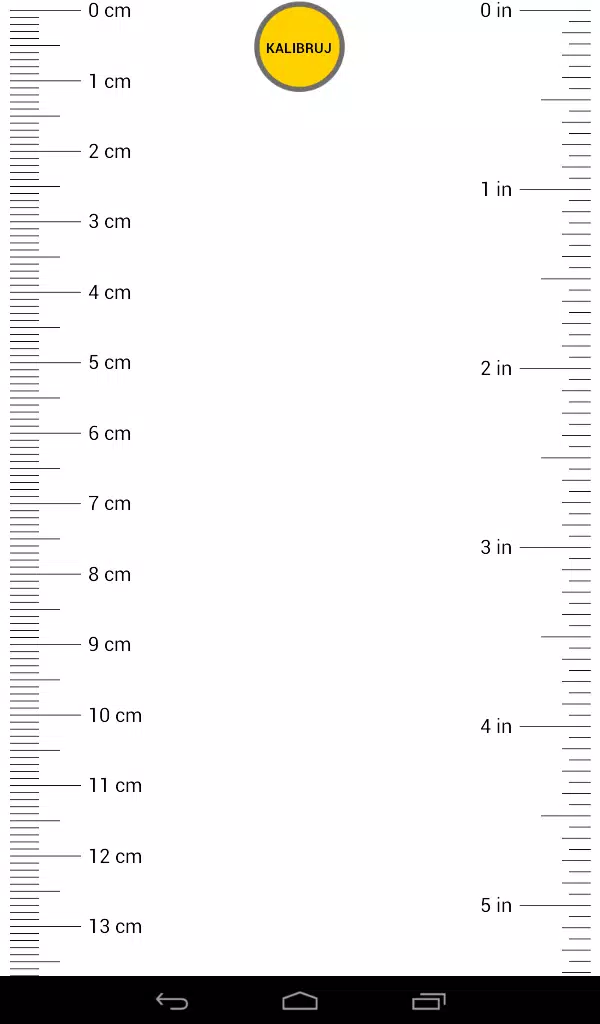
|
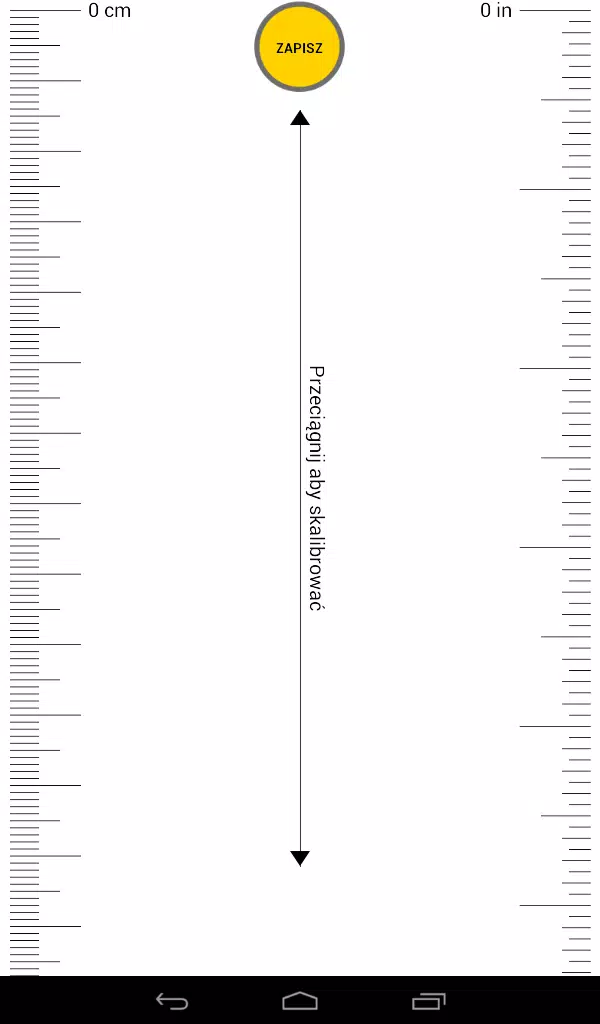
|
Prześlij deweloperom tej aplikacji problemy, z którymi się spotkałeś podczas korzystania z aplikacji lub sugestie dotyczące aplikacji, aby pomóc im w jej ulepszeniu.