| 5.0.9 (build ) | 2024-01-27 |
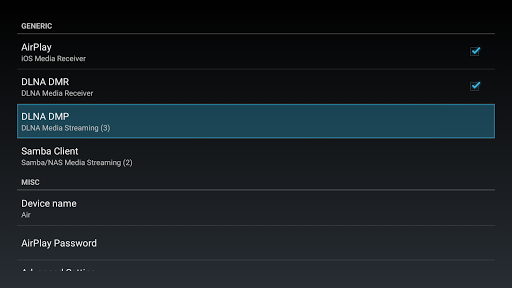
|
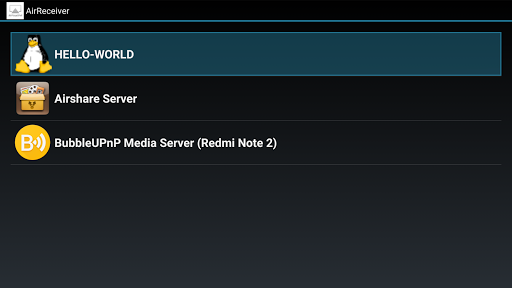
|
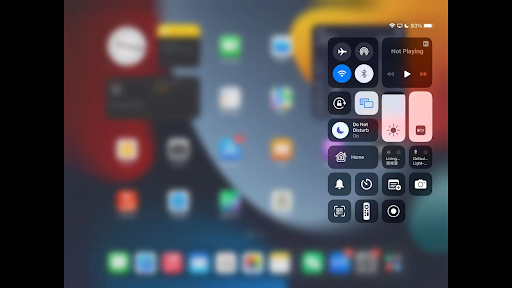
|
ส่งปัญหาที่คุณพบในขณะใช้แอปหรือคำแนะนำเกี่ยวกับแอปให้นักพัฒนา เพื่อช่วยพัฒนาแอปให้ดีขึ้น