| 1.30.0 (build ) | 2024-03-25 |
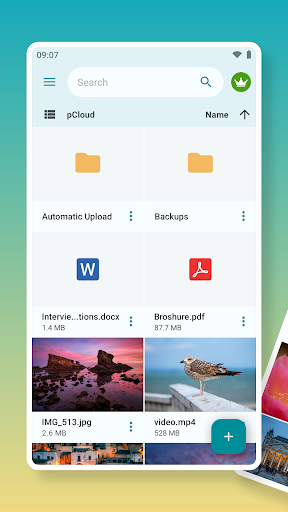
|
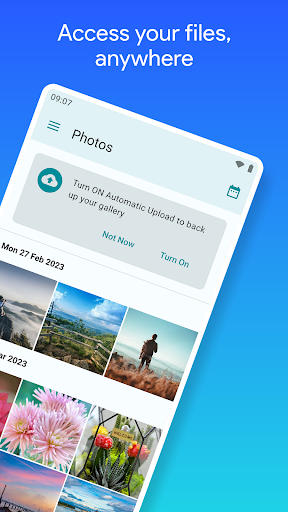
|
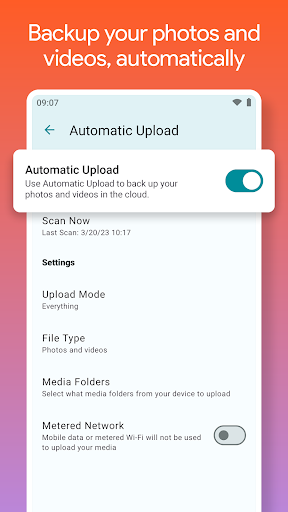
|
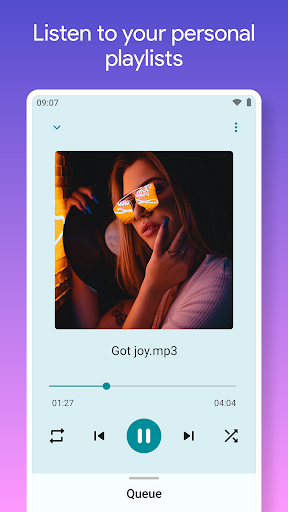
|
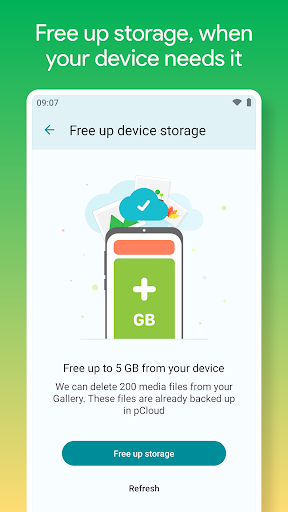
|
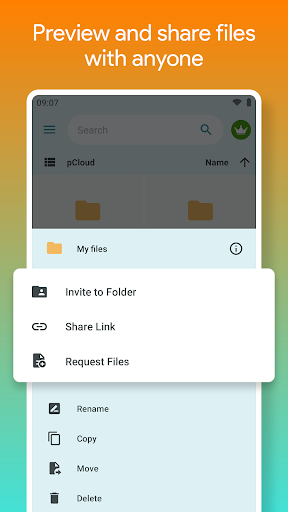
|

|
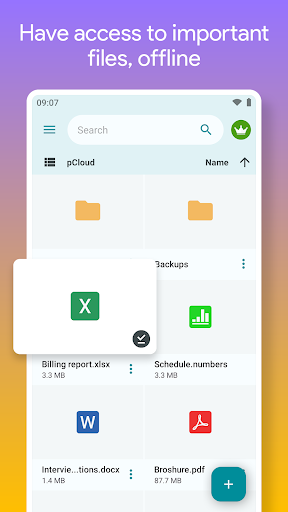
|
向該應用的開發者提交您在使用過程中遇到的問題或對應用的建議,幫助他們做的更好。