| 2.4.6.8 (build ) | 1970-01-01 |
DU Recorder: Screen Recorder, Video Editor, Live Stream
DU Recorder is a versatile and powerful screen recording application designed for Android devices, enabling users to capture high-quality videos of their screens effortlessly. Ideal for gamers, content creators, and anyone who wants to document their screen activity, DU Recorder offers a wide array of features that cater to both novice users and experienced professionals.
1. High-Quality Screen Recording: DU Recorder allows users to record their screens in high resolution, making it perfect for creating tutorials, gaming videos, or capturing important moments. Users can choose various resolutions ranging from 240p to 1080p, ensuring that their recordings maintain excellent quality.
2. Intuitive User Interface: The application features a user-friendly interface that makes navigation simple and straightforward. With just a few taps, users can start or stop recording, take screenshots, or adjust settings.
3. Live Streaming Capabilities: DU Recorder offers users the ability to live stream their gameplay or any other screen activity to popular platforms such as YouTube, Facebook, and Twitch. This real-time broadcasting feature is perfect for gamers looking to share their gaming journeys with friends and followers.
4. Comprehensive Video Editor: Beyond recording, DU Recorder comes with a built-in video editor that allows users to trim, cut, merge, and customize their videos. Users can add music, text, and various effects to enhance their recordings and create engaging content.
5. No Time Limits: Unlike some screen recording apps, DU Recorder imposes no time limits on recordings. Users can capture lengthy videos without interruptions, making it ideal for those creating elaborate tutorials or gaming sessions.
6. Customizable Settings: Control over various recording settings is at users’ fingertips. From bit rate adjustments to frame rate configurations, users can tailor their recording experience to suit their specific needs.
7. Screenshot Functionality: In addition to screen recording, DU Recorder enables users to take high-quality screenshots. Whether they want to save a moment from a video or capture something interesting on their screen, this feature is highly beneficial.
8. Easy Sharing Options: After creating videos, users can easily share their captures on various social media platforms or via messaging apps. This seamless sharing capability allows users to showcase their work instantly.
9. No Watermarks: One of the standout features of DU Recorder is that it does not impose watermarks on recorded videos, allowing users to maintain a professional appearance for their content without any branded interruptions.
DU Recorder offers a range of customization options to suit personal preferences. Users can adjust the floating window size, change the recording quality, and modify the interface to ensure a comfortable recording experience.
DU Recorder places a high priority on user privacy. The app does not collect personal data, ensuring that users can record their screens without concerns about data misuse. Additionally, all recordings and media files are stored locally on the device, providing users with full control over their content.
DU Recorder is the ultimate screen recording and editing tool for anyone looking to create high-quality content on their Android devices. With its rich feature set, user-friendly interface, and commitment to user privacy, it stands out as a premier choice for screen recording applications. Download DU Recorder today and start capturing and sharing your screen activity with ease!
For more information, visit the DU Recorder APK page.

|

|
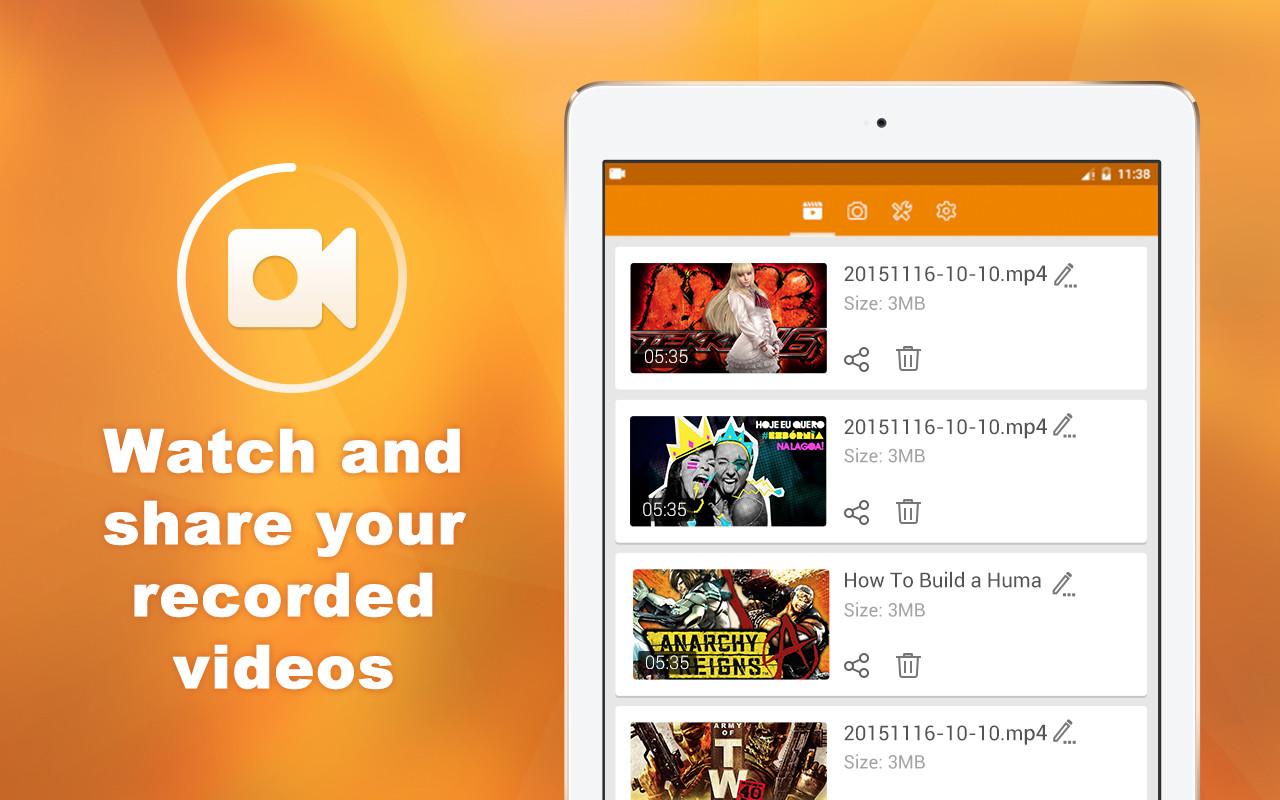
|
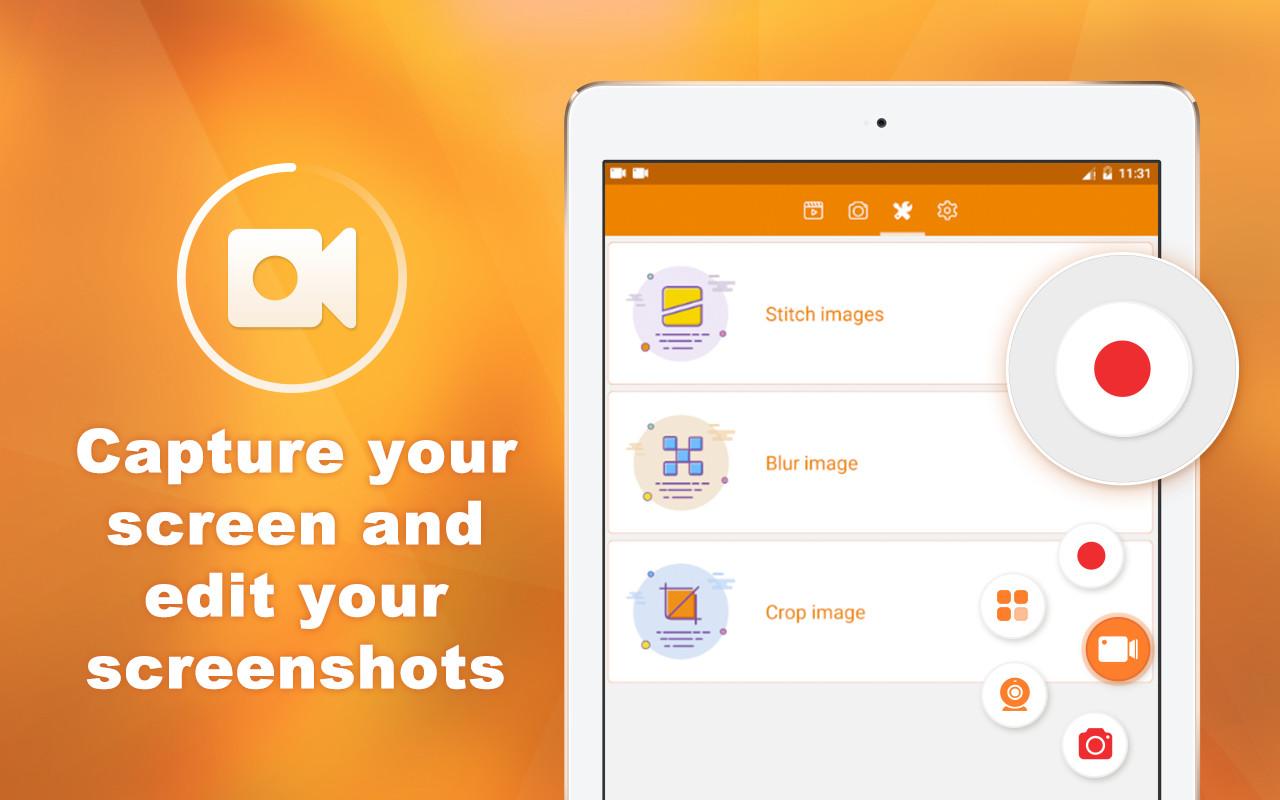
|
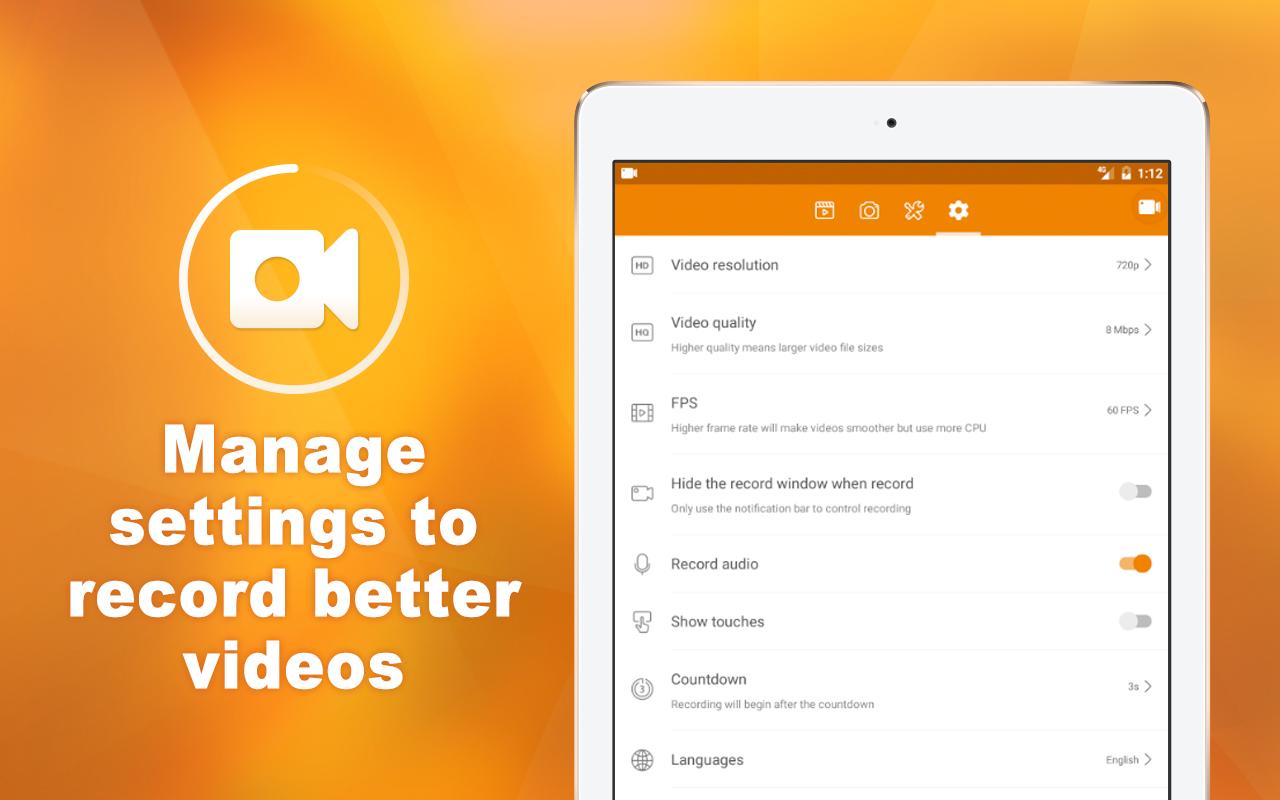
|

|

|
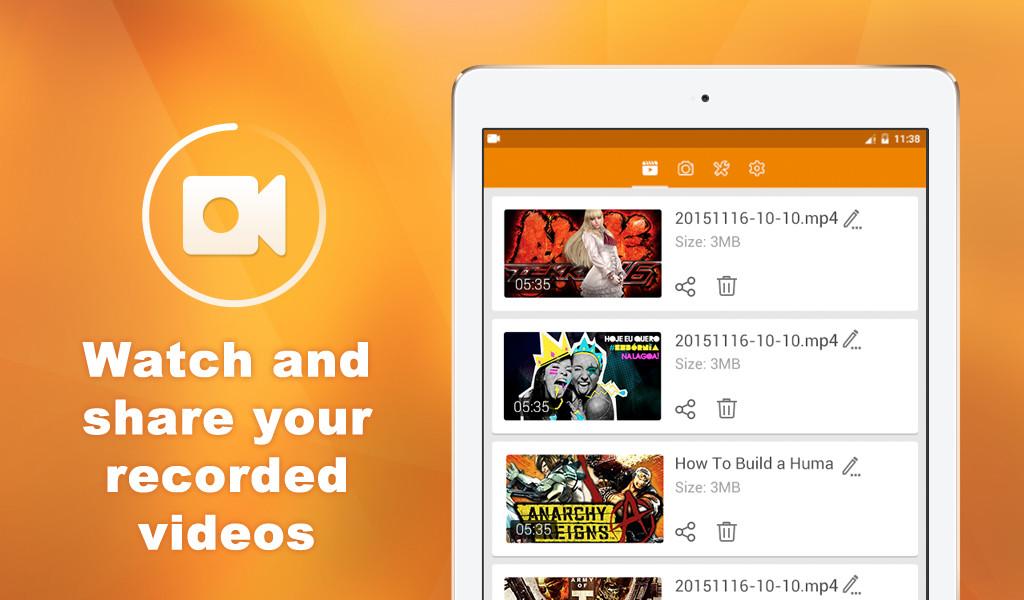
|

|
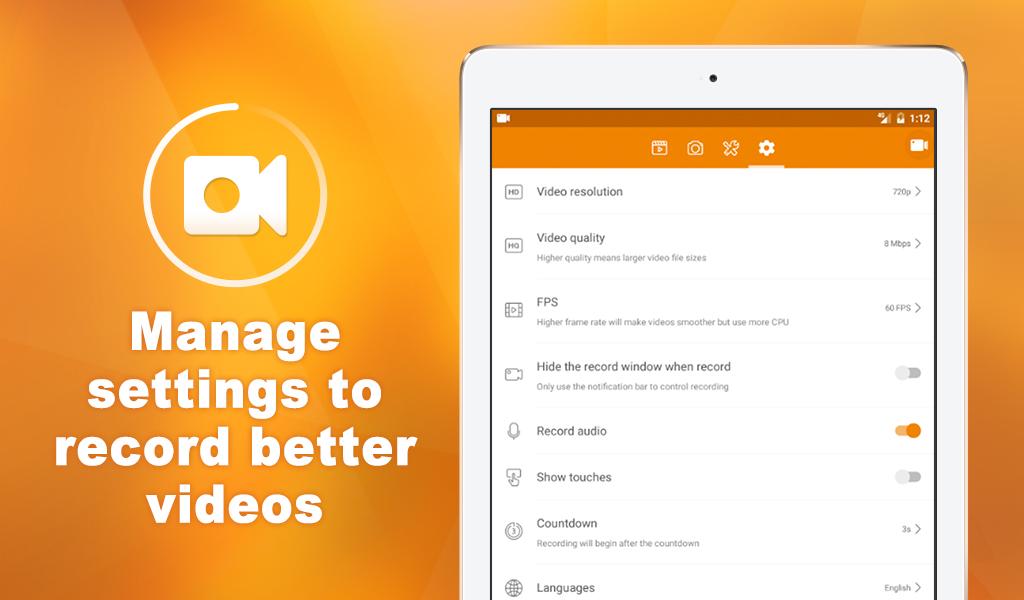
|
向該應用的開發者提交您在使用過程中遇到的問題或對應用的建議,幫助他們做的更好。