| 5.110 (build ) | 1970-01-01 |
The Outlook App is designed to help you stay organized, connected, and productive, whether you're on the go, at home, or in the office. Developed by Microsoft, this powerful email client combines the functionality of a traditional email service with modern features that enhance productivity and streamline communication. With an intuitive interface, comprehensive tools, and robust security measures, the Outlook App caters to both individual users and businesses alike, making it a premier choice for managing your emails, calendars, and contacts seamlessly.
Unified Inbox: The Outlook App allows you to manage multiple email accounts in one place, including support for Outlook.com, Gmail, Yahoo! Mail, and more. Keep all your important messages at your fingertips without the hassle of switching between apps.
Focused Inbox: Stay organized with the Focused Inbox feature, which intelligently prioritizes your most important emails, separating them from less urgent messages. This ensures that you always see what matters most first.
Calendar Integration: Effortlessly schedule meetings and appointments with the built-in calendar. The Outlook App provides easy access to your calendar, allowing you to view your schedule, set reminders, and check availability.
Advanced Search: Quickly find emails, attachments, and files with the advanced search functionality. The search tool lets you filter results by sender, date, and keywords specific to the content you need.
Attachments Made Simple: Attach files from your device or cloud storage with ease. The Outlook App supports attachments from OneDrive, Dropbox, Google Drive, and more, making sharing documents a breeze.
Email Organization: Utilize folders, categories, and flags to organize your emails. The Outlook App allows you to customize your message organization system for efficient retrieval when you need to find specific emails quickly.
Secure and Private: The Outlook App prioritizes security with features like two-factor authentication and encryption. Trust that your emails and personal information are safe from unauthorized access.
Customizable Notifications: Stay updated without being overwhelmed. Customize your notification settings to receive alerts for priority emails or specific senders, ensuring you are notified of only the most important messages.
Collaborative Tools: The Outlook App integrates seamlessly with Microsoft Teams and other collaboration tools, allowing you to engage with your teammates effectively. Schedule meetings, chat, and share files all from within the app.
Offline Access: Stay productive even without an internet connection. The Outlook App allows you to access your emails and calendar events offline, automatically syncing when you reconnect.
The Outlook App is designed with user experience in mind. Its sleek, modern interface makes navigation simple and efficient. Whether you're composing a new message, browsing your calendar, or searching for an email, the layout helps facilitate a smooth workflow. The app supports dark mode for those who prefer a more subdued visual experience, enhancing usability in various lighting conditions.
Make the Outlook App your own with various personalization options. Adjust themes, set your preferred layout, and customize the app's functionality to suit how you work best. The ability to tailor your experience means you can maintain productivity in a way that feels natural to you.
The Outlook App is not just an email client; it’s a comprehensive productivity solution. Ideal for professionals, students, and anyone needing an efficient way to manage their communications, the Outlook App enhances your workflow through integration, smart features, and unmatched security. Download the Outlook App today and take control of your email, calendar, and contacts like never before! Whether you're scheduling a meeting, sharing files, or managing tasks, Outlook is your go-to app for a streamlined, organized digital life.
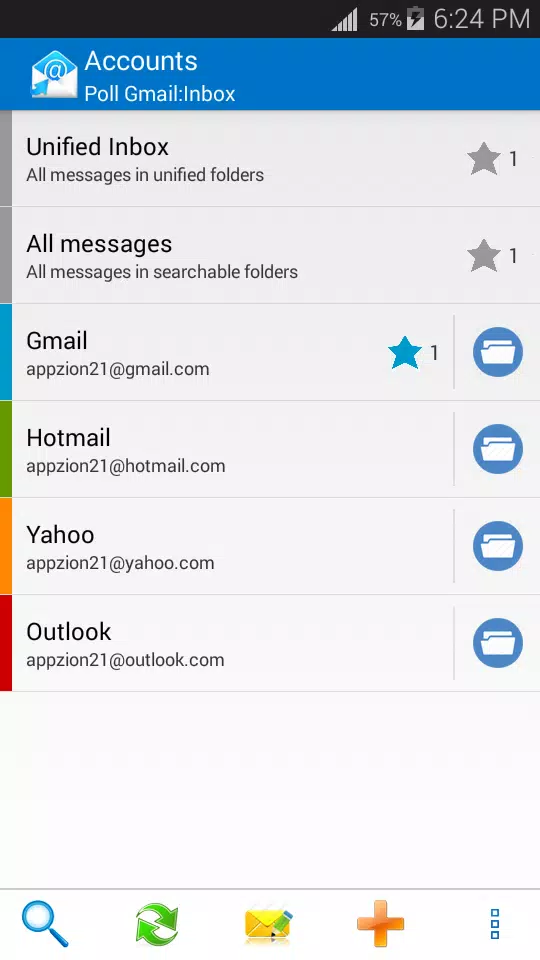
|
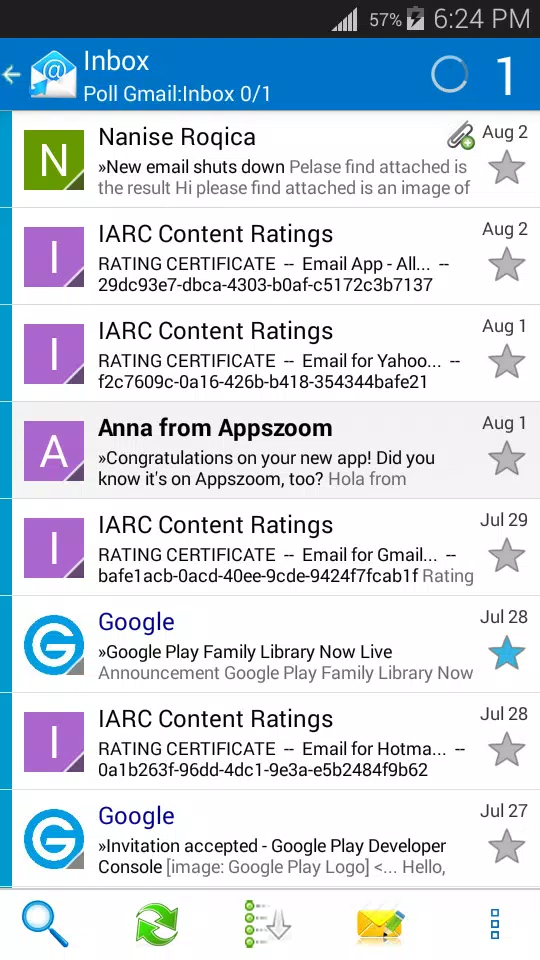
|
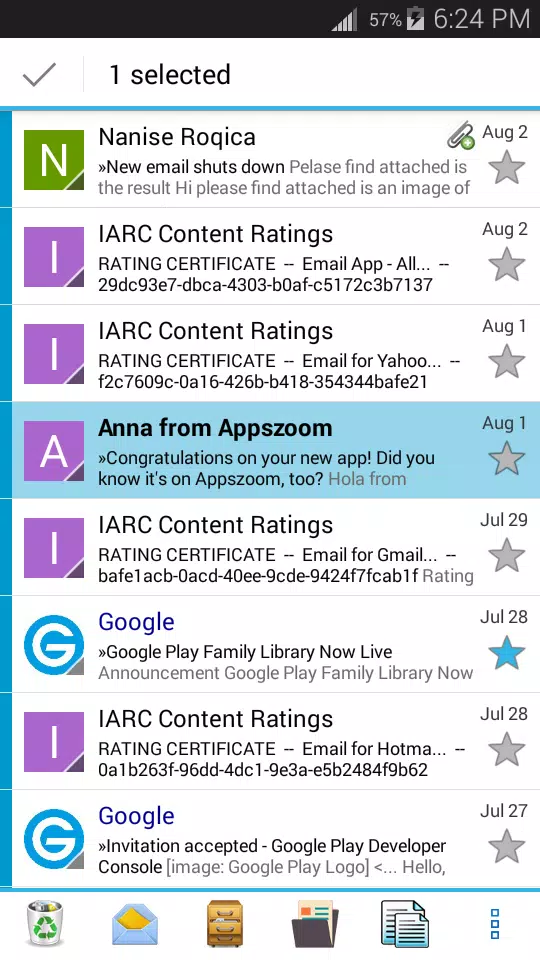
|
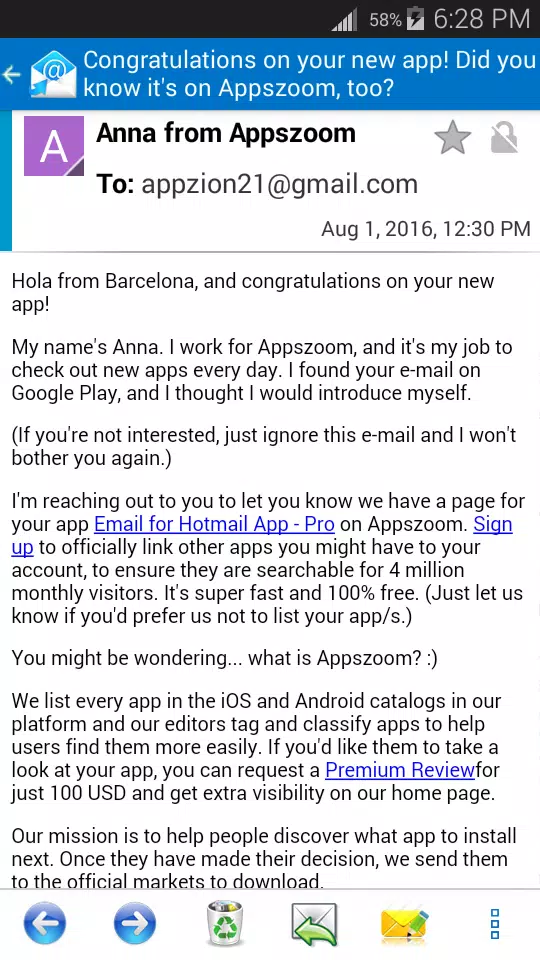
|
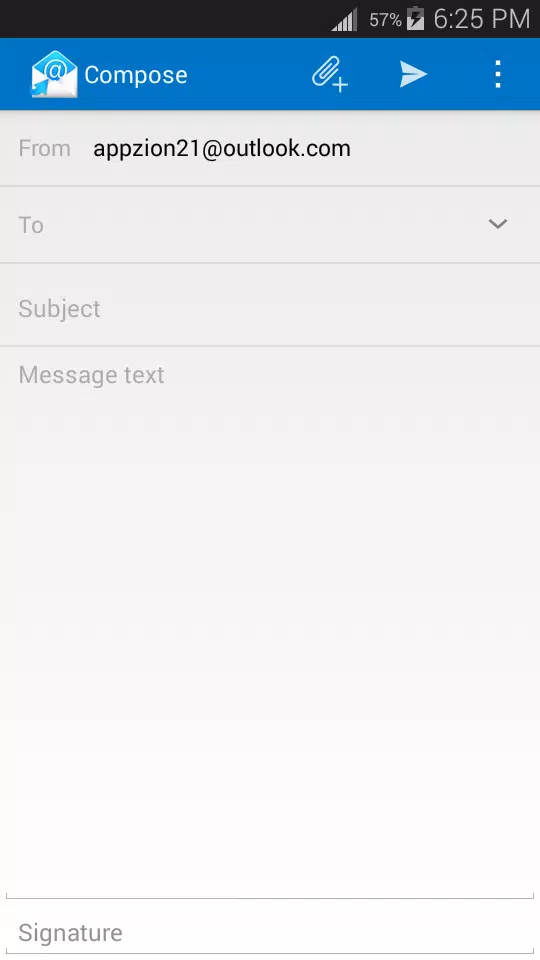
|
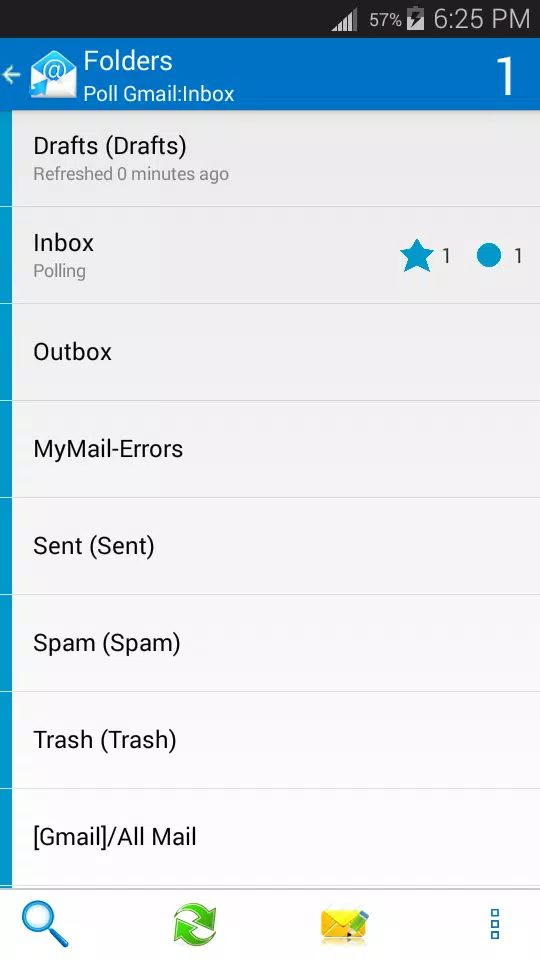
|

|
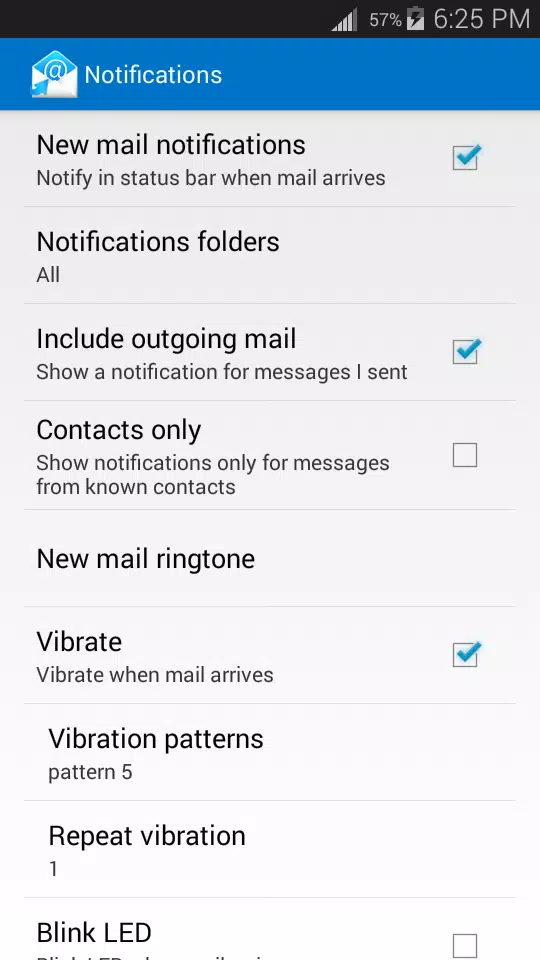
|
向該應用的開發者提交您在使用過程中遇到的問題或對應用的建議,幫助他們做的更好。