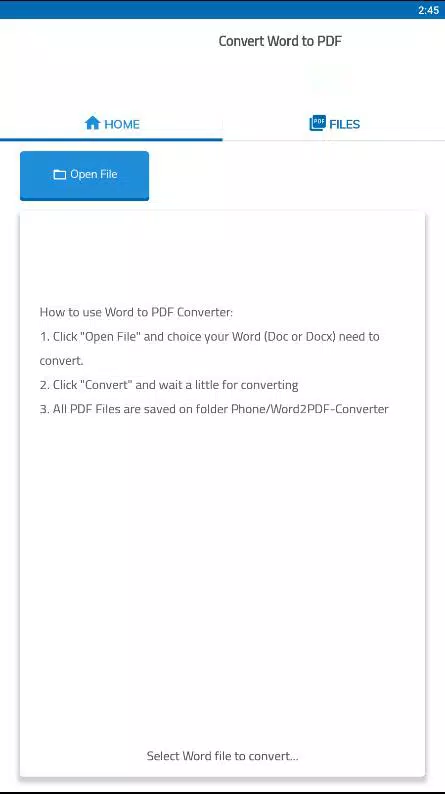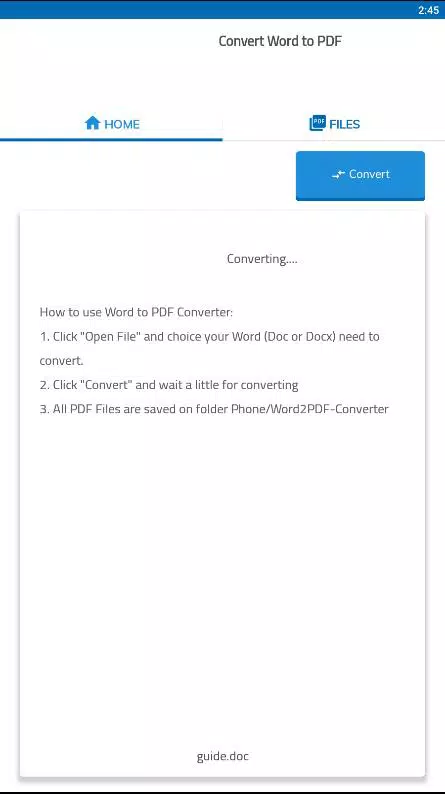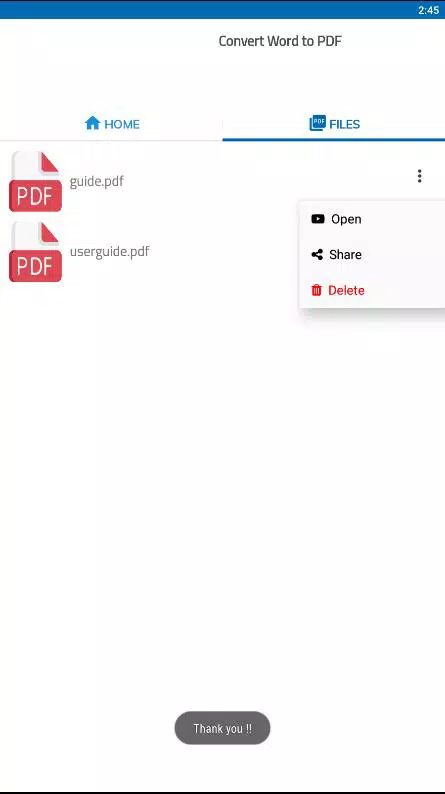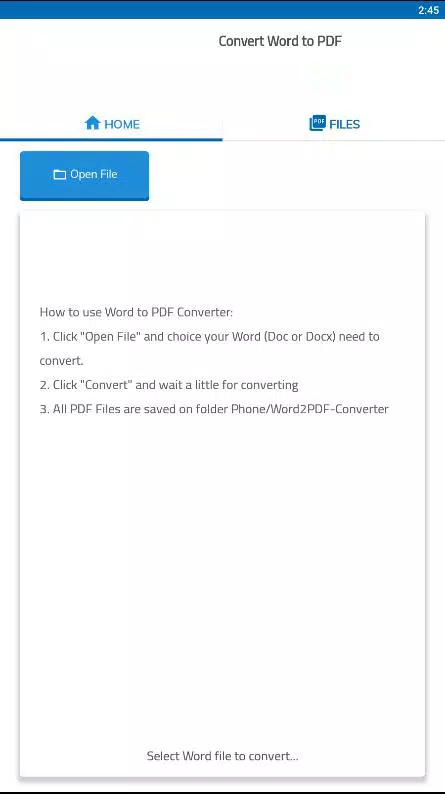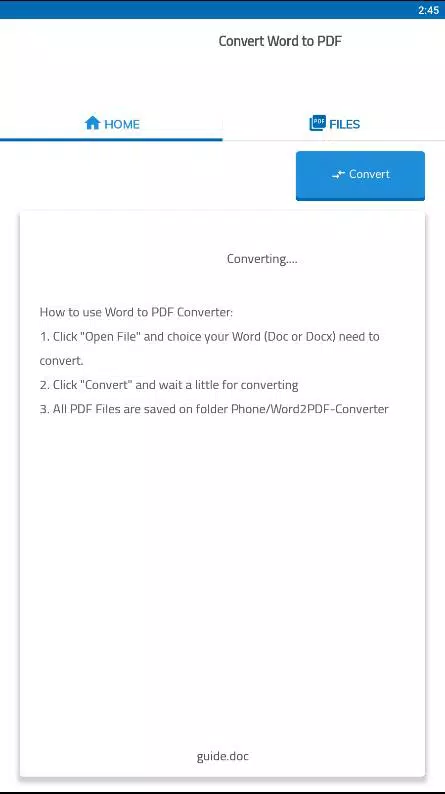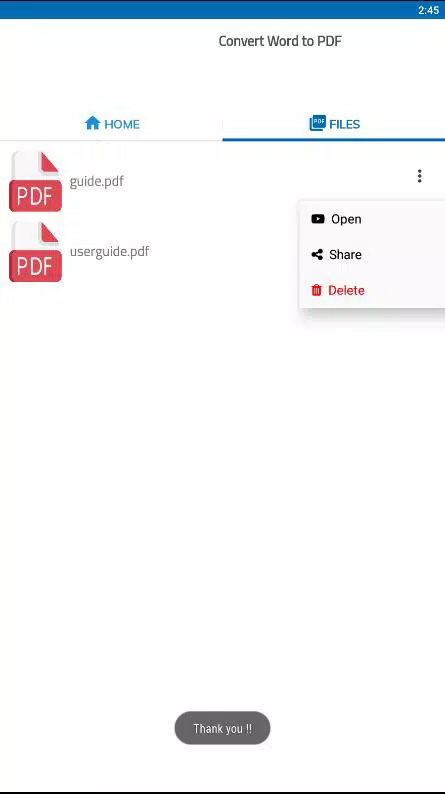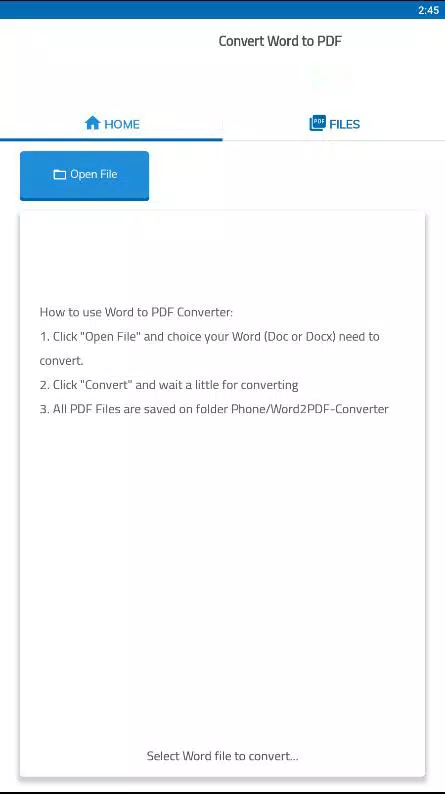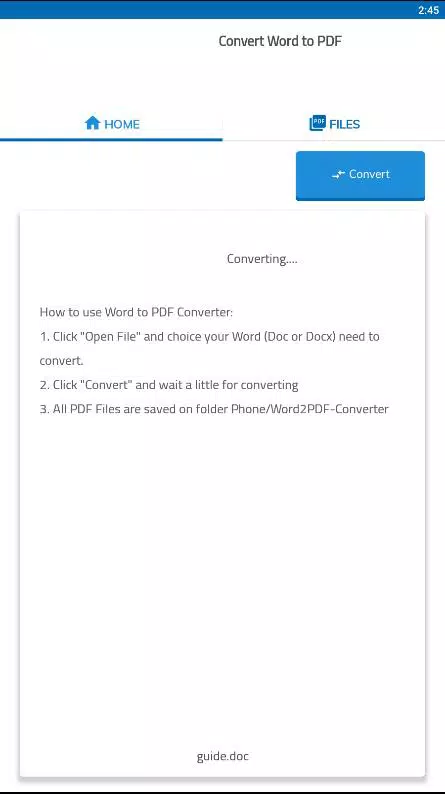เกี่ยวกับ Convert Word to PDF
The Convert Word to PDF application is an essential tool for anyone looking to transform their Microsoft Word documents into professional-grade PDF files that retain all the formatting and layout details of the original document. Whether you're a student, a professional, or simply someone who needs to share documents with others, converting Word documents to PDF ensures that your content will look exactly as intended, no matter where it's viewed.
One of the primary advantages of using PDFs over Word documents is that PDF files maintain consistent formatting across different platforms and devices. Unlike Word documents, which can be easily modified, PDFs are read-only and provide a sense of security and professionalism. Additionally, PDFs are highly accessible on mobile devices, making them ideal for sharing documents on-the-go.
There are several compelling reasons to convert your Word documents to PDF:
- Preserve Formatting: Word documents often lose their formatting when opened in different applications or on various devices. In contrast, PDFs keep all text, images, and layout intact.
- Prevent Mismatched References: When sharing documents with references or citations, converting to PDF ensures that these elements remain correctly linked and formatted.
- Compatibility Across Versions: With multiple versions of MS Word available, ensuring compatibility can be challenging. PDFs solve this issue by providing a universal format.
- Interoperability: Not everyone uses MS Word; there are numerous word processors out there. PDFs offer a universal solution that works seamlessly regardless of the software used.
- Mobile Device-Friendly: As more users rely on smartphones and tablets, PDFs become increasingly important due to their ease of access and cross-platform compatibility.
To use the Convert Word to PDF tool, follow these simple steps:
- Click the "Open File" button and select the Word document (either .doc or .docx format) that you wish to convert.
- Click the "Convert" button and wait for the process to complete.
- Your converted PDF files will be saved in the folder named "Phone/Word2PDF-Converter".
Bookmark this efficient and user-friendly online file converter for all your Word-to-PDF conversion needs!