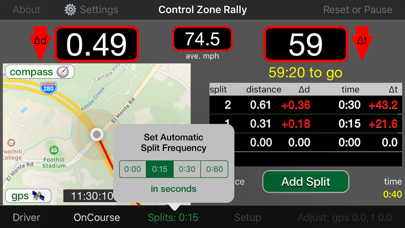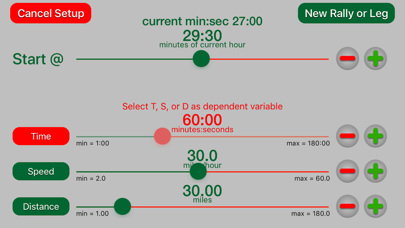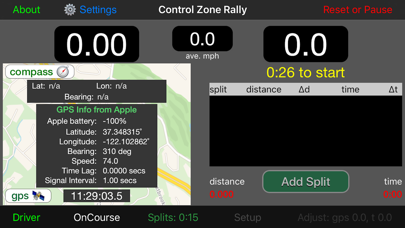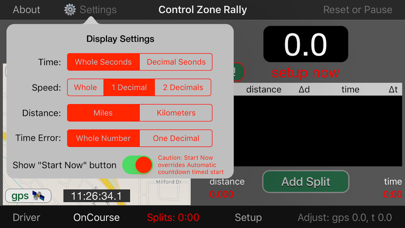Control Zone Rally
5.0ریٹنگ
Oct 12, 2024تازہ ترین اپ ڈیٹ
8.3ورژن
Control Zone Rally کے بارے میں
The CZ Rally app is designed for a particular type of automobile rally called a Control Zone Rally or for any rally with a single stage having a single average speed the must be maintained over the entire stage.
In a Control Zone Rally you are given some combination of time, speed, and distance required to traverse a course from a defined starting point to a finish line. Your starting time will also be assigned as some minute or half minute after the hour in which the race begins.
Set these conditions by touching the Setup button to access a screen where the starting time, course time, course speed, or course distance can be entered. When you've set these conditions, touch the green New Rally button in the upper right hand corner of the screen to return to the main screen where a map and your progress will be recorded.
The Start Now! button allows starting a new rally or a leg of a rally with a single click. This allows you to preset time, speed, and distance for the upcoming leg, and to touch the button exactly when the new leg begins. In other words, with the Start Now! feature, the user doesn't wait until the clock ticks down to a defined starting minute or minute and a half.
GPS inputs trace the path along the rally route. Measurements of actual versus ideal time and distance will be shown in seconds ahead or behind schedule. From time to time you may also record time and distance covered an the error against the ideal course time and distance by touching the "Add Split" button.
Options include subtraction of distance when you travel off course. A toggle button switches between on course (blue line) and off course (red line) travel. Time splits can be set for automatic error checks.
Distance measurement can be set to miles or kilometers and time measurement can be set to minutes and seconds or decimal minutes. Make your selections in the app preferences in the iPhone Settings.
You may fine-tune the app's distance and clock figures to the rally's official measures with the options in the Adjust popup. Unlock to make adjustments and lock to save the changes you make and to prevent inadvertent changes.
Distance measurement can be set to miles or kilometers and time measurement can be set to minutes and seconds or decimal minutes. Make your selections in the app preferences in the iPhone Settings linked with a "sprocket" button beside the "About" button..
The app is designed to adjust the GPS coordinates of a moving vehicle owing to the time between reception of new GPS signals and to the time lag between the time the signal was generated from satellites and the time when processing actually occurs in the app.
Also, you may adjust the location coordinate by the distance between the GPS receiver in the car (either the iPhone or iPad) and the position on the car where a rally may measure time or location at timed controls (sometimes this is the front of the car or the center of the front wheels).
These three potential errors in coordinate measurement are discussed at length in a 6-part thread in the Facebook "Road Rally Tech Talk" forum.
To fine-tune the app's distance between GPS receiver and front wheels (if necessary) and clock time figures to the rally's official measures with the options in the Adjustments popup. Unlock to make adjustments and lock to save the changes you make and to prevent inadvertent changes.
If the app's Time of Day (T.O.D.) clock shown at the bottom of the map view does not match the rally's official clock, you may synchronize the two clocks by making small adjustments as required.
A heads-up display for the Driver shows the time error, the time remaining for the course, the distance error, and the average speed for the course.
Disclaimer: Continued use of GPS running in the background can dramatically decrease battery life.
In a Control Zone Rally you are given some combination of time, speed, and distance required to traverse a course from a defined starting point to a finish line. Your starting time will also be assigned as some minute or half minute after the hour in which the race begins.
Set these conditions by touching the Setup button to access a screen where the starting time, course time, course speed, or course distance can be entered. When you've set these conditions, touch the green New Rally button in the upper right hand corner of the screen to return to the main screen where a map and your progress will be recorded.
The Start Now! button allows starting a new rally or a leg of a rally with a single click. This allows you to preset time, speed, and distance for the upcoming leg, and to touch the button exactly when the new leg begins. In other words, with the Start Now! feature, the user doesn't wait until the clock ticks down to a defined starting minute or minute and a half.
GPS inputs trace the path along the rally route. Measurements of actual versus ideal time and distance will be shown in seconds ahead or behind schedule. From time to time you may also record time and distance covered an the error against the ideal course time and distance by touching the "Add Split" button.
Options include subtraction of distance when you travel off course. A toggle button switches between on course (blue line) and off course (red line) travel. Time splits can be set for automatic error checks.
Distance measurement can be set to miles or kilometers and time measurement can be set to minutes and seconds or decimal minutes. Make your selections in the app preferences in the iPhone Settings.
You may fine-tune the app's distance and clock figures to the rally's official measures with the options in the Adjust popup. Unlock to make adjustments and lock to save the changes you make and to prevent inadvertent changes.
Distance measurement can be set to miles or kilometers and time measurement can be set to minutes and seconds or decimal minutes. Make your selections in the app preferences in the iPhone Settings linked with a "sprocket" button beside the "About" button..
The app is designed to adjust the GPS coordinates of a moving vehicle owing to the time between reception of new GPS signals and to the time lag between the time the signal was generated from satellites and the time when processing actually occurs in the app.
Also, you may adjust the location coordinate by the distance between the GPS receiver in the car (either the iPhone or iPad) and the position on the car where a rally may measure time or location at timed controls (sometimes this is the front of the car or the center of the front wheels).
These three potential errors in coordinate measurement are discussed at length in a 6-part thread in the Facebook "Road Rally Tech Talk" forum.
To fine-tune the app's distance between GPS receiver and front wheels (if necessary) and clock time figures to the rally's official measures with the options in the Adjustments popup. Unlock to make adjustments and lock to save the changes you make and to prevent inadvertent changes.
If the app's Time of Day (T.O.D.) clock shown at the bottom of the map view does not match the rally's official clock, you may synchronize the two clocks by making small adjustments as required.
A heads-up display for the Driver shows the time error, the time remaining for the course, the distance error, and the average speed for the course.
Disclaimer: Continued use of GPS running in the background can dramatically decrease battery life.
Control Zone Rally سکرین شاٹس
Control Zone Rally FAQ
میں Control Zone Rally کو PGYER IPA HUB سے کیسے ڈاؤن لوڈ کروں؟
کیا PGYER IPA HUB پر Control Zone Rally کو مفت ڈاؤن لوڈ کرنے کی اجازت ہے؟
کیا مجھے PGYER IPA HUB سے Control Zone Rally ڈاؤن لوڈ کرنے کے لئے اکاؤنٹ کی ضرورت ہے؟
میں PGYER IPA HUB پر Control Zone Rally کے ساتھ کوئی مسئلہ کیسے رپورٹ کرسکتا ہوں؟
کیا آپ کو یہ مددگار پایا ہے؟
ہاں
نہیں
سب سے مقبول
Sing It - Ear TrainerA must app for every musician, singer, or just for fun.
Test,train, and improve your musical ear an
Tube PiP - PiP for YouTubeTube PiP - the ultimate YouTube companion for iOS:
1. Picture in Picture (PiP) Playback: Watch YouT
Papaya Ouch!In the game Papaya Ouch!, you can experience backpack management, tower defense, TD, merge, match 2,
Lets Go VPNLets Go VPN, the most advanced VPN, is designed by a team of top developers who strive to ensure all
Paprika Recipe Manager 3Organize your recipes. Create grocery lists. Plan your meals. Download recipes from your favorite we
War Pigeons UnboundedWar is coming. Deep down in top secret military labs they have evolved, mutated - and escaped. The f
Procreate PocketApp of the Year winner Procreate Pocket is the most feature-packed and versatile art app ever design
Cowboy Westland survival runAre you ready to take part in the #1 exciting 3D western adventure? Cowboy Westland survival run mak
Max: Stream HBO, TV, & MoviesIt’s all here. Iconic series, award-winning movies, fresh originals, and family favorites, featuring
TonalEnergy Tuner & MetronomeFor musicians from pros to beginners, whether you sing, play a brass, woodwind or stringed instrumen
SkyView®SkyView® brings stargazing to everyone. Simply point your iPhone, iPad, or iPod at the sky to identi
Ninja Dash 2015Ninja Dash 2015 is the fast paced running game!<br>On these maze fields, rush to the end of this nin
Tami-Live Chat&VideoTami is an app that records daily life and ideas.<br><br>You can use it to record your every day, wh
SALE Camera - marketing camera effects plus photo editorSALE Camera Help you create the best Business to consumer Stock Photos and Images. provides 300 filt
DevTutor for SwiftUI"DevTutor" is an application designed to assist developers in creating exceptional apps using SwiftU
Mokens League SoccerDive into Mokens League Soccer and experience the new era of soccer gaming!
Esports for Everyone: W
Zombie ZZOMBIE ENDLESS RUNNER LIKES NO OTHER!<br><br>WHY?<br><br>* Awesome graphic quality!<br><br>* Simplif
Dead Z - Zombie SurvivalCatastrophic explosion at the Omega Labs started the apocalypse, now spreading across the Earth.
Ta
HotSchedulesHotSchedules is the industry's leading employee scheduling app because it’s the fastest and easiest
ChatGPTIntroducing ChatGPT for iOS: OpenAI’s latest advancements at your fingertips.
This official app is
Disney StoreDisney Store is your official home for exclusive collections, designer collaborations, and one-of-a-
fight back tennisa Pong game with Tennis style, the gameplay itself is very simple, you can using Touch. Ball speed w
Dr. Mina AdlyMina Adly mobile app provides students with portable instant access to a selection of services.
Usi
iVerify BasiciVerify Basic is your gateway to enhanced device security and threat awareness, offering a glimpse i