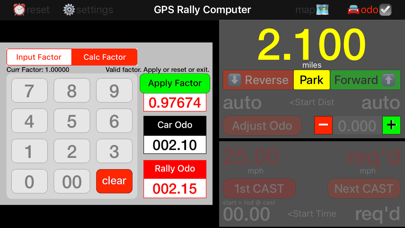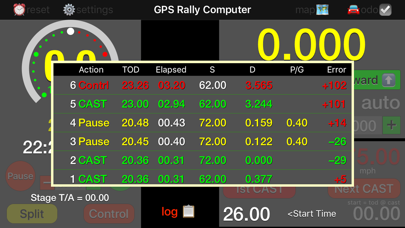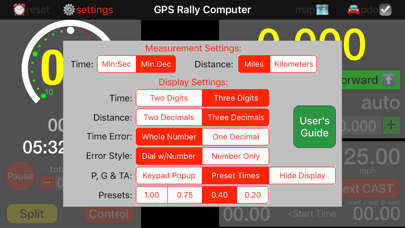GPS Rally Computer
3.5Rating
Nov 14, 2024Latest update
5.3.1Version
About GPS Rally Computer
GPS Rally Computer is a Universal app designed to simplify computations necessary to navigate a traditional time-speed-distance (TSD) automobile rally. The design and implementation is based on specifications outlined by Clarence Westburg and Rich Bireta, commonly known as the Simple Rally Computer or its acronym SRC. The User's Manual is available on the app detail page linked at http://www.msyapps.com.
A TSD rally is comprised of stages set along a route defined by written instructions. The first stage is the Odometer Check stage that allows you to calibrate your car’s odometer with that of the Rally Master’s odometer.
In later stages you will follow a course at a particular average speed that will change from time to time at places that are generally unknown in advance.
In order to drive the course at the prescribed speeds. Odometer measurement is obtained from Apple’s GPS receiver or third-party devices via Bluetooth.
The GPS Rally Computer allows you to do all this and much, much more. For additional documentation, download the User’s Guide.
Features of the GPS Rally Computer:
- Clock time in either minutes and seconds to tenths of a second or decimal minutes to thousandths of a minute
- The clock is a 24-hour clock to simplify computations
- Distance measurements in either miles or kilometers to either two- or three-digit precision
- One button click to reset default conditions for starting a rally
- The internal computer clock can be adjusted to match the official rally clock
- The distance between the GPS receiver and the position on the car where the rally measurements are taken (the front wheels, for example) can be added for improved distance precision
- A "sprocket" button in the top menu bar allows access to the app settings from within the running application including settings for display of certain items
- Calibrate the car's odometer to the official rally odometer on the odometer check stage via a popup
- Change average speed (CAST) on a custom popup keypad
- Preselect the next CAST to simplify the process of changing speed on each stage and setting CAST to zero for transit zones
- As time passes and as the car's odometer is incremented, the actual speed over the course is compared with the expected speed. The difference in seconds or hundredths of a minute is displayed along with an indication to either “Early” or “Late” to stay on pace.
- Time errors may be displayed in either of two modes selectable in the app Settings
- Pause or Gain time or take a Time Allowance on any leg or within a transit zone
- Handle off-course corrections to time and distance with a Reverse button
- Record "splits" of time and error at any time with a Split button
- Record "control" and reset time error and distance to zero and increment next starting time 5 minutes later (distance and time are modifiable) with a Control button.
- Set next starting time for the Next CAST and have the time tick down on the master clock and autostart CAST, or override with a manual button click
- Optionally, use a Dual GPS receiver via Bluetooth to supplement or substitute for the Apple internal GPS
- Connects to TSD Remote app that serves as a driver's heads-up display connected via local network.
Note: Use of the GPS Rally Computer during any particular rally will be subject to the rules and instructions governing the rally and may also define your category or class among race participants. Some rallies may, in fact, prohibit use of this app.
This app has been tested with Bluetooth connectivity to a Dual XGPS150A Universal GPS Receiver.
Disclaimer: Continued use of GPS running in the background can dramatically decrease battery life.
A TSD rally is comprised of stages set along a route defined by written instructions. The first stage is the Odometer Check stage that allows you to calibrate your car’s odometer with that of the Rally Master’s odometer.
In later stages you will follow a course at a particular average speed that will change from time to time at places that are generally unknown in advance.
In order to drive the course at the prescribed speeds. Odometer measurement is obtained from Apple’s GPS receiver or third-party devices via Bluetooth.
The GPS Rally Computer allows you to do all this and much, much more. For additional documentation, download the User’s Guide.
Features of the GPS Rally Computer:
- Clock time in either minutes and seconds to tenths of a second or decimal minutes to thousandths of a minute
- The clock is a 24-hour clock to simplify computations
- Distance measurements in either miles or kilometers to either two- or three-digit precision
- One button click to reset default conditions for starting a rally
- The internal computer clock can be adjusted to match the official rally clock
- The distance between the GPS receiver and the position on the car where the rally measurements are taken (the front wheels, for example) can be added for improved distance precision
- A "sprocket" button in the top menu bar allows access to the app settings from within the running application including settings for display of certain items
- Calibrate the car's odometer to the official rally odometer on the odometer check stage via a popup
- Change average speed (CAST) on a custom popup keypad
- Preselect the next CAST to simplify the process of changing speed on each stage and setting CAST to zero for transit zones
- As time passes and as the car's odometer is incremented, the actual speed over the course is compared with the expected speed. The difference in seconds or hundredths of a minute is displayed along with an indication to either “Early” or “Late” to stay on pace.
- Time errors may be displayed in either of two modes selectable in the app Settings
- Pause or Gain time or take a Time Allowance on any leg or within a transit zone
- Handle off-course corrections to time and distance with a Reverse button
- Record "splits" of time and error at any time with a Split button
- Record "control" and reset time error and distance to zero and increment next starting time 5 minutes later (distance and time are modifiable) with a Control button.
- Set next starting time for the Next CAST and have the time tick down on the master clock and autostart CAST, or override with a manual button click
- Optionally, use a Dual GPS receiver via Bluetooth to supplement or substitute for the Apple internal GPS
- Connects to TSD Remote app that serves as a driver's heads-up display connected via local network.
Note: Use of the GPS Rally Computer during any particular rally will be subject to the rules and instructions governing the rally and may also define your category or class among race participants. Some rallies may, in fact, prohibit use of this app.
This app has been tested with Bluetooth connectivity to a Dual XGPS150A Universal GPS Receiver.
Disclaimer: Continued use of GPS running in the background can dramatically decrease battery life.
GPS Rally Computer Screenshots
GPS Rally Computer FAQ
How do I download GPS Rally Computer from PGYER IPA HUB?
Is the GPS Rally Computer on PGYER IPA HUB free to download?
Do I need an account to download GPS Rally Computer from PGYER IPA HUB?
How can I report a problem with GPS Rally Computer on PGYER IPA HUB?
Did you find this helpfull
Yes
No
Most Popular
Sing It - Ear TrainerA must app for every musician, singer, or just for fun.
Test,train, and improve your musical ear an
Tube PiP - PiP for YouTubeTube PiP - the ultimate YouTube companion for iOS:
1. Picture in Picture (PiP) Playback: Watch YouT
Papaya Ouch!In the game Papaya Ouch!, you can experience backpack management, tower defense, TD, merge, match 2,
Lets Go VPNLets Go VPN, the most advanced VPN, is designed by a team of top developers who strive to ensure all
Paprika Recipe Manager 3Organize your recipes. Create grocery lists. Plan your meals. Download recipes from your favorite we
War Pigeons UnboundedWar is coming. Deep down in top secret military labs they have evolved, mutated - and escaped. The f
Procreate PocketApp of the Year winner Procreate Pocket is the most feature-packed and versatile art app ever design
Cowboy Westland survival runAre you ready to take part in the #1 exciting 3D western adventure? Cowboy Westland survival run mak
Max: Stream HBO, TV, & MoviesIt’s all here. Iconic series, award-winning movies, fresh originals, and family favorites, featuring
TonalEnergy Tuner & MetronomeFor musicians from pros to beginners, whether you sing, play a brass, woodwind or stringed instrumen
SkyView®SkyView® brings stargazing to everyone. Simply point your iPhone, iPad, or iPod at the sky to identi
Ninja Dash 2015Ninja Dash 2015 is the fast paced running game!<br>On these maze fields, rush to the end of this nin
Tami-Live Chat&VideoTami is an app that records daily life and ideas.<br><br>You can use it to record your every day, wh
SALE Camera - marketing camera effects plus photo editorSALE Camera Help you create the best Business to consumer Stock Photos and Images. provides 300 filt
DevTutor for SwiftUI"DevTutor" is an application designed to assist developers in creating exceptional apps using SwiftU
Mokens League SoccerDive into Mokens League Soccer and experience the new era of soccer gaming!
Esports for Everyone: W
Zombie ZZOMBIE ENDLESS RUNNER LIKES NO OTHER!<br><br>WHY?<br><br>* Awesome graphic quality!<br><br>* Simplif
Dead Z - Zombie SurvivalCatastrophic explosion at the Omega Labs started the apocalypse, now spreading across the Earth.
Ta
HotSchedulesHotSchedules is the industry's leading employee scheduling app because it’s the fastest and easiest
ChatGPTIntroducing ChatGPT for iOS: OpenAI’s latest advancements at your fingertips.
This official app is
Disney StoreDisney Store is your official home for exclusive collections, designer collaborations, and one-of-a-
fight back tennisa Pong game with Tennis style, the gameplay itself is very simple, you can using Touch. Ball speed w
Dr. Mina AdlyMina Adly mobile app provides students with portable instant access to a selection of services.
Usi
iVerify BasiciVerify Basic is your gateway to enhanced device security and threat awareness, offering a glimpse i