| 2.2.2 (build ) | 1970-01-01 |
EyeFilter APK - Your Essential Screen Protector for Eye Comfort
Are you tired of straining your eyes while using your smartphone or tablet for extended periods? Do you wish you could ease the stress on your eyes and enhance your visual experience? Look no further than EyeFilter, the ultimate eye care companion designed to protect your vision and provide unparalleled comfort during screen time.
Overview: EyeFilter is a feature-rich application that empowers users to customize their screen to safeguard their eyesight and improve their overall digital experience. With its unique filter settings and intuitive interface, EyeFilter allows you to adjust your screen's brightness, contrast, and color temperature, ensuring that your eyes are shielded from harmful blue light and harsh glare.
Key Features:
Customizable Filters:
Blue Light Reduction:
Brightness Control:
Easy to Use:
Pre-set Modes:
Night Mode:
Eye Care Reminders:
Performance Optimization:
Why Choose EyeFilter? In today's digital age, prolonged exposure to screens has become inevitable. EyeFilter stands out as a must-have tool for anyone who prioritizes their eye health and wants to enhance their screen experience. With the power to customize your screen settings, EyeFilter allows you to enjoy your favorite activities—be it reading, gaming, or working—without putting undue stress on your eyes.
Compatibility: EyeFilter is compatible with a wide range of Android devices, ensuring you can enjoy its benefits regardless of your smartphone or tablet model.
Download EyeFilter Today! Don’t wait any longer to give your eyes the relief they deserve. Download the EyeFilter APK now and start your journey towards a more comfortable and healthy screen experience. Your eyes will thank you!
Visit EyeFilter on APK.BOT to download the app and take the first step in protecting your vision in our digital world.

|
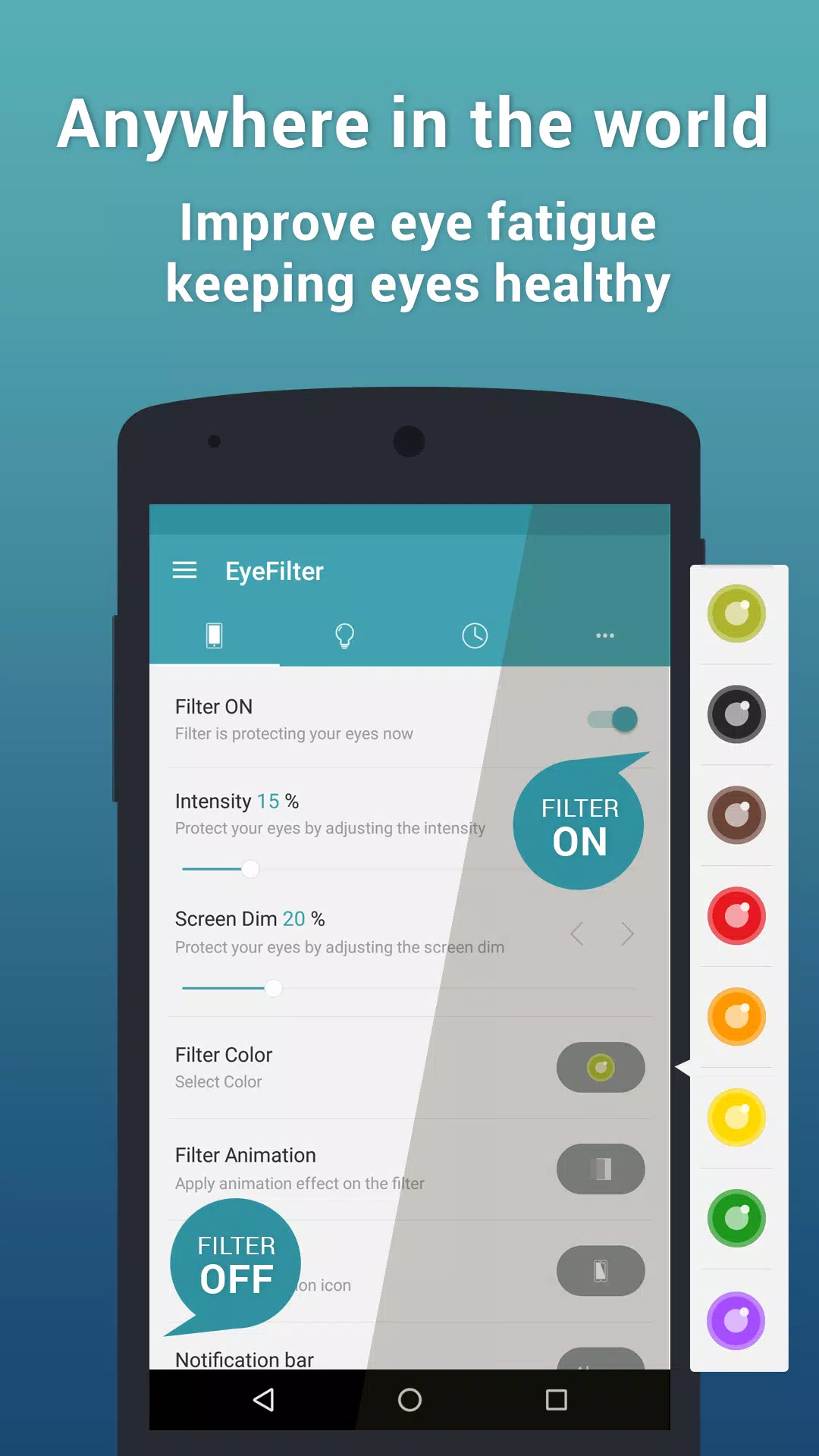
|
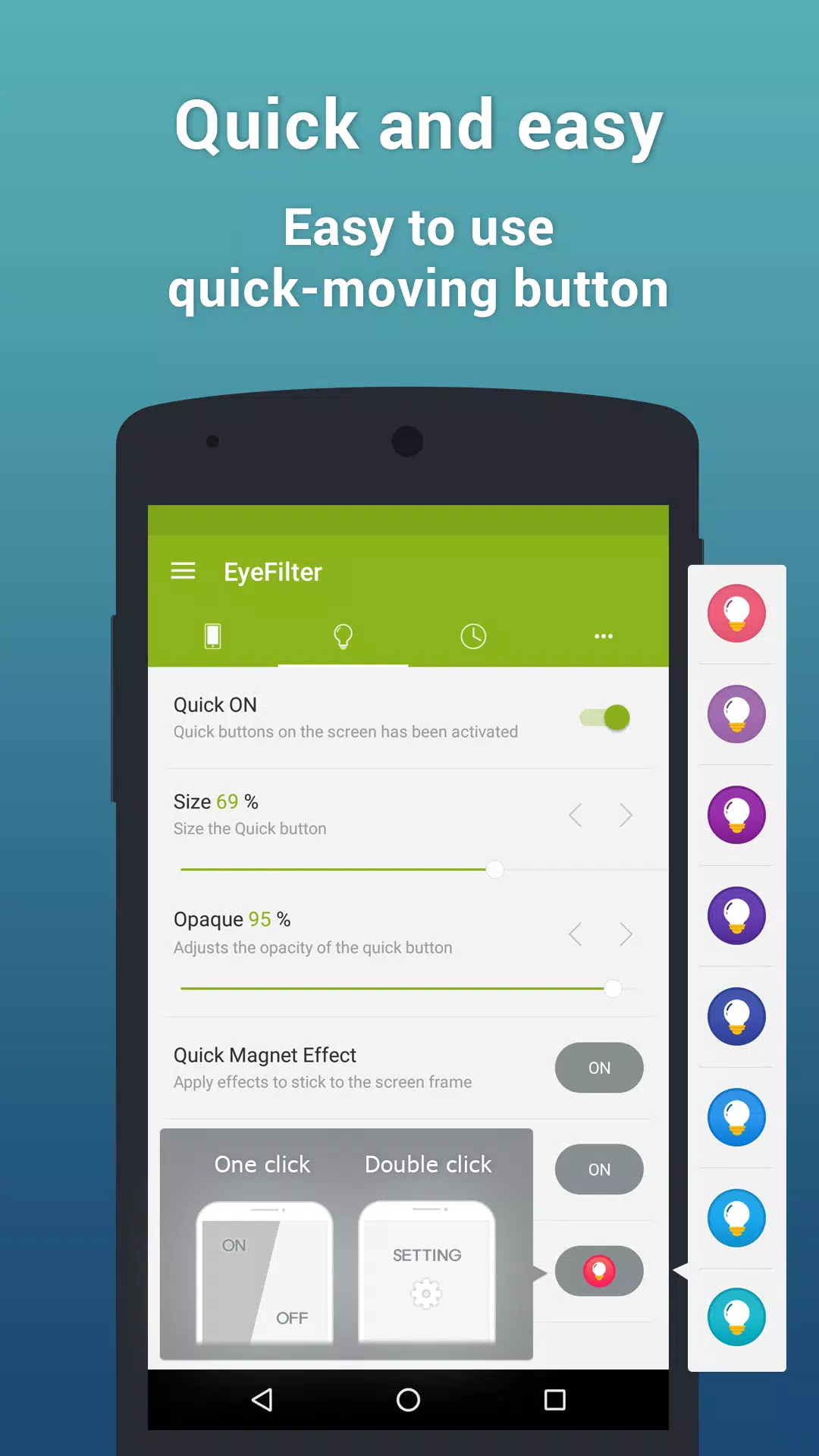
|
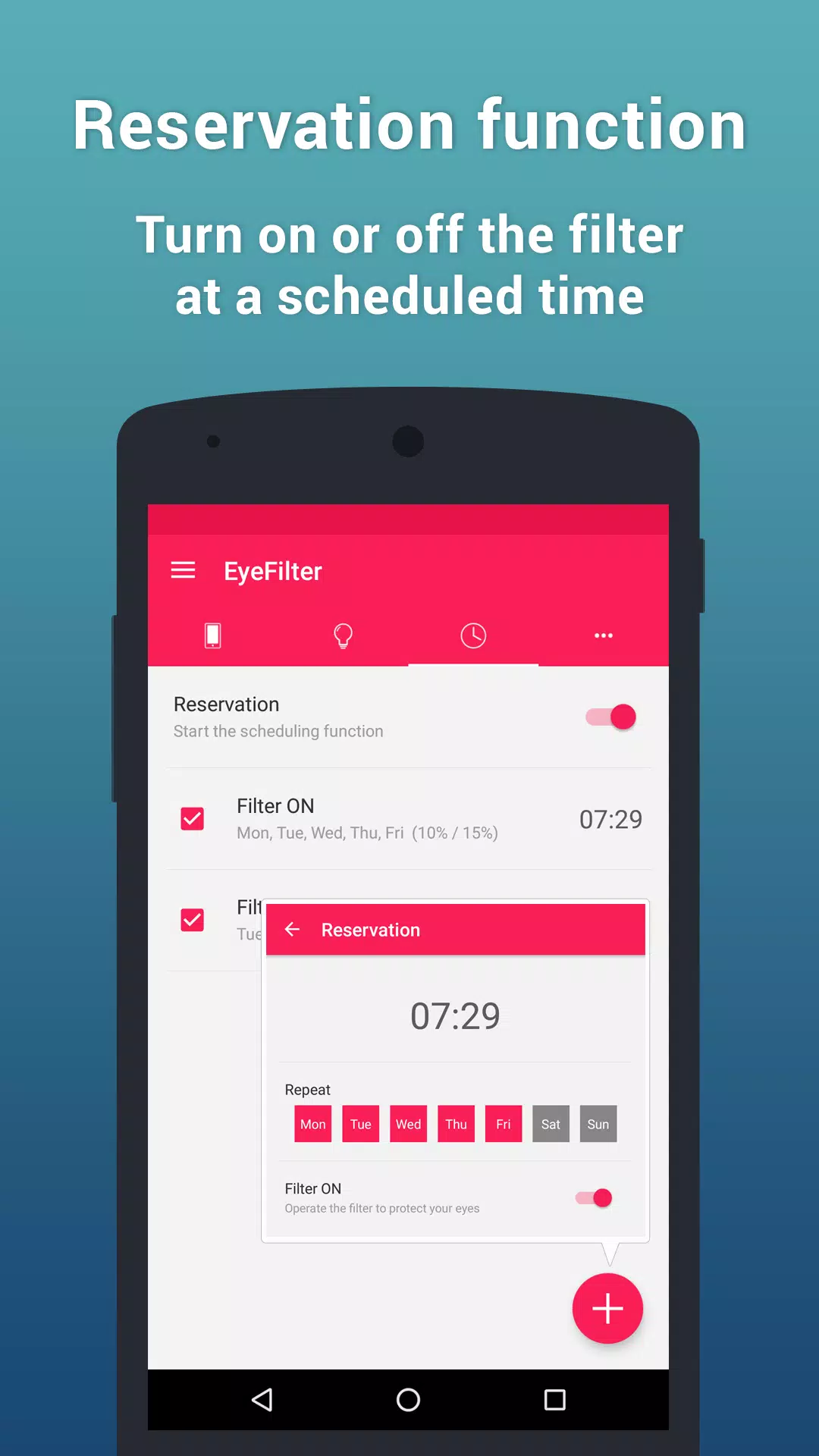
|
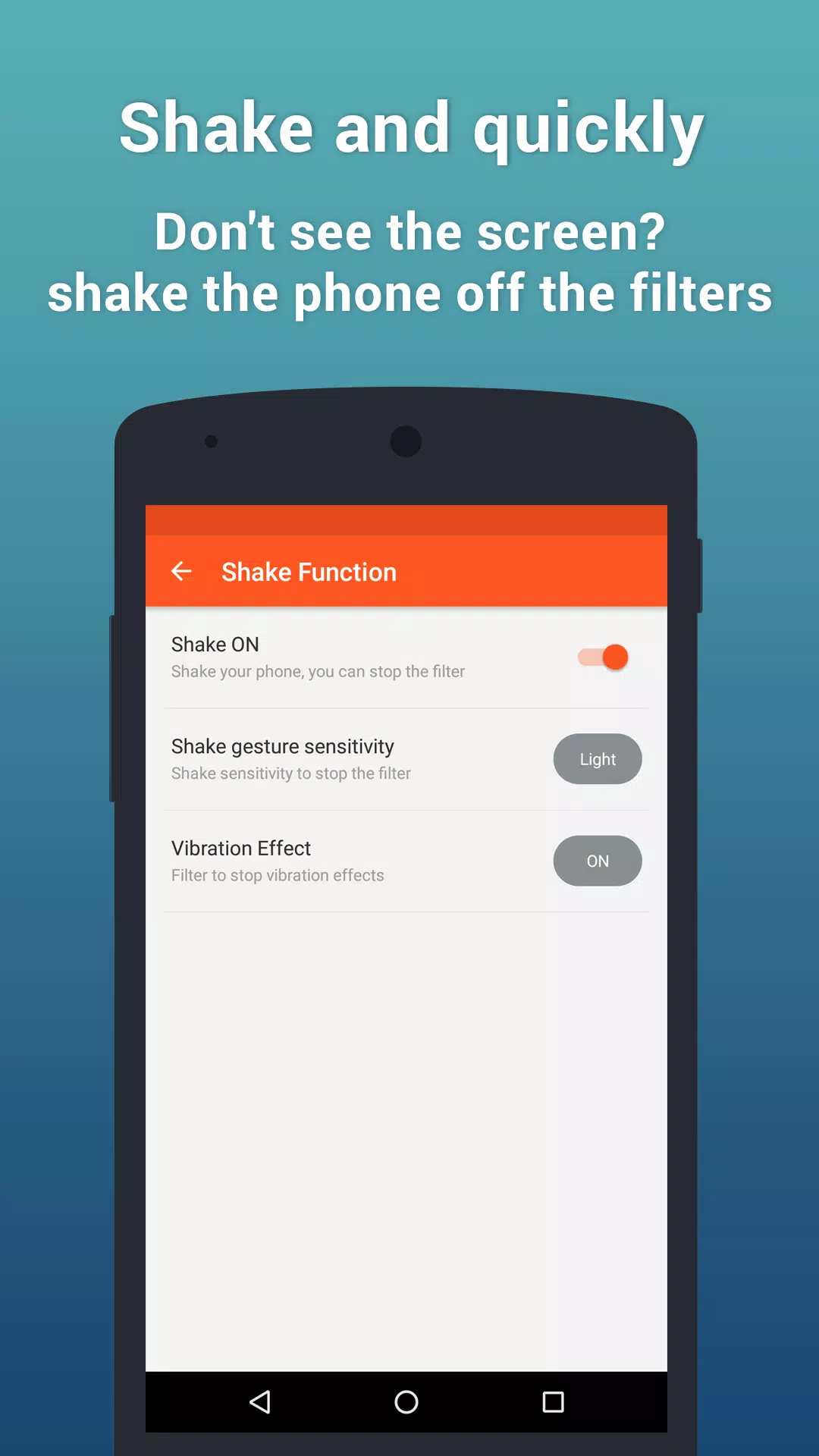
|
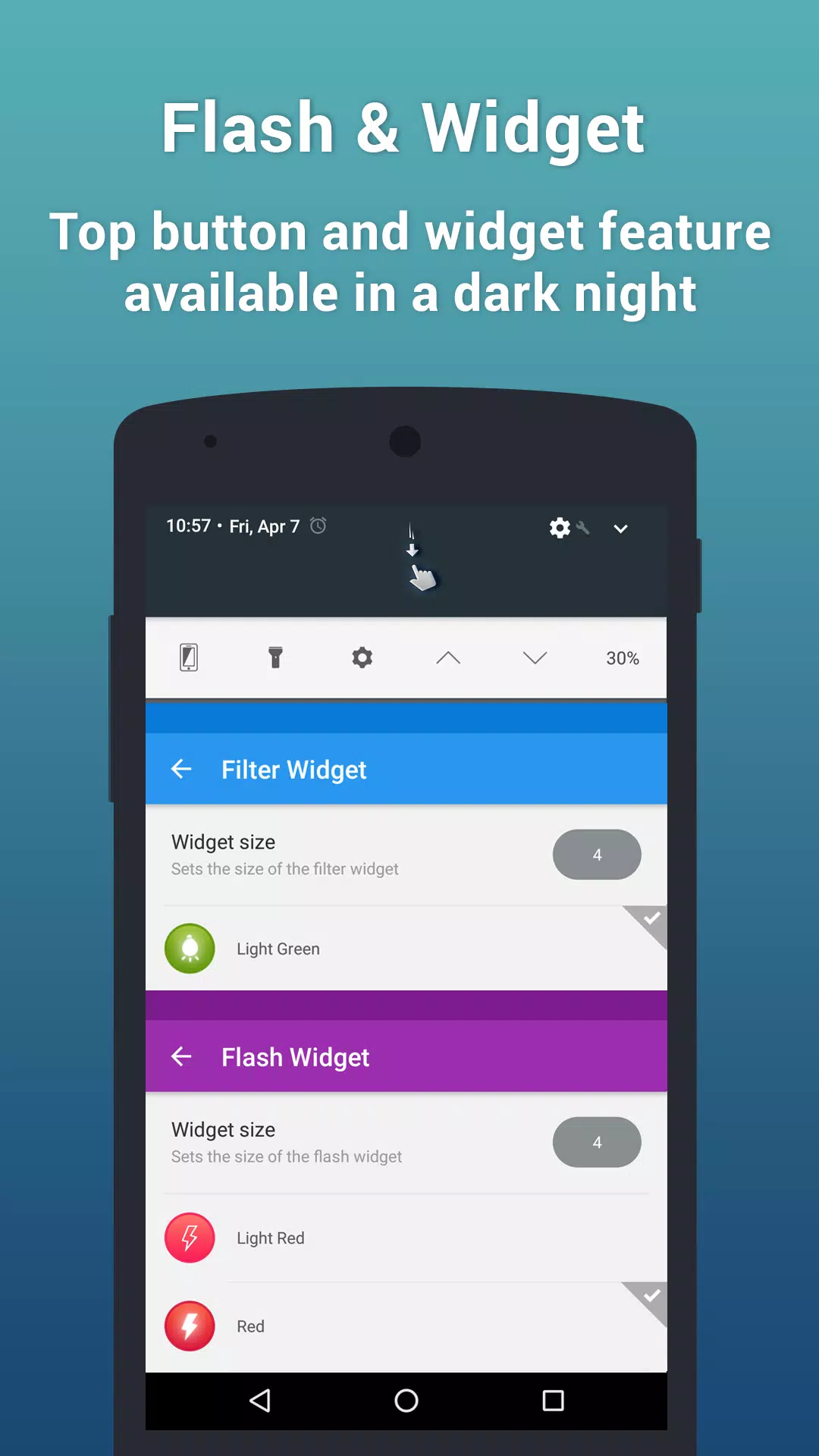
|
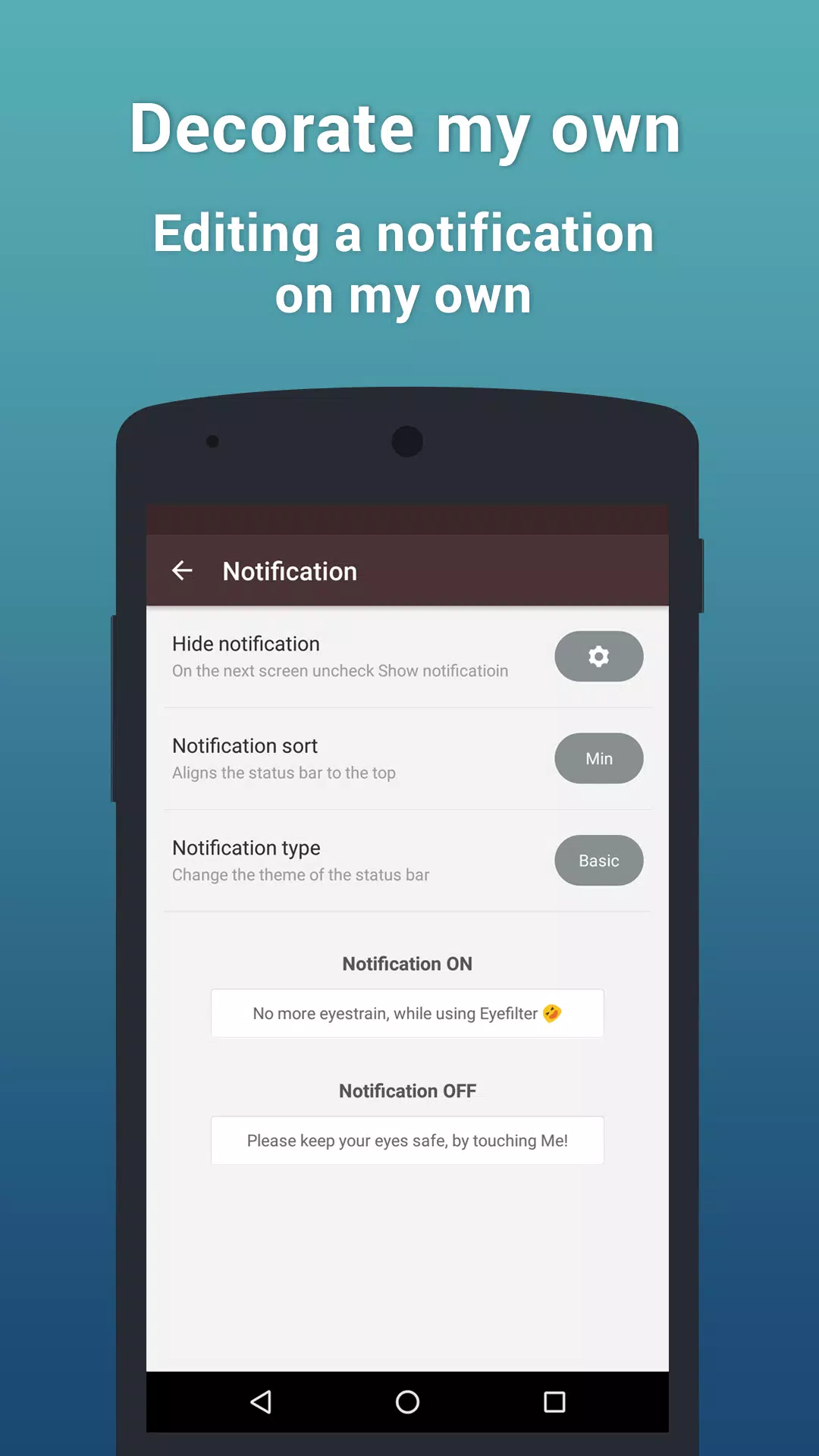
|
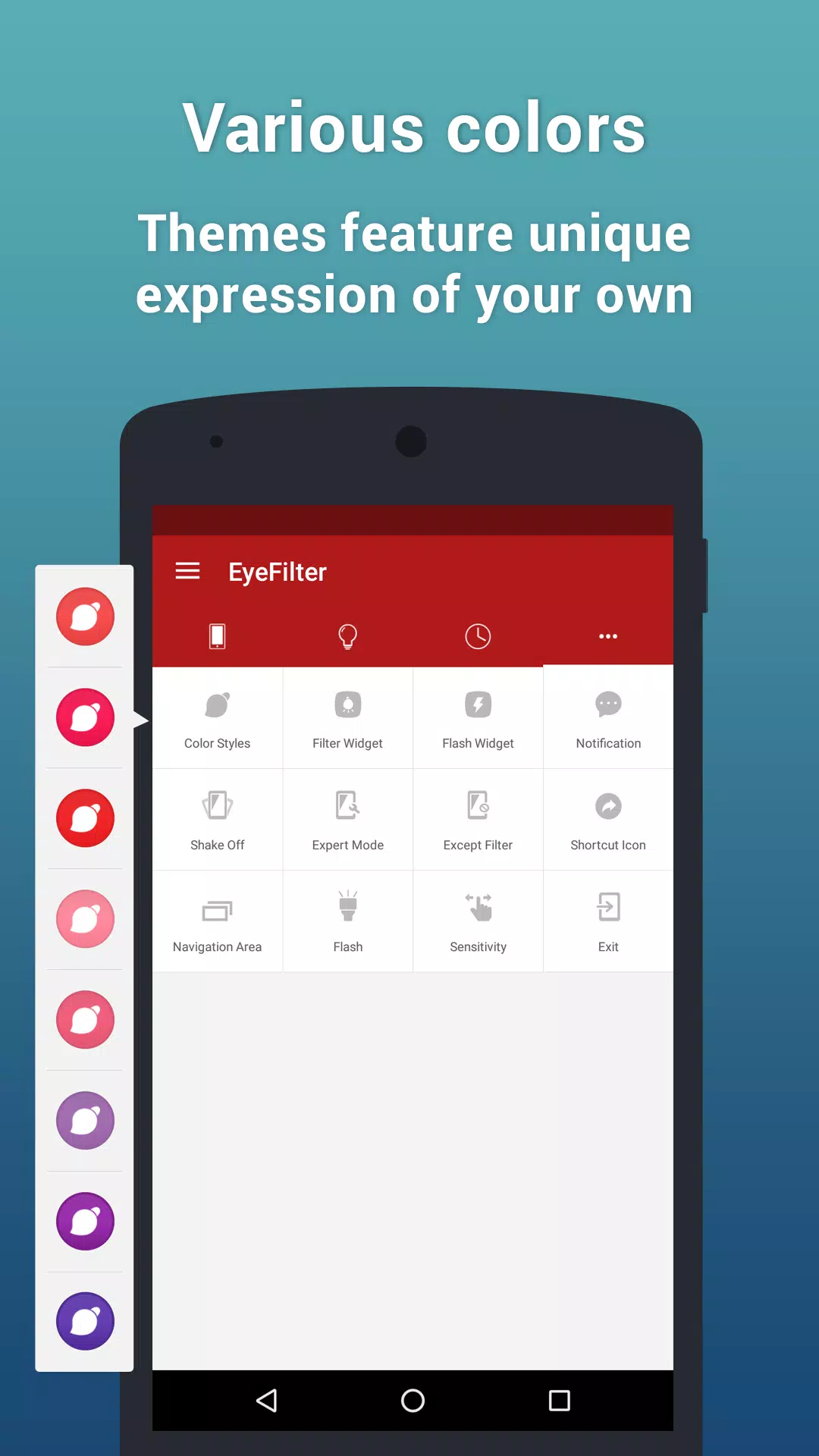
|
Invia ai creatori di questa app i problemi riscontrati durante l'utilizzo o i suggerimenti per migliorare l'app.